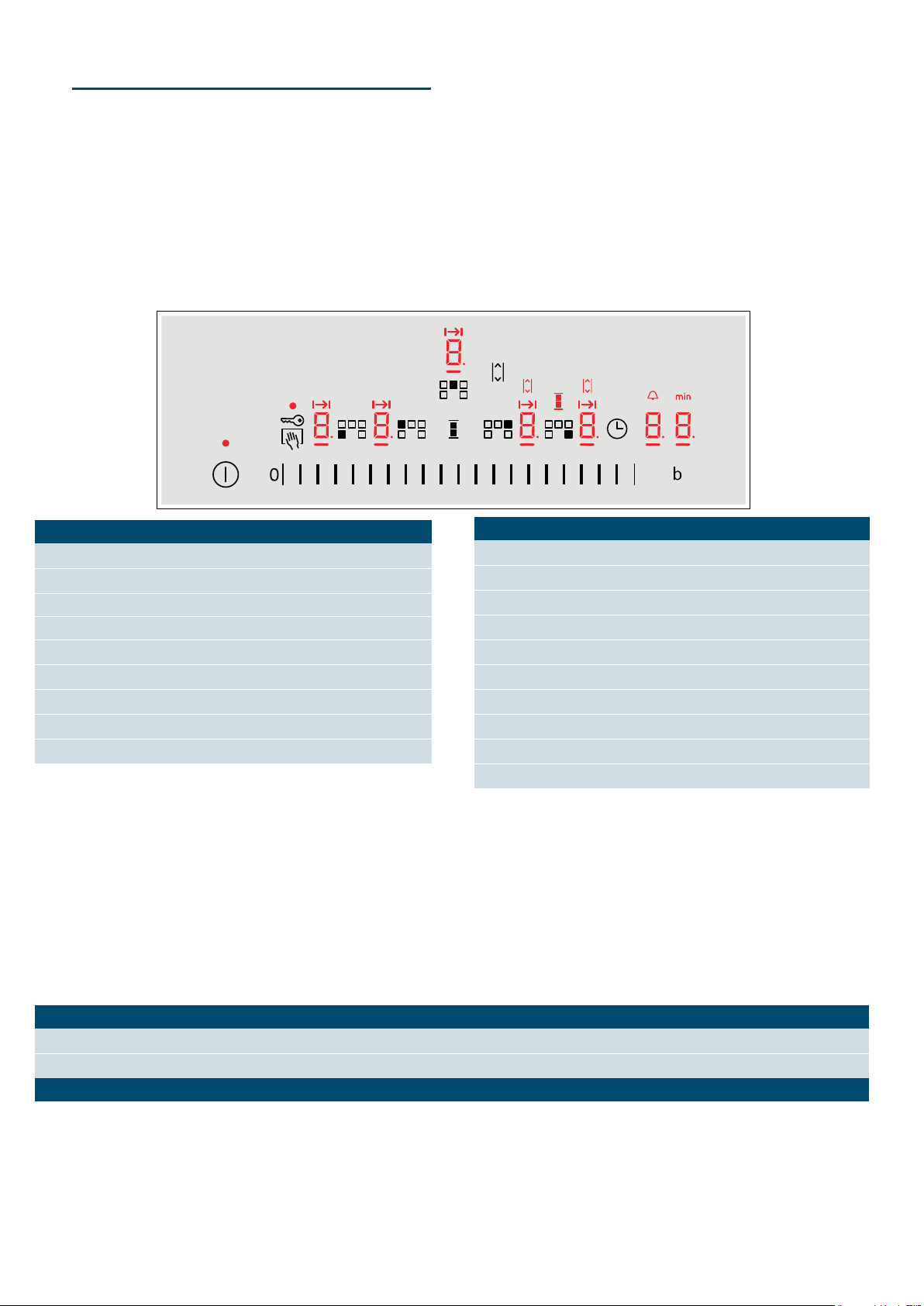en Induction cooking
8
■The ferromagnetic area will also be reduced if the
material from which the base of the cookware is
made contains aluminium, for example. This may
mean that the cookware will not become sufficiently
hot or even that it will not be detected.
Unsuitable pans
Never use diffuser hobs or pans made from:
■common thin steel
■glass
■earthenware
■copper
■aluminium
Properties of the base of the cookware
The material(s) from which the base of the cookware is
made can affect the cooking result. Using pots and
pans made from materials that distribute heat evenly
through them, such as stainless-steel pans with a three-
layer base, saves time and energy.
Use cookware with a flat base; if the base of the
cookware is uneven, this may impair the heat supply.
Absence of pan or unsuitable size
If no pan is placed on the selected hotplate, or if it is
made of unsuitable material or is not the correct size,
the power level displayed on the hotplate indicator will
flash. Place a suitable pan on the hotplate to stop the
flashing. If this takes more than 90 seconds, the
hotplate will switch off automatically.
Empty pans or those with a thin base
Do not heat empty pans, nor use pans with a thin base.
The hob is equipped with an internal safety system.
However, an empty pan may heat up so quickly that the
"automatic switch off" function may not have time to
react and the pan may reach very high temperatures.
The base of the pan could melt and damage the glass
on the hob. In this case, do not touch the pan and
switch the hotplate off. If it fails to work after it has
cooled down, please contact the Technical Assistance
Service.
Pan detection
Each hotplate has a lower limit for pan detection. This
depends on the diameter of the ferromagnetic area of
the cookware and the material from which its base is
made. For this reason, you should always use the
hotplate that best matches the diameter of the base of
the pan.
Note: . Depending on the appliance model, individual
details and colours may differ.
Touching a symbol activates the associated function.
Moisture reduces its effectiveness.
sensors. The electronics could overheat.
Only use cookware that is suitable for induction cooking; see the section entitled ~ "Induction cooking"