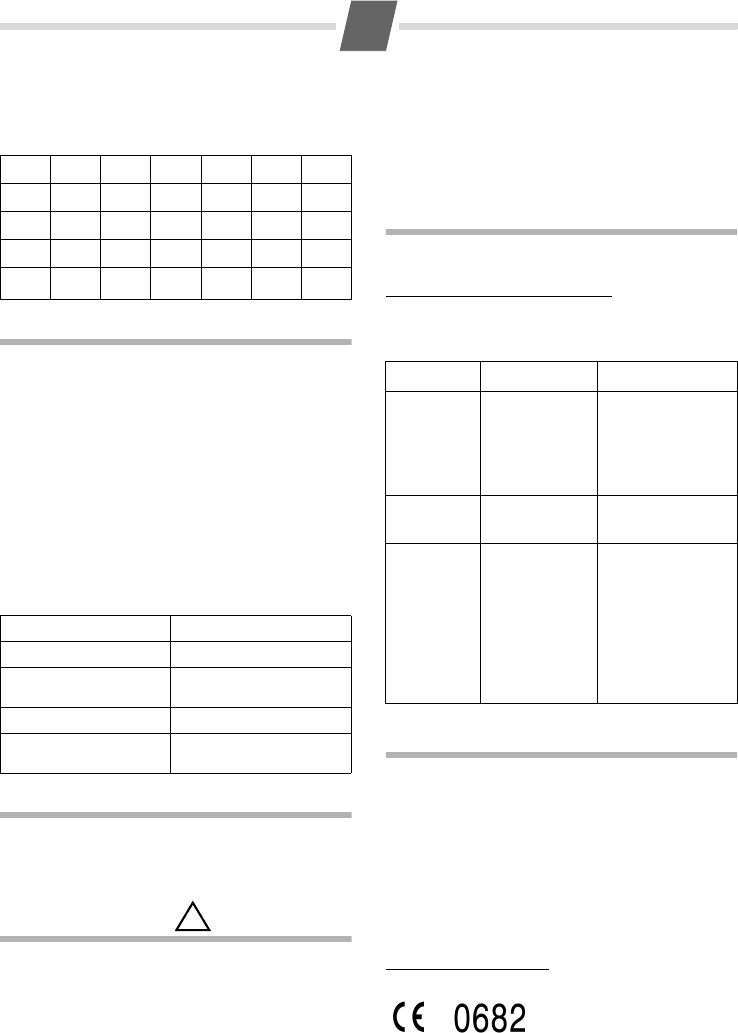-
Wie kann ich das Telefon öffne, um den Akku zu tauschen? Eingereicht am 22-3-2021 15:47
Antworten Frage melden -
Ich habe 4 Mobilteile angeschlossen. Nun ist eines kaputt und ich möchte es gegen ein neues austauschen. was muß ich machen? Eingereicht am 29-1-2021 18:16
Antworten Frage melden -
Hallo,
Antworten Frage melden
Bei meinem Gigaset 160 lassen sich die drei Mobilteile, wärend eines Anrufes nicht mehr verbinden. Bisher geschah das über die grüne Abhebetaste. Jetzt passiert da garnichts, Kann ich das wieder einrichten?
Danke im Voraus,
Gruß, Bruno Eingereicht am 15-10-2020 13:57 -
Problem: auf gigaset A160 kann man keine Telefonnummer anwählen Eingereicht am 14-5-2020 08:35
Antworten Frage melden -
Gigaset A265. Wie stellt man - bei Nichtabnahme - eine Weiterwahl zu einer anderen Nummer ein? Eingereicht am 28-3-2020 18:05
Antworten Frage melden -
Wie stelle ich das Display bei Gigaset A180 von spanisch auf deutsch Eingereicht am 3-5-2019 11:48
Antworten Frage melden -
Das Display des Gigaset A160 zeigt keine Telefonnummer mehr, leuchtet aber noch.
Antworten Frage melden
Was kann es sein? Eingereicht am 3-4-2019 19:06 -
Wie melde ich das Gigaset A 160 an einem Router zur Nutzung an? Eingereicht am 13-3-2019 11:16
Antworten Frage melden -
Ein Gesprächspartner, den ich mit meinem Gigaset A160 anrufe, sagt mir, dass er mich nicht gut hört. Es scheint nicht an seinem Telefonapparat zu liegen. Kann ich die Empfindlichkeit des A160-Mikrofons erhöhen? Oder kann dieses Problem daran liegen, dass ich zu weit von der (Basis-)Station weg bin?
Antworten Frage melden
Vielen Dank für Eure Hilfe. Eingereicht am 27-1-2018 16:33 -
Kann man meine Rufnummer für den angerufenen Teilnehmer sichtbar machen?
Antworten Frage melden
Eingereicht am 6-11-2017 14:35 -
"Basis" blinkt dauerhaft, telefonieren nicht möglich
Antworten Frage melden
Eingereicht am 21-5-2017 22:51 -
Mein SiemensGigaset A160 reagiert nicht auf Tastendruck. Auch langes Drücken der Tastensperre hilft nicht. Auf dem Display ist folgendes zu sehen: Menü, die Zahl 6 und das Zeichen für " Zeichenweise nach links löschen" aus der Anweisung S.1, also drei Anzeigen. Was kann ich da machen??? Eingereicht am 14-4-2017 17:49
Antworten Frage melden