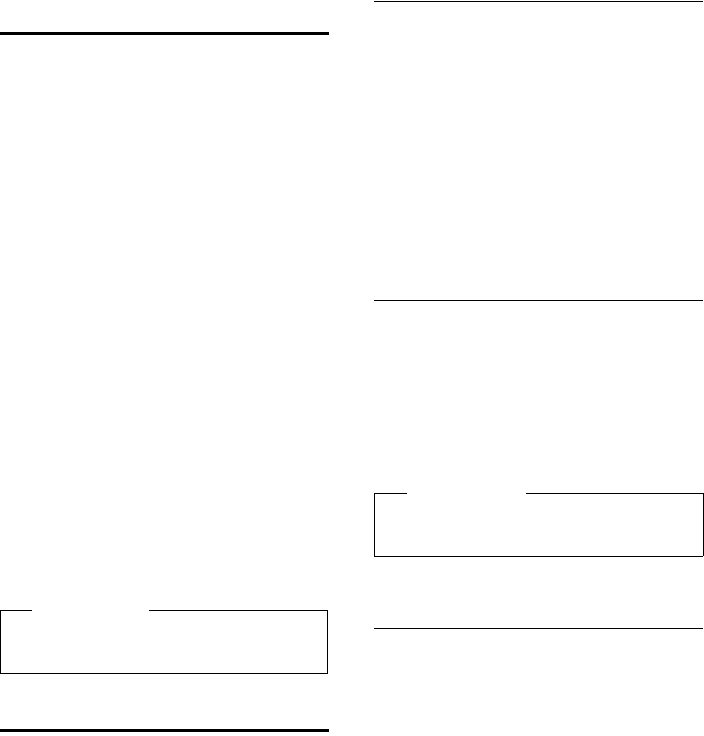-
Wie nehme ich ein gebraucht erworbenes Gigaset in Betrieb ? Eingereicht am 4-5-2022 15:00
Antworten Frage melden -
Anruftaste blinkt nach jedem Anruf, auch bei angenommenen Anrufen ? Eingereicht am 18-8-2020 11:21
Antworten Frage melden -
Telefon klingelt nur 3 x, danach schaltet sich der Anrufbeantworter an
Antworten Frage melden
Eingereicht am 22-10-2019 18:50 -
Das Telefon nimmt keinen Anruf an, das heißt es läutet nicht, das anrufen von diesem teil funktioniert aber Eingereicht am 7-5-2019 21:26
Antworten Frage melden -
Wie schalte ich die Rufannahme bei den Nebenstellen aus?
Antworten Frage melden
Eingereicht am 6-2-2018 17:43 -
Ankommender Ruf soll mit Rufnummer angezeigt werden Eingereicht am 28-12-2017 17:23
Antworten Frage melden -
Guten Tag, wie kann ich beim Gigaset 49H die Flashzeit einstellen?
Antworten Frage melden
Eingereicht am 7-9-2017 17:59 -
Rufumleitung einrichten für Gigaset E 49h
Antworten Frage melden
Geht es bei diesem Modell?? Eingereicht am 29-4-2017 11:26 -
anrufumleitung wie einschalten
Antworten Frage melden
Eingereicht am 12-8-2014 14:25-
Das geht nicht. Vielleicht kann der Anbieter helfen, die meisten haben eine Rufumleitungs- Service Beantwortet 12-8-2014 16:36
Finden Sie diese Antwort hilfreich? (1) Antwort melden
-