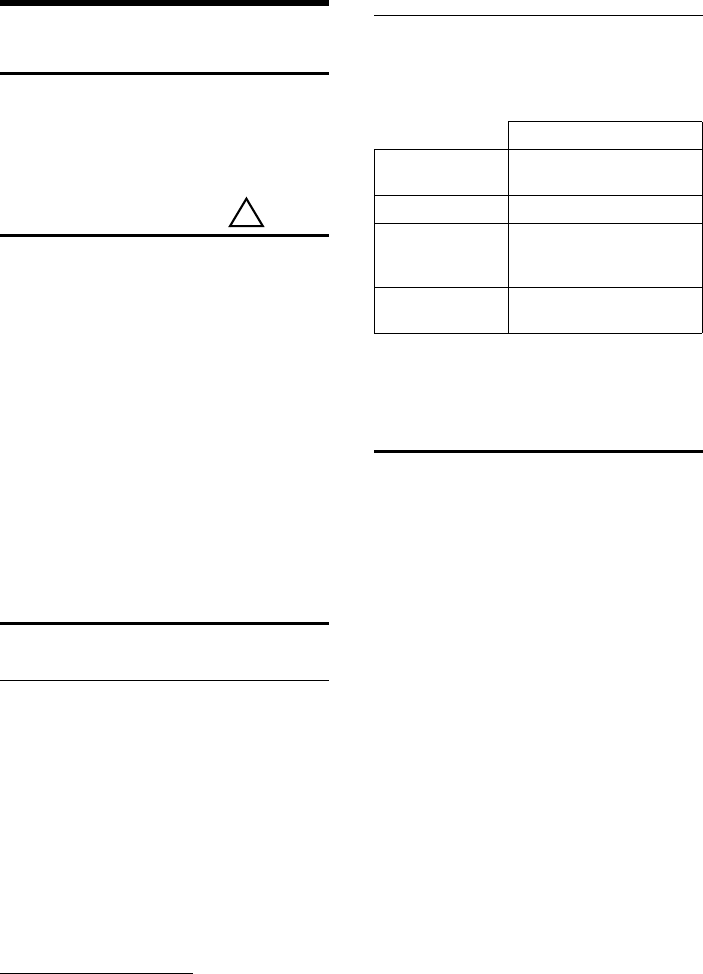-
Wie kann ich meine 2te Festnetznummer .sowie die Anzeige AB 2 abschalten.
Antworten Frage melden
Eingereicht am 17-6-2022 11:19 -
Welcher Repeater ist kompatibel mit gigaset mit sl 78H Eingereicht am 19-2-2022 16:36
Antworten Frage melden -
Im display steht dauerhaft "Telefonbuch" und darunter sind zwei waagerechte Striche. Es funktioniert gar nichts mehr. Auch wenn man das Telefon in die Basis stellt, ändert sich nichts. Wenn ich das Telefon aus der Basisstation herausnehme, geht die display-Beleuchtung nicht mehr aus. Eingereicht am 13-2-2022 00:27
Antworten Frage melden -
Wie kann man einige ,eingehende Rufnummern,blockieren! Eingereicht am 16-3-2021 10:28
Antworten Frage melden -
kann ich Datentransfer von sl78h nach iPhone via blutooth durchführen ? Eingereicht am 17-5-2018 13:00
Antworten Frage melden -
beim wählen sind nur 5 kleine punkte im Display zu sehen und wählt nicht kein ton Eingereicht am 24-3-2018 20:29
Antworten Frage melden -
Woher bekomme ich eine Bedienungsanleitung ohne Viren?
Antworten Frage melden
Ich möchte die Nummern, die ich im Gigaset SL 78 H gespeichert habe auf ein anderes Handy ebenfalls Gigasetz SL 78 H speichern? Eingereicht am 30-6-2014 16:04-
Hier. Clicken Sie hier oben auf "online/ download", es ist kostenlos Beantwortet 30-6-2014 16:56
Finden Sie diese Antwort hilfreich? (1) Antwort melden
-