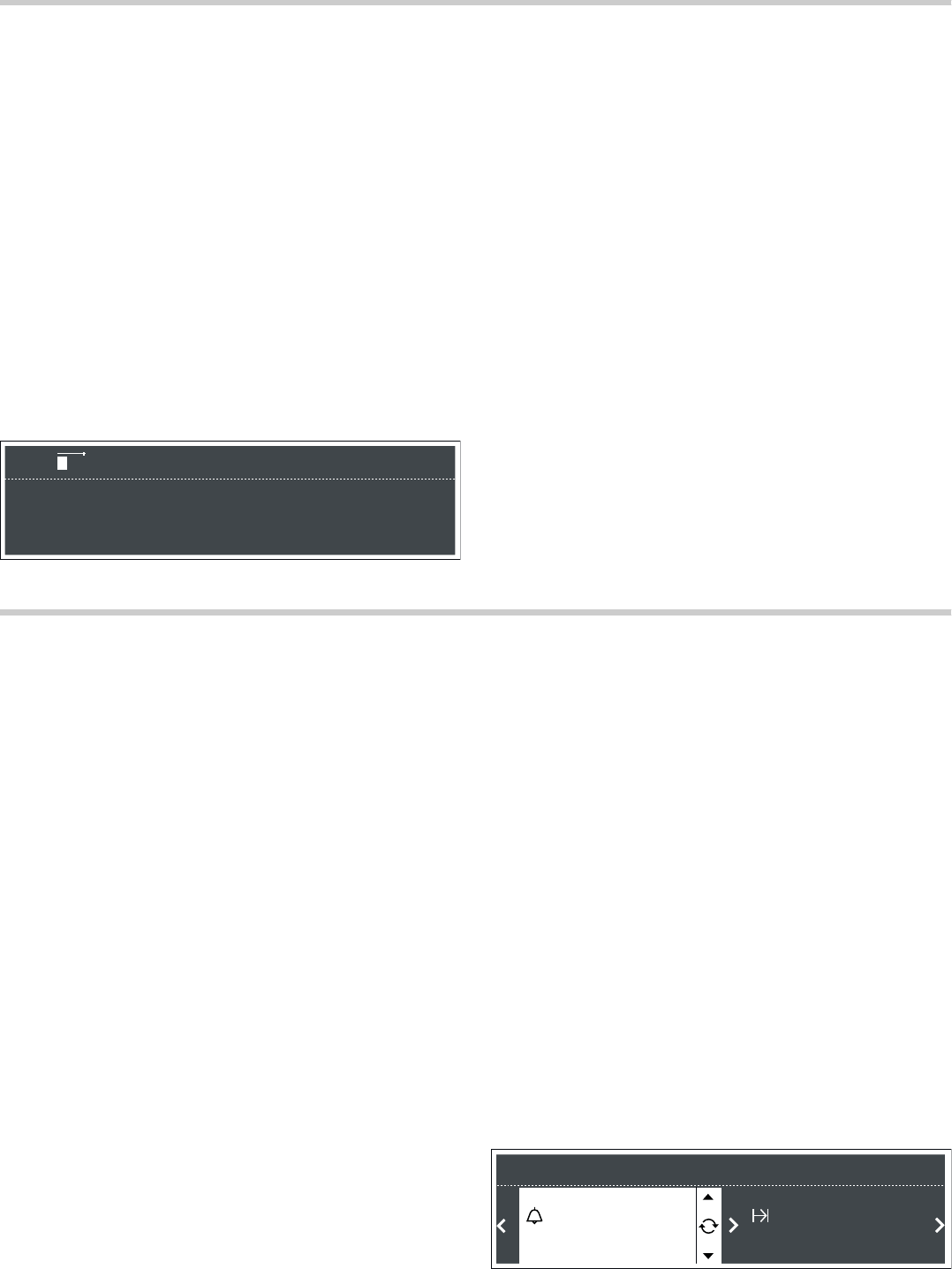Series of operations
You can use the SeriesOperations function to set up to three
operating modes and then start.
Requirement: you must set a cooking time for each step.
Can be used with
■ All types of heating
Exception: “MicroCombi gentle” and “MicroCombi intensive”
heating types are not suitable.
■ Microwave
■ Combination operation
Ovenware
Always use microwave-safe, heat-resistant ovenware.
Setting a series of operations
1. Press the 2 button.
2 series of operations appears on the status bar. The 1 is
highlighted. The first operation in the series can be set.
2. Select and set the desired operating mode.
3. Press the 2 button again.
The 2 is highlighted. The second operation in the series can
be set.
4. Select and set the desired operating mode.
5. Press the 2 button again.
The 3 for the third operation in the series is highlighted:
6. Select and set the desired operating mode.
7. Press the † button.
Appliance operation begins. The operation in the series
currently in progress and the cooking time appear in the status
bar on the left-hand side. On the right, you will see the total
cooking time counting down.
The cooking time has elapsed
A signal sounds. The series of operations is finished. The status
bar shows
x 0:00. You can cancel the signal before it has
finished sounding by pressing the
0 button.
Time-setting options
You can call up the time-setting options menu by pressing
the 0 button. The following functions are available:
If the oven is switched off:
■ Setting the timer
■ Setting the clock
If the oven is switched on:
■ Setting the timer
■ Setting the cooking time
■ Setting a later end time
Setting the time-setting options in brief
1. Press the 0 button to open the menu.
2. Switch to the required function, using the ¾ or ¿ button. The
setting area is light, the text is dark.
3. Use the rotary selector to set the clock or cooking time.
4. Press the 0 button to close the menu.
A detailed description of how to adjust each individual function
is provided below.
Setting the timer
The timer runs independently of the oven. You can use it as a
kitchen timer and set it at any time.
1. Press the 0 button.
The time-setting options menu opens.
2. Set the running time for the timer using the rotary selector.
3. Press the 0 button to close the menu.
The display returns to its previous state. The U symbol for the
timer appears, and the time can be seen counting down.
When the time has elapsed
A signal sounds. The display shows
U 0:00. You can cancel
the signal earlier by pressing the
0 button.
Cancelling the timer time
Open the time-setting options menu using the 0 button and
turn the time back to 0:00. Press the
0 button to close the
menu.
Changing the timer time
Open the time-setting options menu with the
0 button and
change the running time for the timer in the next few seconds.
Press the
0 button to close the menu.
Setting the cooking time
If you set the cooking time for your dish, operation stops
automatically once this time has elapsed. The oven stops
heating.
Prerequisite: The type of heating and temperature must be set.
Example in the picture: setting for top/bottom heating, 180 °C,
cooking time of 45 minutes.
1. Press the 0 button.
The Time-setting options menu appears.