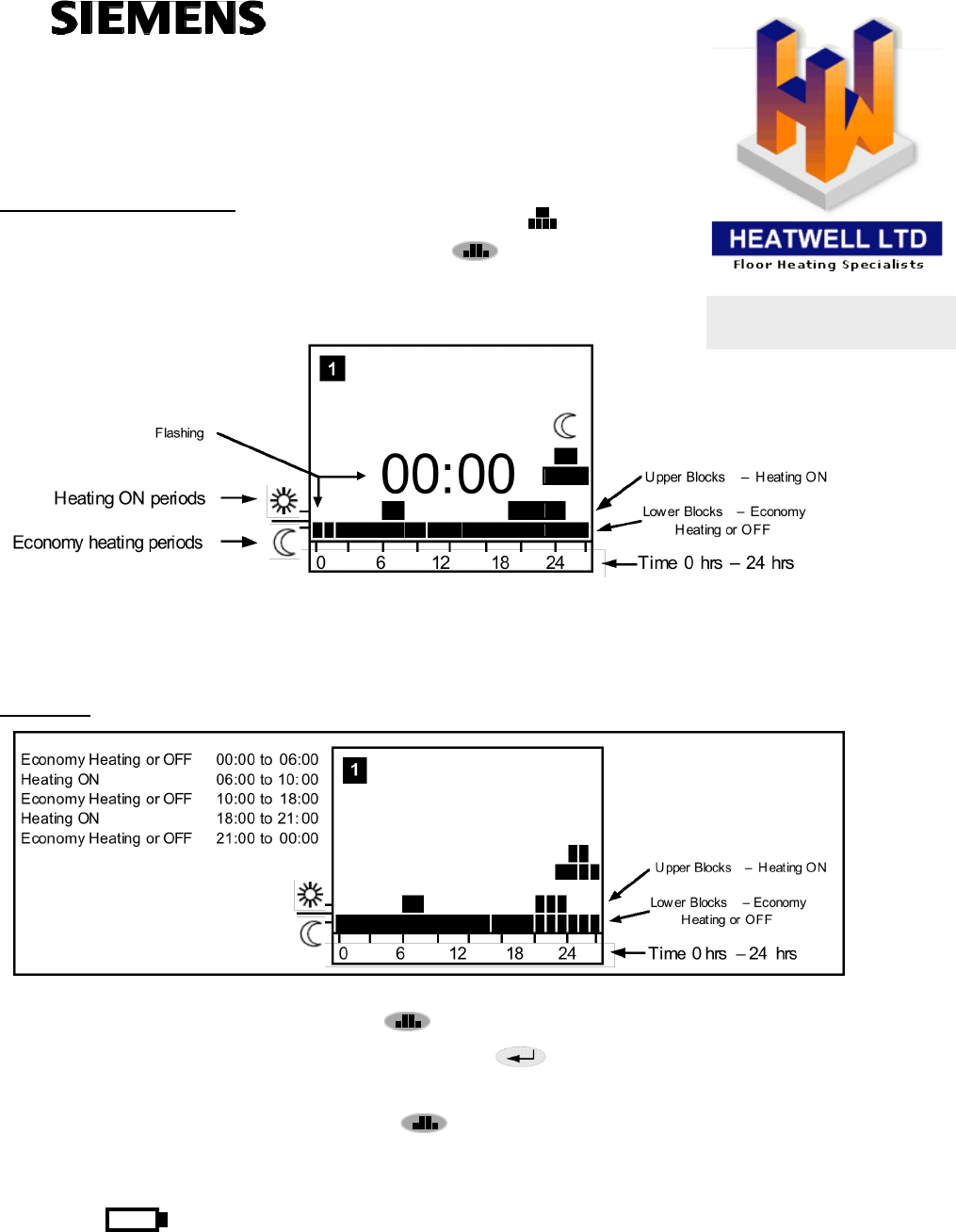RDE… Simple Instructions continued.
PROGRAMMING
TO SET THE DAILY TIMES
Move the front vertical slider to the AUTO position.
Press the Blocks button under the panel.
The time setting starts from day 1 at 00.00 in the morning.
The screen will look like this,
Press the moon button for economy heating periods, after you have pushed the moon button you will
automatically advance to the next time period.
Press the sun button for the ON periods, after you have pushed the sun button you will automatically advance
to the next time period.
EXAMPLE - Below is an example of a screen and the heating periods.
If you make a mistake press the blocks button and start again.
When the desired Settings are made push the Enter button , this will save the changes and move you
to day 2 to enter the settings.
Repeat the above steps for days 2-7.
When you are finished, push the Blocks button to return to the main screen.
To check your programs push the blocks button and using the 1…7 button move through the days.
Batteries. (Battery symbol)
If you see the battery symbol on your screen (in the bottom left hand corner) it means your batteries are
getting flat. Remove the batteries and replace with Triple A (AAA) Alkaline batteries. (The batteries are found
in the bottom left hand corner, they slide down in a case) Please note: not all units have batteries.
For further information contact your underfloor heating installer.
__________________________________________________________
Or contact Siemens NZ Ltd, 09 580 5500 – HVAC Technical Support.