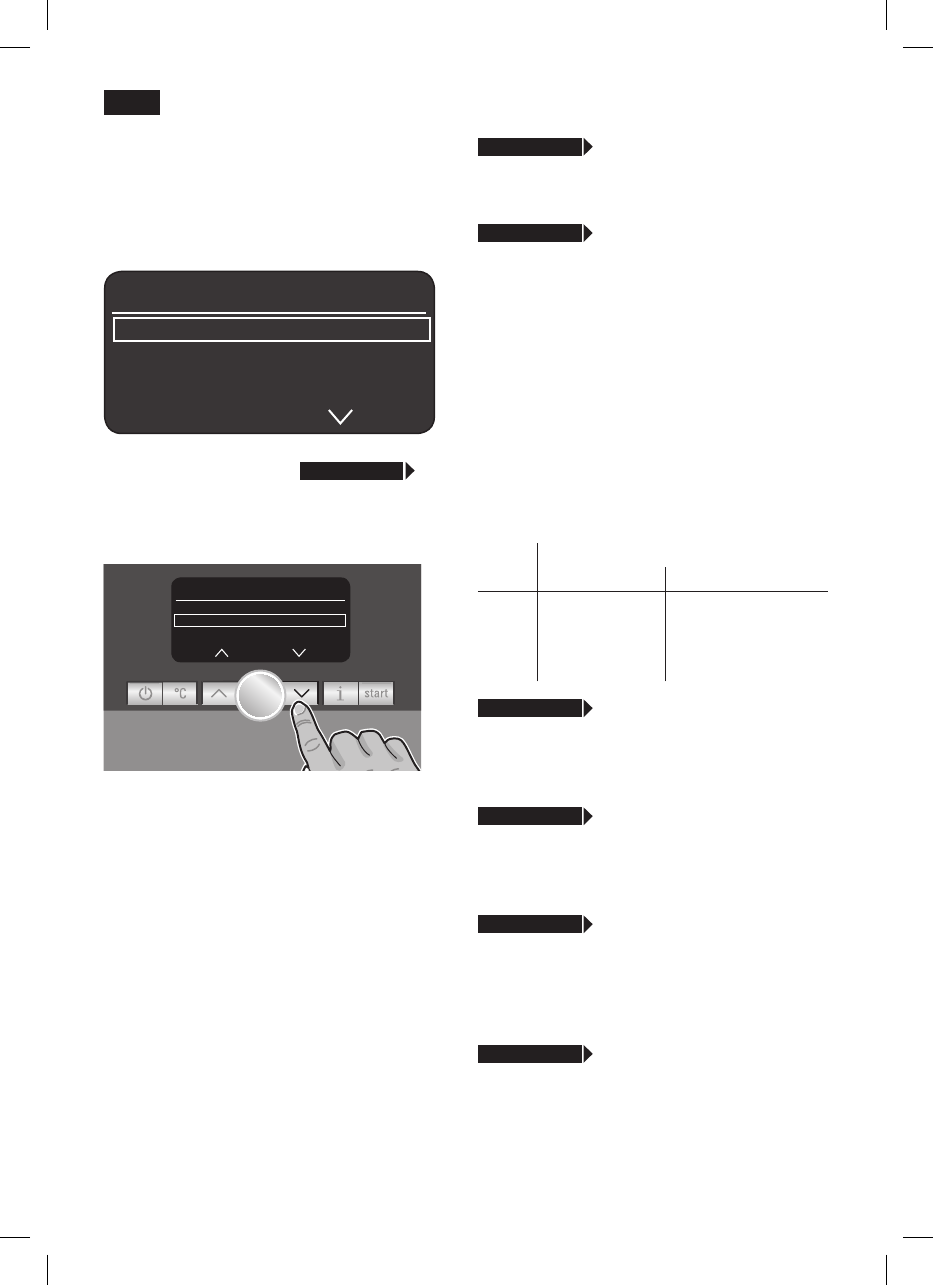Menu settings
j button down for at least 3
seconds.
The different setting options are now
displayed
SETTINGS
LANGUAGE ENGLISH
WATER HARDNESS
DESCALE
In the following operating instructions, each
new setting begins with
j 3 sec. + >
followed by an exact description.
The different setting options can be
selected with the < and > buttons 4.
N.B.: The changes you have made are
saved automatically.
additionally.
j 3 sec. + >
LANGUAGE
6 to select the required
language
j 3 sec. + >
WATER HARDNESS
6 to select the required
water hardness 1,2,3 or 4.
Note: It is important to set the water
hardness correctly, so that the appliance
indicates accurately when the descaling
program should be run. The factory setting
for the water hardness is 4.
You can check the water hardness using
the enclosed test strip or by asking your
local water supplier.
check the result after 1 minute.
Level Water hardness
German (°dH) French (°fH)
1
2
3
4
1-7
8-14
15-21
22-30
1-13
14-25
26-38
39-54
j 3 sec. + >
DESCALE
press the
start
button 8 and run the
descaling program (see “Descaling”).
j 3 sec. + >
CLEAN
the
start
button 8 and run the cleaning
program (see “Cleaning”).
j 3 sec. + >
CALC‘N‘CLEAN
appliance, press the
start
button 8 and
run the Calc‘n‘Clean program (see
“Calc‘n‘Clean”).
j 3 sec. + >
CUP WARMER OFF IN
Here you can set the time span after which
the cup warmer 18 function switches off
again automatically.
Set the required time by turning the
knob 6.