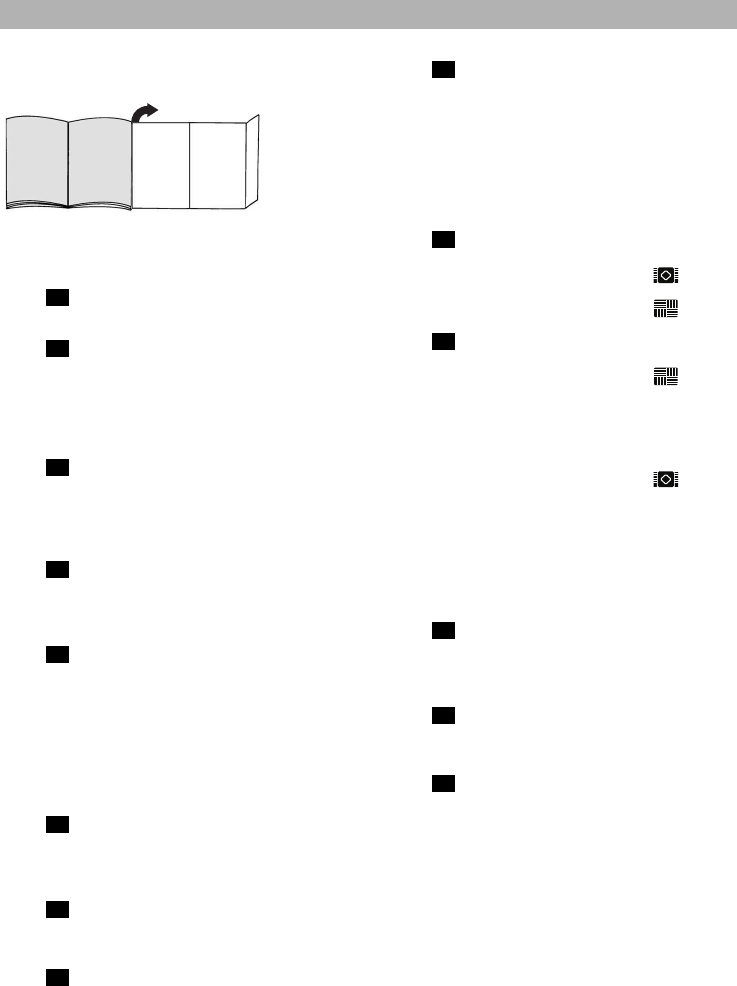10
en
Fold out picture pages.
Before using for the first time
Figure
Push the handle onto the flexible hose until it engages.
Figure
Push the crevice nozzle and upholstery nozzle back into
the accessories holder as illustrated.
Setting up
Figure
a) Push the flexible hose into the opening at the front of the
twin cylinders.
b) To remove the flexible hose, turn it to release the catch
and pull the hose out.
Figure
Push the handle into the fixed / telescopic tube.
To remove it, turn the handle slightly and pull it off the
tube.
Figure
a) Insert the fixed / telescopic tube into the adapter of the
floor tool.
b) To remove it, turn the tube slightly and pull it out of the
floor tool.
c) Push the telescopic tube straight into the connecting
piece of the floor tool until it engages.
To release the connection, squeeze the locking collar
and pull the telescopic tube out.
Figure
a) Connect the fixed tubes together, or
b) Unlock the telescopic tube to adjust its length by moving
the sliding button in the direction of the arrow.
Figure
Holding the power cord by the plug, pull out the required
length and plug it into the mains socket.
Figure
Press the on/off button in the direction of the arrow to
switch your vacuum cleaner on/off.
8
7
6*
5*
4*
3
2*
1*
Figure
Adjust the suction by turning the on/off button in the
direction of the arrow.
Set the power setting to maximum for the best results
when vacuuming.
Vacuuming
Figure
Adjust the adjustable floor tool:
Ⅲ
Rugs and carpets =>
Ⅲ
Hard/parquet floors =>
Figure
Adjust the "autofloor" floor tool:
Ⅲ
Hard floor setting =>
Fixed position for vacuuming hard/parquet floors
Ⅲ
Automatic setting => auto
The floor tool adjusts automatically to the floor covering
and switches from hard/parquet floors to carpeted floors
Ⅲ
Carpet setting =>
Fixed position for vacuuming rugs and carpets
If you are vacuuming varying types of floor coverings
(hard floors <-> carpets), we recommend that you use
the automatic setting so that the floor tool adjusts
automatically to the floor and you do not need to switch
over the nozzle setting.
Figure
To clean the "autofloor" tool, switch it to the
hard floor setting and simply vacuum it using
the fixed / telescopic tube.
Figure
Remove the upholstery nozzle and crevice nozzle from the
accessories holder as illustrated.
Figure Vacuuming with accessories
Attach the nozzles to the tube or handle as required:
a) Crevice nozzle for vacuuming crevices and corners, etc.
b) Upholstery nozzle for vacuuming upholstered furniture,
curtains, etc.
After use, push the crevice nozzle and upholstery nozzle
back into the accessories holder as indicated.
(see Figure 2)
c) Hard furnishings brush
For cleaning window frames, cabinets, mouldings, etc.
d) Hard-floor brush
For vacuuming hard floor coverings (tiles, parquet
flooring, etc.)
14*
13*
12*
11*
10*
9