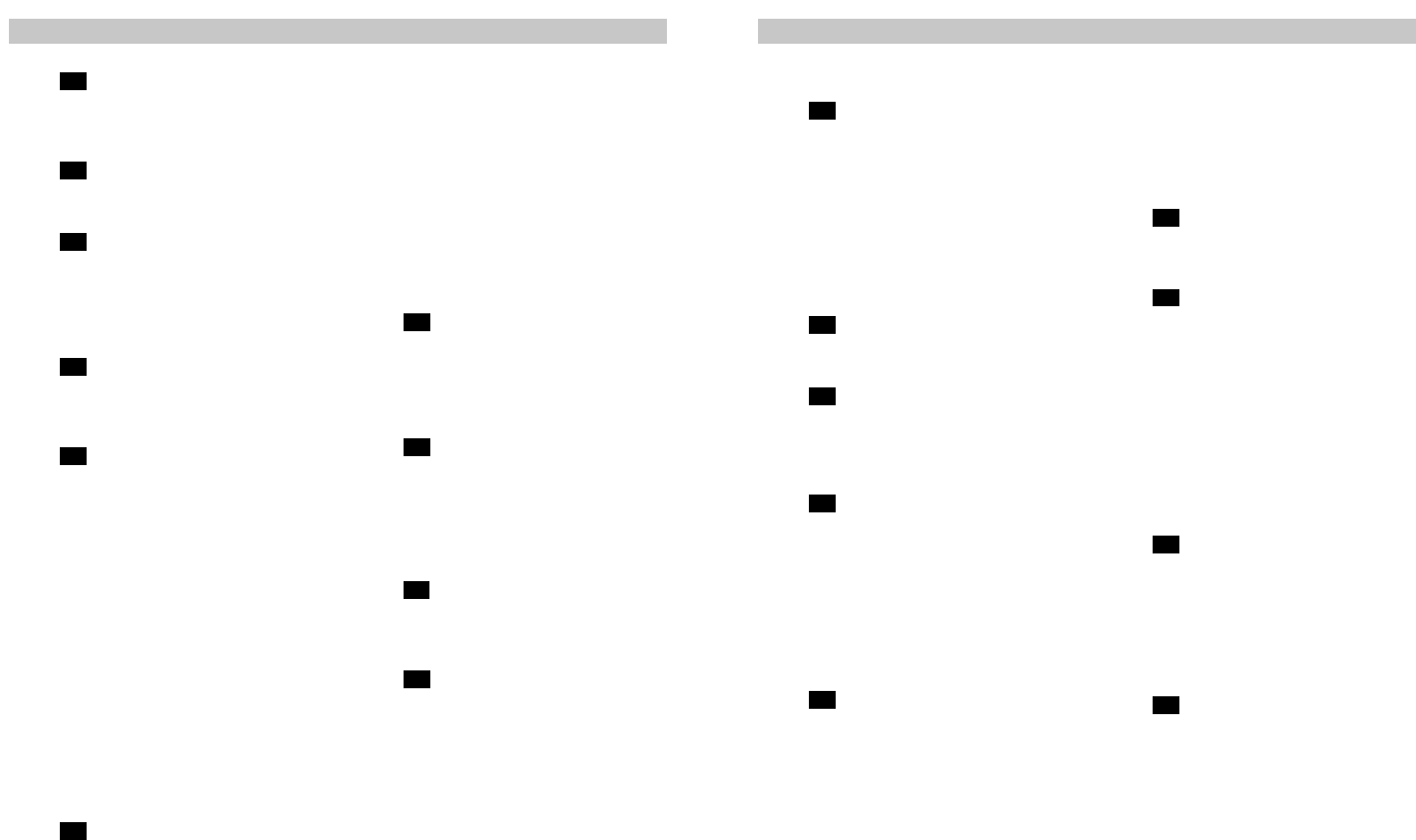11
en
Using the dust collector
Figure
Set the power setting to maximum for the
best results when vacuuming.
We recommend that you reduce the setting
only when vacuuming very delicate materials.
Emptying the dust collector
To achieve an optimal result when vacuuming,
the dust collector should be emptied each time
the vacuum cleaner is used.
Figure
Open the vacuum cleaner lid by moving the
locking lever in the direction of the arrow.
Figure
Ⅲ Pull out the dust collector carrying handle in
the direction of the arrow.
Ⅲ Remove the dust collector from the vacuum
cleaner using the carrying handle.
Figure
Ⅲ Open the base and empty the dust collector
by pressing the lid lock in the direction of the
arrow.
Ⅲ If the base is very dirty (thick dirt), clean this
first, e.g. by vacuuming it with the crevice
nozzle.
(You must fit the dust bag in the vacuum
cleaner when you do this - see Figure 29)
Ⅲ Close the base.
Figure
Refit the dust collector to the vacuum cleaner,
push in the carrying handle and close the lid.
!
Caution: The inside of the dirt collector
may become scratched with use and start
to look opaque. This does not, however,
affect the performance of the vacuum
cleaner in any way, i.e. it will continue to
function as normal.
21
20
19
18
17
Cleaning the permanent filters and
microfilters
The filters must be cleaned:
Ⅲ After any operating malfunctions, i.e. after a
blockage is cleared.
Ⅲ At least every six months.
Figure
Ⅲ Unlock the filter holder by pressing the two
lugs in the direction of the arrow and open it.
Figure
Ⅲ
Remove the microfilter and permanent filter
and wash them by hand.
!
Caution: After they have been washed by
hand, the permanent filter and the white
fleece filter should be allowed to dry for
approximately 24 hours before being used
again.
Blockages
Removing a blockage in the dust collector.
Figure
Ⅲ Unfasten the 4 snaplocks by pushing them in
the direction of the arrow and remove the
dust collector lid. Loosen the blockage, e.g.
with a screwdriver, and tap or vacuum it out.
(You must fit a dust bag in the vacuum
cleaner before vacuuming it out - see
Figure 29)
Figure
Ⅲ Replace the dust collector lid and push in the
direction of the arrow until you hear the
4 snaplocks lock into place.
!
Caution: The micro- and permanent filters
must be cleaned following any operating
problem (see Figure 22 and 23).
25
24
23
22
10
en
Figure
Holding the power cord by the plug, pull out
the required length and plug it into the mains
socket.
Figure
Press the on/off button in the direction of the
arrow to switch your vacuum cleaner on/off.
Figure
Adjust the suction by turning the on/off button
in the direction of the arrow.
Vacuuming
Figure
Adjusting the floor tool:
a) Rugs and carpets
b)Hard floors
Figure
Vacuuming using the accessories
(if required, connect them to the handle or the
suction pipe).
a) Multi-purpose nozzle
For cleaning corners and crevices, as well as
upholstered furniture, curtains, etc.
b)Crevice nozzle
For cleaning crevices and corners.
c) Upholstery nozzle
For cleaning upholstered furniture, curtains,
etc.
d)Matress nozzle
For cleaning mattresses, upholstery, etc.
e) Hard-floor brush
For cleaning hard floor coverings (tiles,
parquet flooring, etc.)
f) Hard furnishings brush
For cleaning window frames, cabinets,
mouldings, etc.
Figure
Ⅲ Secure the drill dust nozzle to the handle and
then place against the wall, so that the nozzle
drill hole opening sits directly over the hole to
be drilled.
Ⅲ Select the lowest power setting and then
switch on the vacuum cleaner.
12*
11*
10
9
8
7
Ⅲ Suction holds the drill dust nozzle in the
required position. Depending on the surface
of the wall to be drilled it may be necessary to
readjust the power to a higher setting to
ensure the drill dust nozzle is firmly attached.
Any fine particles are automatically vacuumed
up.
!
Caution: The drill dust nozzle should only
be used in conjunction with the dust
collector since fine drill dust can impair the
function of the dust bag.
Figure
You can use the parking aid on the back of
the vacuum cleaner if you wish to stop
vacuuming for a short time.
Slide the catch on the floor tool into the
groove at the rear of the appliance.
Figure
The appliance can also be carried using the
two handles when vacuuming steps, for
example.
When the work is done
Figure
Unplug the vacuum cleaner.
Tug the power cord briefly and let go. The
cable then rewinds automatically.
Figure
To store or transport the vacuum cleaner, use
the storage aid on the underside of the
vacuum cleaner.
Stand the vacuum cleaner up on its end. Slide
the catch on the floor tool into the groove on
the underside of the appliance.
You have purchased a floor vacuum cleaner
which can vacuum up any type of dry dirt using
the dust collector or dust bag.
We recommend that you use:
- the dust collector, in particular for your
hobbies, e.g. to remove wood shavings, etc.
- the dust bag principally for everyday
household cleaning.
16
15
14
13