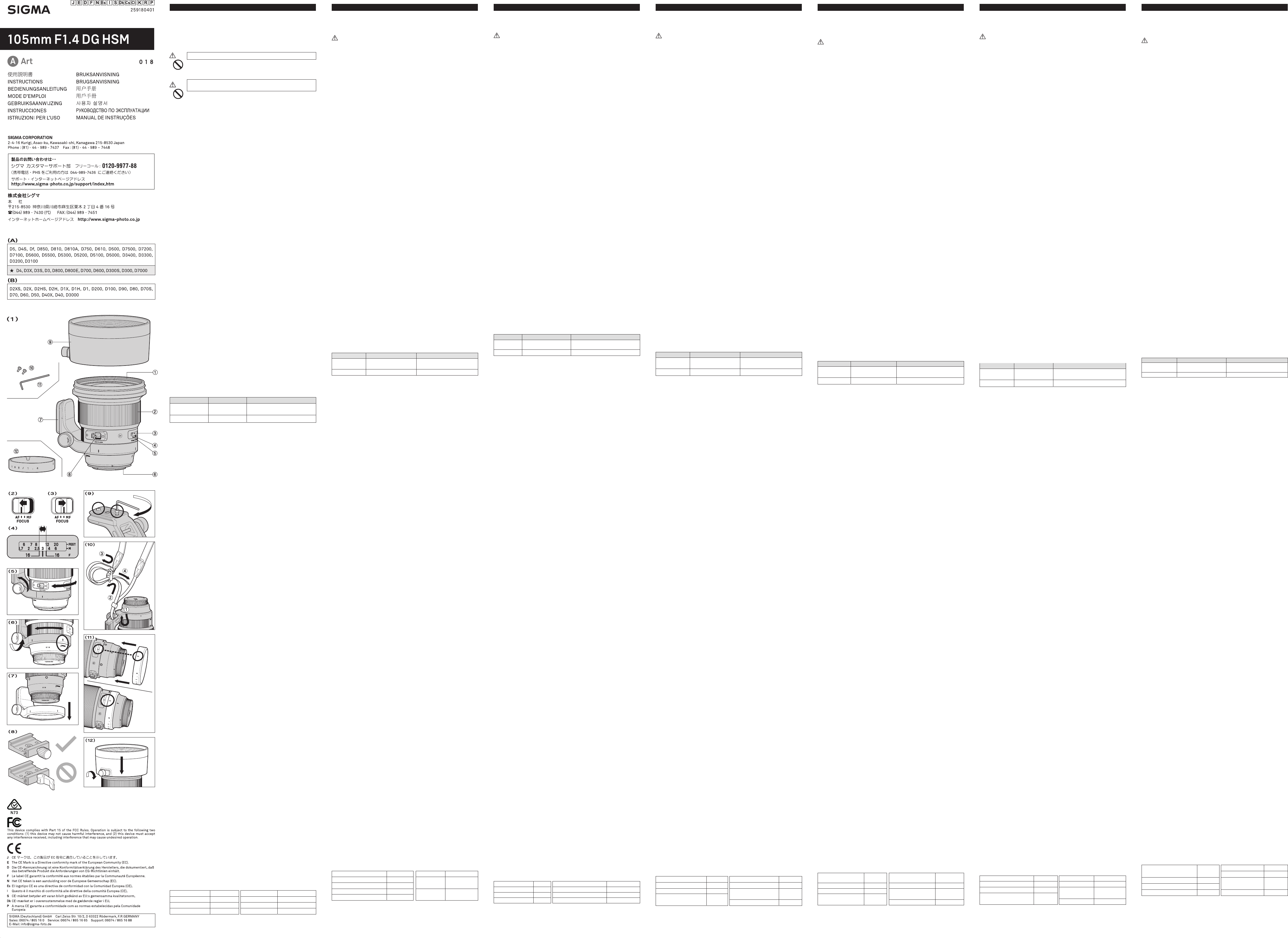ƜƷƨƼƸŴǷǰȞȬȳ
ଢǛƝችᛠƷɥŴȬȳ
ƯŴϙჇજࢨǛƓಏƠLj
ƓǓLJƢƷưŴႸƴǑ
ȡȩƷᛟଢNjƋǘƤƯ
ƯƘƩƞƍŵ
ӕǓৢƍǛᛚǔƱŴ̅ဇᎍƕͻǛƏӧᏡࣱƕƋǓLJƢŵ
ŠȬȳǺǛ˄ƚƨǫȡȩưŴ
ƜƢऀǕƕƋǓLJƢŵ
Ҿ׆ƱƳǓLJƢŵ
ӕǓৢƍǛᛚǔƱŴ̅ဇᎍƕᨦܹǛƏƔŴཋႎܹƕႆဃƢǔӧ
ᏡࣱƕƋǓLJƢŵ
ŠȬȳǺŴ
ƍLJLJ્ፗƠƳƍưƘƩƞƍŵ
ƷҾ׆ƱƳǔئӳƕƋǓLJƢŵ
ŠȞǦȳȈᢿƸᙐᩃƳ࢟ཞǛƠƯƓǓLJƢƷưŴ
Ҿ׆ƱƳǓLJƢŵ
ŠɤᏩƸҗЎƴࢍࡇƷƋǔNjƷǛƝ̅ဇƘƩƞƍŵ
ƴƳǓLJƢƱŴ᠃͂ƢǔऀǕƕƋǓLJƢŵ
ӲᢿỉӸᆅ ί
1
ὸ
䐟ȕǣȫǿȸƶơ
䐠ȕ
ǩȸ
ǫǹȪȳǰ
䐡ᙀяႎុᩉႸႮ
䐢ਦዴ
䐣ᘮϙမขࡇႸႮ
䐤ȞǦȳȈ
䐥ɤᏩࡈ
䐦ȕ
ǩȸ
ǫǹȢ
ȸ
ȉ
Џ੭ƑǹǤȃȁ
䐧ȬȳǺȕȸȉ
䐨ǻȸȕȆǣǹȈȃȗ
ǹǯȪȥȸᲢ2 ஜᲣ
䐩ρᚌȬȳȁ
䐪ȗȭȆǯȆǣȖǫȐȸ
Ἕἅὅ AF ဇỆếẟề
ƜƷȬȳǺƸŴᩓᄬǓೞನǛ᠍ƠƯƓǓŴȋdzȳᙌ AF ȬȳǺƴƓƚǔ E
ǿǤȗȬȳǺƱӷሁƷˁಮƴƳƬƯƍLJƢŵ(Aƴᚡ᠍ƷǫȡȩưƝ̅ဇƴƳ
ǕLJƢŵ
ȇȸȈƠƯƘƩƞƍŵ
ŦȕǤȫȠɟაȬȕǫȡȩưƸƝ̅ဇƴƳǕLJƤǜŵ
Ŧᘙ(B) ƷೞᆔưƸƝ̅ဇƴƳǕLJƤǜŵ
ŦஇૼೞᆔƴƭƖE ǿǤȗȬȳǺƴݣࣖƠ
ȩƷᛟଢưᄩᛐƠƯƘƩƞƍŵ
ἾὅἌỉბᏮ૾ඥ
ǫȡȩǁƷბᏮ૾ඥƸŴƓਤƪƷǫȡȩƷᛟଢƴࢼƬƯƘƩƞƍŵ
ŦȞǦȳȈ᩿ƴƸᩓൢໜƕƋǓLJƢŵǭǺǍ൲ǕƕƭƘƱᛚ˺ѣǍᨦƷҾ
׆ƱƳǓLJƢƷưƝදॖƘƩƞƍŵ
ἦὅἚӳỪẶ
ǪȸȈȕǩȸǫǹAF Უ
ȁǛ AF ƴǻȃȈƠLJƢ 2 ᲣMF Უ
ƸŴ MFᲢ 3 Უ
ȪȳǰǛׅƠƯȔȳȈᛦૢƠƯƘƩƞƍŵ
ŦǫȡȩƷȕǩȸǫǹȢȸȉƷЏǓ੭ƑƸŴƝ̅ဇƷǫȡȩƷᛟଢƴࢼƬƯ
ƘƩƞƍŵ
ŦȞȋȥǢȫưȔȳȈǛӳǘƤǔᨥƴƸŴႸႮƕ䌲 Ტ
ƴȔȳȈƕӳǘƳƍƜƱƕƋǓLJƢƷưŴȕǡǤȳȀȸưᄩᛐƠƳƕǒ
ȈǛӳǘƤƯƘƩƞƍŵ
Ŧǽȋȸ' ȞǦȳȈဇƸŴƝ̅ဇƷ
Ȣȸȉƕ /( ƷLjƱƳǓLJƢŵ
ƜƷȬȳǺƸŴAF ƴǻȃȈƠƨLJLJưNjŴMF ưȔȳȈᛦૢƕưƖǔೞᏡǛ
᠍ƠƯƍLJƢŵAF ưȔȳȈǛӳǘƤŴ
ȸǫǹȪȳǰǛׅƠƯȔȳȈᛦૢƠE ȞǦȳȈဇƸǫȡ
ȩƷȕǩȸǫǹȢȸȉǛžDMF ſƴᚨܭƠƯƘƩƞƍŵ
LJƨƜƷȬȳǺƸŴAF ƕ˺ѣƠƯ MF
ƴЏǓஆǘǔžMF ЏǓஆƑೞᏡſ
ƢᲢǽȋȸE ȞǦȳȈဇǛᨊƘᲣMF ЏǓஆƑೞᏡ
ƷஊјᲩјƷИᚨܭƕီƳǓLJƢŵ
ȞǦȳȈӸ MF ЏǓஆƑೞᏡ ̅ဇưƖǔ AF Ȣȸ
Ƿ
ǰȞဇŴ ஊј
ǷȳǰȫᲢAF-S ŴS Უ
dzȳȆǣȋǢǹᲢAF-C ŴC Უ
ǭȤȎȳဇ ј ǷȳǰȫᲢONE SHOT Უ
ŦК٥ǓƷ USB DOCK ƱǽȕȈǦǨǢžSIGMA Optimization Pro ſǛဇƍƯŴ
MF ЏǓஆƑೞᏡƷஊјᲩјƷᚨܭŴ MF ƴЏǓஆǘǔǿǤȟȳǰƷ
ᛦૢǛƢǔƜƱƕưƖLJƢŵᛇƠƘƸžSIGMA Optimization Pro ſƷȘȫȗ
ǛƝᚁƘƩƞƍŵ
ŦžSIGMA Optimization Pro ſƸŴࡴᅈǦǧȖǵǤȈǑǓ૰ưȀǦȳȭȸȉ
ưƖLJƢŵ http://www.sigma-global.com/download/
᪥
ㄒ㻌
ᘮϙမขࡇႸႮ
ᘮϙမขࡇႸႮƴǑƬƯŴ
ǛჷǔƜƱƕưƖLJƢŵ̊ƑƹᲢ 4 ᲣƸŴǓǛ F16 ƴƬƨئӳƷᘮϙမ
ขࡇǛᅆƠƯƍLJƢŵ
ɤᏩࡈ
ɤᏩࡈƸܭȎȖǛǏǔNJǔƱŴ360 ࡇȕȪȸƴׅ᠃ƠLJƢƷưŴဒ᩿Ʒጏ್
ƷᛦራƕቇҥƴưƖLJƢᲢ 5 Უ
ƜƷȬȳǺƸŴɤᏩ
ưƢŵ
1.ɤᏩࡈƷܭȎȖǛǏǔNJŴɤ REMOVE Ʒˮፗƴӳǘ
Ტ 6 Უ
2.Ტ 7 ᲣƷಮƴŴჵҮƷ૾ӼƴɤᏩࡈǛLJƬƢƙࡽƖ৷ƍƯƘƩƞƍŵ
ŦӕǓ˄ƚ૾ƸɤᏩࡈƷӕǓٳƠ૾ƱᡞƷưᘍƬƯƘƩƞƍŵ
ŦბᏮƷˌٳƸɤᏩࡈƷਦǛ REMOVE ƷˮፗƴӳǘƤƳƍưƘƩƞƍŵ
ᏩࡈƔǒȬȳǺƕٳǕᓳɦƷҾ׆ƱƳǓLJƢŵLJƨŴɧဇॖƴɤᏩࡈƕ
ƠƳƍǑƏƴŴᡫࠝƸܭȎȖǛƠƬƔǓዸNJƯƝ̅ဇƘƩƞƍŵ
ŦǫȡȩƴᘺბƠƨLJLJưŴɤᏩࡈƷӕǓٳƠƸưƖLJƤǜŵ
Ŧ
ƜƷɤᏩࡈƸ
Ŵ
ƶơᡂLjࡸƷǢȫǫǹǤǹǿǤȗƷǯ
ŵ
̅ဇЭƴƸҗЎƴዸNJᡂLjŴƠƬƔǓƱܭƞǕƯƍǔƔǛ࣏ƣᄩᛐƠ
ƩƞƍŵȬȐȸࡸƷǯȩȳȗƸ̅ဇƠƳƍưƘƩƞƍŵȬȐȸࡸƷǯȩ
ƷɶƴƸನᡯɥŴƠƬƔǓƱܭưƖƳƍᙌԼƕᄩᛐƞǕƯƍLJƢŵᲢ 8Უ
ŦǢȫǫǹǤǹǿǤȗƷǯȩȳȗǛ̅ဇƢǔᨥƸŴᏮᓳ᧸ഥƷƨNJƴ࣏ƣ˄ޓ
ƷǻȸȕȆǣǹȈȃȗǹǯȪȥȸǛӕǓ˄ƚƯƘƩƞƍŵ 9 ᲣƷǑƏƴρ
ᚌȬȳȁǛဇƍƯŴᲬƔƷǻȸȕȆǣǹȈȃȗǹǯȪȥȸӕǓ˄ƚƶ
ƴӕǓ˄ƚƯƘƩƞƍŵ
ἉἹἽἒὊἋἚἻἕἩ
ƜƷȬȳǺƸŴઃ࠘
LJƢŵɤᏩࡈƷǹȈȩȃȗӕǓ˄ƚφƴᲢ 10 ᲣƷಮƴǹȈȩȃȗǛᡫƠŴ
ᄩܱƴӕǓ˄ƚƯƘƩƞƍŵ
ἩἿἘἁἘỵἨỽἢὊ
ɤᏩࡈǛٳƠƯ̅ဇ
ӼɥƞƤǔȗȭȆǯȆǣȖǫȐ
11ᲣƷǑƏƴȬȳǺƱȗȭȆǯȆǣȖǫȐȸƷਦǛӳǘƤŴLJƬ
ᡂLjLJƢŵ
ӕǓٳƢᨥƸŴᡞ૾ӼƴLJƬƢƙƴࡽƖ৷ƍƯƘƩƞƍŵ
ŦȗȭȆǯȆǣȖǫȐȸᢿǛਤƬƯƷᆆѣƸŴȬȳǺƕٳǕŴᓳɦƢǔऀǕƕ
ƋǔƷưƓǍNJƘƩƞƍŵ
ἾὅἌἧὊἛ
ȬȳǺȕȸȉƸဒឋ
ᇢƴȬȳǺȕȸȉǛƸNJᡂLjŴ 12 Უ
ŦDZȸǹƴӓኛƢǔᨥƴƸŴȬȳǺȕȸȉǛᡞƞƴƸNJᡂLjŴɥᚡƱӷơᙲ᪸
ưܭƠƯƘƩƞƍŵ
ἧỵἽἑὊ
Ŧ͞ήȕǣȫǿȸǛ̅ဇƢǔئӳƸŴό͞ήǿǤȗᲢPL Უ
ဇƘƩƞƍŵ
̬ሥẆӕৢɥỉදॖ
ŦൢƸǫȓǍᥢƷҾ׆ƱƳǓLJƢŵᧈ᧓̅ဇƠƳƍئӳƸŴʑ༞дƱɟደ
ƴࣱ݅Ʒᑣƍܾ֥ƴλǕƯ̬ሥƠƯƘƩƞƍŵȊȕǿȪȳሁŴ᧸ᖓд
ǔئƴƸ̬ሥƠƳƍưƘƩƞƍŵ
ŦȬȳǺ᩿ƴƸႺਦưᚑǕƳƍưƘƩƞƍŵǴȟǍ൲Ǖƕ˄ƍƨƱƖƴƸŴ
ȖȭǢȸƔȬȳǺȖȩǷưӕǓᨊƍƯƘƩƞƍŵਦƷួƳƲƸŴࠊᝤƷ
ǺǯȪȸȊȸ෩ƱȬȳǺǯȪȸȋȳǰȚȸȑȸư᠉ƘਚƍƯƘƩƞƍŵ
ǸȳŴǷȳȊȸሁƷஊೞ๋дƸዌݣƴ̅ǘƳƍưƘƩƞƍŵ
ŦƜƷȬȳǺƸŴ᧸ػȷ᧸ನᡯƱƳƬƯƓǓŴݱᩋƳƲưƷ̅ဇƸӧᏡưƢ
ƕŴ᧸൦ನᡯưƸƋǓLJƤǜŵ൦ᡀƳƲưƷ̅ဇưƸŴٻƷ൦ƕੑǒ
ǑƏƴදॖƠƯƘƩƞƍŵ൦ƕȬȳǺϋᢿƴλǓᡂljƱŴٻƖƳᨦƷ
ƱƳǓŴ̲ྸɧᏡƴƳǔئӳƕƋǓLJƢŵ
Ŧ࣯ນƳภࡇ٭҄ƴǑǓŴȬȳǺϋᢿƴ൦ƕဃơǔƜƱƕƋǓLJƢŵ݊ƍދ
ٳƔǒଡ଼ƔƍܴϋƴλǔƱƖƳƲƸŴDZȸǹǍȓȋȸȫᘥƴλǕŴԗ
ࡇƴƳơLJƤƯƔǒƝ̅ဇƘƩƞƍŵ
Լឋ̬ᚰểỴἧἑὊἇὊἥἋỆếẟề
Լឋ̬ᚰƱǢȕǿȸǵȸȓǹƴ᧙ƠƯƸŴКኡƷ̬ᚰǛƝӋༀƘƩƞƍŵ
ɼễˁಮ
ȬȳǺನᲢ፭- Უ 12 - 17 இٻજࢨ̿ྙ 1:8.3
ဒ ᚌ 23.3° ȕǣȫǿȸǵǤǺ 105mm
இݱǓ 16 இٻࢲ X μᧈ 1
இჺજࢨុᩉ 1m 1645g
ŦٻƖƞƞƸŴǷ
ŦƜƷȬȳǺƸŴᤲ
Thank y very much for purchasing a Sigma Lens. In order to get the
maximum performance and enjoyment out of your Sigm lens, please
read this instruction booklet thoroughly bef use the lens.
WARNING!! : SAFETY PREC
ŦDo not look directly at the sun, through the len so can cause
damage to the eye or loss of eyesight.
ŦDo not leave the lens in direct sunlight with the lens cap attached,
whether the lens is attached to the camera or not. This w prevent
the lens from concentrating the sun which may cause a re.
ŦThe shape of the mount is very complex. Please be c when
handling it so as not to cause injury
DESCRIPTION OF THE P
ձ Filter Attachment
Thread
ղ Foc Ring
ճ Distance Scale
մ Focus Index Line
յ Depth of Field Read
Out Index
ն Mount
շ Tr S
ո F
չ Len Hood
պ Safety stopper
screws (2 pieces)
ջ Hex key
ռ Protective Cover
FOR NIK
This lens includ
specications as the E-type mechani in Nikon AF lenses. The lens is
compatible with the c listed in T (A) . (The models with the
Ŭ mark require the latest version of the camera rmware to ensure
compatibility
ŦIt is not compatible with lm single-lens re
ŦIt is not possible to use the len(B).
ŦFo models not listed in T (A) or T (B) , pleas refer to the
camera instruction manual to check for compatibility o E-type lenses
.
A TO THE CAMERA BOD
Please refer to the camera instruction manual for details on how to
attach it to or detach it from the camera body
ŦOn the lens mount surface, there are electrical contacts. Please be
careful with their handling as scratches or dirt on them could cause
malfunctions or damage.
FOCUSING
For autof operation, set the focus mode switch on the lens to the
“AF ” position (g.2). If you wish to focus manually set th focus mode
sMF” position (g.3). Y can adjust the focus
by turning the focus ring.
ŦPlease refer to camera instruction manual for details on changing
the camera
ŦWhen operating this lens in manual focus mode, it is recommended
that correct focus be conrmed visually in the viewnder rather than
relying on the distance scale.
ŦFor the So only MF is a duri
depending on the camera
This lens also permits manual focusing even in the autofocus mode.
While half pressing the sh button, rotate the focus ring to adjust
the point of focus. (For the Sony E-mount len please s the focus
mode of the camera to [DMF ].
Also, this len can offer [Full-time MF function (Manual Override) by
rota the focus ring of the lens while auto focusing is in operation
(except for the Sony E-mount lens). The defa setting of Fu MF
function varies for each mount.
Mount Full-time MF function Available AF Mode
SIGMA NIKON ON
Single AF (AF
Continuous AF (AF C)
CANON OFF Single AF (ONE SHO
ŦWhen using USB DOCK (sold separately) and its dedicated software,
“SIGMA
Opti Pro possib to selec Ful MF functio
ON can also adjust th amoun ring rotat to opera Full
time MF function. For further inform refer to the SIGMA
Optimization Pro “Help menu.
ŦSIGMA Optimization Pro can be downloaded free of charge from the
following website:http:/
DEPTH OF FIELD SCALE
The depth of eld scale helps you to check the d of eld (the zone
of sharp of your comp For exam in gure (4), the de
of eld zone is shown when the aperture F16 is used.
TRIPOD SOCKET AND COL
This lens is equipped with a tripod socket. When y loosen the locking
ENGLISH
knob on th collar the lens and camera can rota freely to easily
position the camera horizontally or vertically (g.5)
It is possible to remove the lens tripod socket, for more convenient
hand-held photography if de
1.T do so, rst loosen the tripod collar locking knob, and, align the
index mark of the collarREMOposi
2.Then, pull the tripod collar straight back, as shown in Fig.7, removing
the collar
ŦWhen you wish to re-a the tripod collar to the lens, please
reverse the procedure above.
ŦPlease, do not s the tripod collar to the REMOVE posit except
when you are remo the tripod collar as the lens may
inadvertently
detach from the collar and fall. Also, remember to
tighten the locking knob the lens from ro unintentionally
ŦWhen the lens is mounted on the camera, the tripod collar cannot be
removed from t
ŦThis product is compatible with the Arca Swiss screw knob clamp.
Please ensure that it is screwed and xed tightly This product is not
designed for lever type clamps. There are some lever clamps available
that do not x r (g.8)
ŦPlease ensure that 2 Safety Stopper Screws (supplied) are always x
so
that the Ar Swiss clamp will not fall off As sho (g.9),
attach them to the safety stopper scre usi small hex key
SHOULDER STRAP
Please attach the sho
PRO
As an accessory this lens for the purp
of pro the attaching por for tripod sock improving the
touch when th lens is held by hand In order to attach [Protective
Cover] to the lens, rst, the tripod socket must be removed. Then, as
shown in Fig.11, position th m on [Protective C to the same
mark on th lens. After that the cover straight to t lens until it
is attached.
In order to remove the cover off the lens, pull it straight in th opposite
direction.
ŦPlease do not c the lens holding the Protective Cover part while
the cover is attached. It might cause a drop of the lens.
LENS HOOD
A detachable hood is provided with the lens. This lens hood helps to
prevent are and ghosted im c by bright illumination from
outside th picture area Attach the hood and lock the knob to x the
hood in place. (g.12)
ŦIn or the lens and hood into the storage case, you must rst
remove the hood, then replace i
FIL
Ŧ
When using a polarizing lte with an AF camera, the
BASIC CARE AND ST
ŦAvoid any shocks or exposure to extreme high or low temperatures or
to humidity For extended s choo a cool and dry place,
preferably with good ventilation. T avoid damage to the lens coating,
keep awa
ŦDo not use thinner benzine or other organic cleaning ag remove
dirt or n pr from the lens element Clean by using a soft,
moist
ŦThis lens benets from a dust and splash proof construction Although
this con be used under lig is not
the sam being water proof to prevent a large
amount of water from splashing on the lens, especially when using it
by a waterside is often impractical t repair the internal mechanism,
lens elements and electric com
ŦSudden temperature changes may cause condensation or fog to
appear on the surface of th lens. When entering a warm room from
the cold outdoors, it is advisable to keep the lens in the case until the
temperature of the lens approaches room temperature
TECHNICAL SPECIFICA
Lens construction 12 - 17 Filter Size 105mm
Angle of View 23.3°
Dimensions
Dia. x L
115.9
(4.56 x 5.18in)
Minimum Aperture 16
Minimum Focusing Distance
1m(3.28ft)
Weight
1645g
(58.03oz)
Magnication 1:8.3
ŦDimensions and weight include the SIGMA mount.
ŦThe glass materials used in the lens do not contain environme
hazardous lead and arsenic
Wir danken Ihnen für das Vertrauen, das Sie uns mit dem Kauf dieses SIGMA
Produktes erwiesen haben. Bitte lesen Sie sich diese Anleitung vor der
ersten Benutzung des Gerä
ACHTUNG!!:
ŦSchauen Sie nie direkt durch das Objektiv in die Sonne, da dies zu
Verl am gar zum V des führ kann.
ŦUnabhängig davon, ob das Objekt an der Kamera angebracht ist oder
nicht, setzen Sie es bitte keinesfalls ohne Frontdeck der direkten
Sonneneinstrahlung aus. Dies gilt, um einen Brand zu vermeiden, der
durch das Objektiv einfallende und gebündelte Strahlen ausge
könnte.
ŦDer Objektivansc ist sehr komplex. Bitte seien Sie vorsich im
Umgang, um Beschädigungen vorzubeugen.
BESCHREIBURUNG DER TEILE (Abb.1)
ձ Filtergewinde
ղ Entfernungsring
ճ Entfernungsskala
մ Einstellindex
յ Schärfentiefenindex
ն Anschluß
շ Stativanschluß
ո Fokussierschalter
չ Streulichtblende
պ Sicherungsschrauben
(2 Stück)
ջ Sechskantschlüssel
ռ Gummiabdeckung
NIKON ANSCHL
Dieses Objektiv besitzt einen elektromagnetischen Blendenmechanis-mus
mit den gleichen Spezikation wie der E- der Nikon-AF
Objektive. in der T
(A)
genannten Kamer
kompatibel. (Die Modelle mit der Ŭ -Markierung benötigen die aktuelle
Kamera- Firmwarever um die Kompatibilität zu gewährleist
ŦEs ist nicht kompatibel mit analogen Spiegelre
ŦEs ist nicht möglich, das Objektiv mit den in T (B) genannten
Kameramodellen zu verwenden.
ŦBei Kameramodellen, die weder in T (A) noch T (B) au
sind, entnehmen Sie die Information zur Kompa mit E-
Objektiven bitte der Bedienungsanleitung der Kamera.
ANSETZEN AN DAS KAMERA
Einzelheiten zum Ansetzen an das Kameragehäuse und auch zum Abnehmen
vom Kameragehäuse nden Sie in der Bedienungsanl
ŦAm Objektivanschluss benden sich elektrische Kontakte. Behandeln Sie
diese bitte vorsichtig und halten Sie sie sauber da Kratzer oder Schmutz
zu Fehlfunktionen oder Schäden f
FOKUSSIEREN
Um die Autof zu nutzen, stellen Sie den Fokusschalter am
Objektiv auf die AF-P Wenn Sie manuell f
stellen Sie den Fokusschalter am Objektiv auf die MF-Position (Abb.3). Sie
können die Schärfe nun durch Dre
ŦHinweise zum Wechsel der Fokussierbetriebsart der Kamera entnehmen
Sie bitte der Bedienungsanleitung der Kamera.
Ŧ
Bei manueller F die Schärfe auf der Mattscheibe eingestellt
werden.
ŦFür das Objektiv mit Sony-E ist je nach Kameramodell bei
Videoaufnahmen nur MF möglich.
Bei diesem Objektiv kann auch im Autofokus-Bet manuell fok
werden. Drehen Sie dazu bei halb-gedrücktem Auslöser am Fokusring, um
die Schärfe einzustellen. (Beim Objektiv mit Sony-E-Mount stellen Sie die
FokussierbeDMF ].
Zudem bietet dieses Objektiv auch eine [Jederzeit-MF-F (Manual
Override) dur Drehen am F während des Autofokus-Betriebs (Mit
Ausnahme des Objektivs mit Sony-E-Mount). Die Standardeinstellung der
Jederzeit-MF-Funktion is
Anschluss Jederzeit-MF-Funktion Verfügbar
SIGMA
NIKON
AN
Single AF (AF S)
Schärfenachführun
AF (AF
CANON AUS Single AF (
ŦMithilfe des USB-Docks (optional erhältlich) und der speziell konzipierten
Software, "SIGMA Optimization Pro" kann bei der Jederzeit-MF-Funktion
zwischen AN/AUS gewählt werden. Ebenso kann die notwendige Drehung
am Fokusring zur Aktivierung der Jederzeit-MF-Funktion individualisiert
werden. Weitere Informationen entnehmen Sie bitte dem "Hilfe"-Menü der
SIGMA Optimization Pro
ŦSIGMA Optimization Pro kann kostenlos von der folgenden Website
heruntergeladen werden: http:/
SCHÄRFENTIEFESKALA
Die Schärfentiefeskala hilft Ihnen die Schärfentiefe (scharf abgebildeter
Bereich) Ihrer Einstellung zu überprüfen. Zum Beispiel im Abb. (4) wird der
Schärfentiefebereich angezeigt wenn Bl
ST
Das mit Stativsockel den F
lösen, läßt sich das Objektiv frei im Ring des Stativsockels drehen. Dadurch
ist es möglich, die Kamera exakt für Hoch-oder Querformataufnahmen
auszurichten. (Abb
Falls gewünscht kann die Stativschelle vom Objekt werden, um eine
DEUT
bequemere beim freien zu
1.Hierzu lösen Sie bitte zuerst die Arretierschraube der Stativschelle und
bringen die Index-Markierung der Schelle mit der„REMOVE “P zur
Deckung (Abb
2.
Danach ziehen Sie die Schelle gerade nach hint
vom Objektiv ab, wie in Abbildung 7 dargest
ŦWenn Sie die Stativschelle wieder anbringen möchten, gehen Sie bitte in
der umgekehrten Reihenfolge wie o
ŦBitte stell Sie die Stativschelle ausschließlich zur De- und Montage auf
die „REMOVE “Position, da sich andernfalls das Objektiv versehentlich von
der Schelle lösen und stürzen könnt B denken Sie immer daran, die
Arretierschraube der Stativsche wieder anzuz ein unbe
Ver
ŦWährend das Objektiv an der Kamer montiert ist, lässt sich die
Stativschelle nicht vom Objektiv abnehmen.
ŦDieses Produkt ist mit der Arca Swiss Schnellspannvorrichtung mit
Fests kompatibel. Achten Sie bitt darauf dass es fest
angeschraubt und sicher befestigt ist. Dieses Produkt ist nicht für
Schnellspannvorrichtungen mit Hebel geeignet dem Markt
erhältlichen Schnellspannvorrichtunge Hebel lässt sich die Stativs
nicht ausreichend sicher befes (Abb.8)
ŦAchten Sie bitt darauf beiden beiliegenden Sicherungsschrauben
immer angezogen sind, sodass die Arca Swiss Schnellspannvorrich
nicht herunterfällt. Benutzen Sie den Sechskantschlüssel, um die
Sicherungsschrauben wie in Abb.9 gezeigt, die Sicherungsschraubengewinde
einzudrehen.
TRAGERIEMEN
Bitte befestigen Sie den T
Abb.10 gezeigt wir
GUMMIABDECKUNG
Für dieses Objektiv gibt es ein Zubehörteil [Gummiabdeckung], um die nach
dem Abnehmen der Stativschelle erscheinende Nut abzudecken und das
Objektiv dadur komf für die Freihandf zu gestalten.
Entfernen Sie zunächst die Stativschelle die Gummiabdeckung am Objektiv
anzubringen. positio Sie die Markierung der Gummiabdeckung
Flucht der Markierung auf dem Objek in der Abbildung (11) gezeigt. Dann
schieben Sie die Abdeckung gerade auf das Objektiv bis sie in der Nut sitzt.
Um die Abdeckung vom Objektiv zu entfer ziehen Sie diese in
entgegengesetzter Richtung her
ŦBitte transportieren Sie das Objektiv nicht, indem Sie es lediglich an der
Gummiabdeckung tragen, da sich die Abdeckung dadurch lösen und das
Objektiv herunterfallen könnt
STREULICHTBLENDE
Eine abnehmbare Gegenlichtblende gehört zum Lieferumfang des Objektivs.
Diese Gegenlichtbl hilft, Streulicht und Geis zu vermeiden, die
durch Lic des Bildbereichs k
Bringen die der vorgesehenenFassung vorn am
Objektiv an und xieren Sie diese mithilfe der Fes (Abb
ŦUm das Objektiv und die Streulichtblende im Köcher unterzubringen, muß
die Streulichtblende abgenommen, umgedreh auf das Objektiv
gesetzt weden.
FIL
ŦBei Einsatz von Polltern verwenden Sie an einer Autofokuskamera bitte
ausschließlich Zirkular
PFLEGE UND AUFBEW
ŦSetzen Sie das Objektiv nicht harten Stößen, extrem hohen bzw
T
ŦWählen Sie für längere Lagerung einen kühlen, trockenen und möglichst
gut belüfteten Or V die Lagerung in der Nähe v Chemikalien,
deren Dämpfe die Vergütung angr
ŦVerwenden Sie zur Entfernung von Schmutz oder Fingerabdrücken auf
Glasächen keinesfalls Verdünner Benzin oder andere organische
Reinigungsmittel, sondern ein sauberes, feuchtes Optik
oder Optik
ŦDiese Objektiv protiert von einer staub- und spritzwassergeschützten
Konstruktion. bei leich Regen wer allerdings
nicht mit Wasserdichtigk gleichzustellen ist. Achten Sie daher bitte
darauf dass das Objektiv nicht mit einer größer
werden. Es ist oftmals unmöglich, Mecha und
elektrischen K zu reparieren, Wasser beschädig wurden.
ŦT können zum Beschlagen des Objektives und seiner
Glasächen führen. Beim Wechsel aus der Kälte in ein geheiztes Zimmer
empehlt es sich Objektiv solange im Köcher oder der Fototasche zu
belassen, bis es die Zimmertemperatur angenommen hat.
TECHNISCHE DA
Glieder - Linsen 12 - 17
G
ößter Abbildungsmaßsta
1:8.3
Diagonaler Bil
23.3° Filterdur 105mm
Kleinste Bl 16
Abmessungen
x
Baulänge
115.9
g
ŦAbmessungen und Gewicht beziehen sich auf den SIGMA-
Ŧ
Das Glas, das für das Objektiv verwendet wird, kein umweltschädliches
Blei und Arsen.
Nous vous remercions d’avoir choisi un objectif SIGMA en tirer le
meilleur pro et le plus gran plaisir nous vous conseillons de lire
attentivement le mode d’emploi avant toute utilisation
A ! :
ŦNe regar le soleil à travers l Ceci po
une cécité dénitive.
ŦNe pointe pas l’ seul ou monté sur le boîtier vers le soleil
sans son bouchon de protection avant. La concentration des rayons
du soleil pour
ŦLa forme de la monture e très complexe. Soyez prudent lors de la
manipulation an d’éviter toute blessure.
DESCRIPTION DES ELEMENTS (g.1)
䐟 Filetage pour ltre
䐠 Bague des d
䐡 Echelle des distances
䐢 Repère de distance
䐣
Echelle de prof champ
䐤 Baïonnette
䐥 Attache pour tré
䐦 Sélecteur de mise au point
䐧 Pare-
䐨 Vis de (2 pièces)
䐩 Clé BTR
䐪 Collier de Protection
EN MONTURE NIK
Cet objectif est équipé d’ mécanisme de diaphragme électromagnétique,
aux caractéristiques identiques à celles du mécanisme de optiques
Nikon AF de type E. L est compa appareils indiqués
dans le tableau (A) . (Les modèles avec le symbole Ŭ nécessitent la
dernière version du rmware de l pou assurer la compatibilité.
ŦIl n
ŦIl n d’ boîtiers indiqué
le tableau (B).
ŦPour les modèle qui ne gurent pas dans le t (A) ou dans le
tableau (B) , ve référer au manuel d’utilis de l
pour vérier la c avec les objectifs d
FIXA
Veuillez le mode pour plus
sur la façon d’attacher ou de retirer l
ŦLa monture de l’ est po de contacts électriques. Veuillez
manipuler l avec toutes les précautions néce d
rayur poussières s contacts élect po provoquer
des dommages ou dysfonctionnements.
MISE AU POINT
Pour un mise au po automatique, placez le sélecteur de mise au
point en position “AF ” (g Pour une mise au p placez le
sélecteur en position “MF ” position (g.3), et ajustez le point en
tournant la bague de mise au point.
ŦVeuillez vous référer au m d'emploi du boîtier pour changer le
mode de mise au point de l'appareil.
ŦEn cas d’utilisation de cet objectif en mise au point manuelle, il est
recommandé de vérier la qualité de l mise au point à partir du viseur
ŦEn monture Sony E seul le mode de mise au point manuel MF est
disponible en mode vidéo avec c
Cet objectif autorise la mis au po manuelle y compris en mode
autofocus T en appuyant à mi-course sur le déclencheur la
bague de mise au point p l'ajuster (En monture Sony E, réglez le
mode de mise au point de lDMF].
Cet objectif dispose de la fonction de [Retouche manuelle MF] (Manual
Override) en tournant l bagu de mise au poi en mode autofocus
(sauf en monture Sony E).
Le r défaut
Monture Activation par dé Mode AF disponible
SIGMA NIKON
ON (activé)
AF spot (AF-S S)
AF continu (AF C)
CANON OFF(désactivé) AF spot (ONE SHO
ŦEn utilisant le dock USB (vendu séparément) et l
Optimization Pro, il est possible d'activer o désactiver la re
manuelle. Il est également possible de paramétrer la d
de la bague de mise au point en retouche manuelle. Pour plus
d'information, vous repor à l'Aide de SIGMA Optimization Pro.
ŦLe logiciel SIGMA Optimization Pro peut être téléchargé gra
à l'adresse Web suivante : http:/
ECHEL
L de profondeur de champ vous aide à vérier la profonde de
champ (zone de netteté) de votre image. L d la gure (4)
indique la profondeur de champ à l'ouverture F16.
A
Cet d'une attachepour Lor
le serrage du collier et I'appareil peuven tourner librement pour
FRAN
AIS
positionner aisément le boîtier en position verticale o h
Il est possible de détacher le collier de pied pour faciliter le cas échéant
la prise de vue à main levée.
1.Pour ce faire, dévissez le bouton de serrage et alignez le trait du
collier sREMOVE (Fig.6).
2.Tirez ensuite le collier vers l indiqué sur la Fig.7, an
de le reti
ŦPour replacer le collier de pied sur l’ procédez de la même
façon en sens inverse.
Ŧ
Ne mettez j le c su la positi
REMOVE
sauf détacher
ou le replacer car l pourrait de détacher accidentellement et
tomber Veillez également à bien resserrer l de serrage pour
éviter toute r
ŦLe collier de pied ne peut être re lorsque l est monté sur
un boîtier
ŦCe produit e conçu pour le système Ar Swiss avec vis de serrage.
Veuille assurer qu soit vissé et xé sol Ce pr
n pas adapté au sys à pince de serrage. Ces pinces de
serrage n'assurent pas une xation fer (Fig.8)
ŦVeuillez vous assurer que les 2 vis de butée de sécurité (fournies) sont
toujours en plac sorte que la plaque de stan reste
bien en place. Comme illustré (Fig.9), veuillez les attacher par les
trous de vis de butée sécurité à l'
BANDOULIERE
Veuille 10.
COLLIER DE PRO
Cet acce [collier de protection] est livré avec l'objectif dans le
but de couvrir l'emplacement du collier de pied lorsque celui est
retiré et également améliorer la prise en main le [co d
prot sur l enlevez d'abord le collier de pied. Puis placez
le repère du collier de protection] en face du repère correspond sur
l comme indiqué s l (Fig.11). Enn, poussez le
collier de protection en le faisant glisser jusqu'à son maintien total.
Pour retirer le collier de protection de l'objectif tirez-le tout droit dan
la direction opposée
ŦNe tenez pas l'objectif par le collier de pro lors du transport,
car il pourrait se désolidariser entraînant la chute de l’
P
Un fourni avec l'objectife pare-soleil
à prévenir le are et les images fantômes, causés par une forte lumi
émanant de l'extérieur de la zone cadrage. Positionnez le pare soleil et
verrouille le bout
ŦPour replacer l'objectif et le pare-soleil d la valise d transport
veillez à dètacher d' le pare-soleil et à le replacer ensuite en
position inversée.
FIL
ŦSi vous polarisant sur
le de type “
PRECA
ŦNe pas exposer l aux chocs, ni à des températures extrèmes,
ou à l
Ŧ
Si l’ utilisé pendant longtemps, un endroit frais,
sec et bien ventilé. Ne pas placer l’
produits an an de ne pas détériorer le revêtement multicouche
des len
Ŧ
Ne pas utiliser de dissolvan d’essence ou aut matière organique pour le
nettoy de saletés de éléments optiques.
ŦCet objectif bén d’une construction rési aux poussières et
aux projections d'eau. Bien q cette construction permette d les
utiliser sous une pluie légère, elle n pa éta Veillez à éviter
les grandes quantités d'eau, en part si vous l près de
l Il est souvent difcile de réparer les mécanisme et les
éléments optiques et endomm
Ŧ
Des écar soudains de température pe c de la condensation
ou
de la buée peut apparaître sur la lentille frontale L vous
pénétrez dans
un local chauffé en venant d extérieur froid, il est
recommandé de placer l dans un étui jusqu’à ce que sa
température avoisine celle du local.
CARAC
Construction de l
12 - 17
Rapport de
1:8.3
Angle de champ 23.3° Diamétre de ltre 105mm
Ouverture minimale 16
Dimension:
Diamentre x longueur
115.9
131.5mm
Distance minimale de
mise au point
1m
Poids 1645g
ŦDimensions et p
ŦLes verres utilisés dans cet objectif ne contiennent aucune matière
nuisibles à l
Wij stell zeer op prijs dat u een Sigma objectief h
Om maximaal pr en ple van uw Sigma objectief te hebben,
adviseren wij u deze gebruik geheel door te lezen voor u het
objectief gaat gebr
WAARSCHUWING!!
ŦKijk niet d het objectief direct in de zon. Dit kan oogbescha
veroorzaken of gezichtsverlies.
Ŧ
Laat het o zonder lensdop achter in de zon, het nu wel of
niet bevestigdoor
in het objectie kunnen bundelen waardoor brand zou kunnen ontstaan.
ŦDe vorm van de lensvatting is zeer complex. Wij adviseren u voorzichtig
te zijn om verwondingen en beschadigingen te voorkomen.
BESCHRIJVING V
䐟 Filterschroefdraad
䐠 Scherpstelring
䐡 Afstandschaa
䐢 Index teken
䐣 Scherptediepteschaal
䐤 Vat
䐥 Statief aansluiting
䐦 Scherpstelkeuze
schakelaar
䐧 Zo
䐨 Veiligheidsstop
schroeven (2 stuks)
䐩 Inbussleutel
䐪 Protective Cover
VOOR NIK
Dit objectief beschikt over een electromagnetisch diafragma mechanisme
met dezelfde specic als het E
-
type me in Nikon AF
objectieven. Het objectief is t gebruiken met camera zoals in
onderstaande T (A) aangegeven (voor modellen met ۻ markering is
hiervoor de nieuwste versie van de camera rmware ver
ŦHet is niet bruikbaar met lm single-len
ŦHet is niet mogelijk het objectief te gebruiken in T(B).
Ŧ
Vo modell in T
(A)
of T
(B)
zijn genoemd: raadpleeg de
gebruiksaanwijzing camera op E-type objectiev
BEVESTIGING OP
Raadpleeg de instructiehandleiding van uw camerabody voor meer
informatie betreffende het bevestigen en verwijderen van het obj
ŦEr bevinden zich diverse elektronische contacten op de vatting van
het objectief, spring hier zorgvuldig mee om. Krassen of vuil kunnen
storingen of beschadigingen veroorzaken.
SCHERPSTEL
Om de autofocu functie te activeren dien u het schuif het objectief
op de AF postitie te zetten (g.2) Wilt u h scherpstellen zet
dan h schuifje op het object op de MF po (g.3). Vervolgens
kunt u scherpstellen door aan de focusring te draaien.
Ŧ
Raadpleeg
.
u
.
b
.
de uw
instellingen op uw camera te wijzigen.
ŦWanneer .u dit objectief op h raden wij u
aan de correcte scherpstelling visueel in d z vas te stellen. Dit
vanwege een mogelijke scherpte verschuiving als gevolg van
extreme
temperatuu meerdere lenscomponenten
kunnen
uitzetten. In het bijzonder bij instelling op oneindig dient hierop te
worden gelet.
ŦAfhankelijk van het type Sony E-mount camera, is uitsluitend de MF
beschikbaar in de video modus.
Dit objectief kan ook manueel worden sch zelfs in d
autofocus stand. Om het focuspunt bij te stellen dient de afdrukknop
half te w ingedrukt en de focusring verdraait te worden. (Bij
gebruik van dit objectief op een Sony E-mount camera, dient de focus
modus van de camera op [DMF ] te w gez
Ook b dit objectief een Full-time MF-functie (Manual Override) door
aan de focus ring te draaien terwijl de auto focus werkzaam is. De
instelling van de full-time MF-functie verschilt per vatt
Sony E-mount obj
Vat Full Beschikbare AF-modus
SIGMA NIKON AAN
Enkelvoudige AF (AF
Continue AF (AF-C
CANON UIT Enkelvoudige AF (ONE SHO
Ŧ
Bij gebruik van het USB DO (los verkrijgbaar) en bijbehorend software,
“SIGMA Optimization Pro het mogelijk om Full-time MF-functie te
selecteren AAN UIT is het m d m van rotatie van de
focusring bij stellen de Full-time te V meer
informatie verwijzen wij n h SIGMA Optimization Pro “Help menu.
ŦSIGMA Optimization Pro kan gratis worden gedownload op de volgende
website:http:/
SCHERPTEDIEPTE SCHAAL
De scherptediepte schaal is een goed hulpmi
(de scherpte zone) te controleren. Als voorb is in afbeelding (4) de
scherpte zone aangegeven bij diafragma F16.
ST
NEDERLANDS
Dit objectief is uitgerust met een afneembare statiefring. Wanneer u de
blokkeerknop op de statiefring losdraait, kunnen objectief en camera
vrij ronddraaien waar de camera op een wijze zowel
horizontaal als verticaal gebruikt k
Het mogelijk de statiefgondel te demonteren indien gewenst.
1.
Draai de knop los en plaats het merkteken op de
REMOVE
positie (g.6)
2.T
ŦIndien u de statiefgondel weer wilt monteren werkt u in omgekeerde
volgorde.
Ŧ
Zor er voor dat tijdens normaal gebruik het objectief
het mer tegenover “REMOVE ” staat aangezien anders het
objectief zou kunnen losrak van de statiefgondel en kunnen vallen.
Denk er ook aan om na de montage van de statiefg knop weer
vast te draaien om ongewenste rotatie te voorkomen.
ŦIndien het objectief op de camera is gemonteerd is het ni mogelijk
de statiefgondel te demonteren.
Ŧ
Dit product is compatible met de Arca Swiss schroefknop klem Zorgt u
er alstubl
Er zijn een aantal klemmen met een hendel in omloop welke niet voor
de juiste xering zorgen. Daarom kunnen dit type klemmen niet worden
gebruikt i.c dit product. (g.8)
ŦZorg ervoor dat 2 veiligheidsschroeven (meegeleverd) te allen tijde zijn
gemonteerd, blijft de Arca Swiss klem goed vastzitten.
ze in de veiligheids schroefgaten zoals in (g.9) wordt aangegeven.
DRAAGRIEM
Bevestig de draagriem aan de lus zoals afgebeeld in g.10.
PRO
De SIGMA 105mm F1.4 DG HSM Art wordt geleverd met een Protective
Cover Deze dien ter bescherming van de lege statiefhouder en verbetert
de handling van het objectief als u uit de h fot Om de
Prot Cover te beves dient u eerst de statiefhouder te verwijder
van het obj Zorg er vervolgens voor dat de markering van de
Protective Cover overeenkomt met de markering van het objectief zoals
getoond op afbeelding 11 u de Protective Cover direct
op het objectief totda
T
ŦDe Protective Cover is niet geschikt om uw objectief mee vast te
houden, aan
ZONNEKAP
Het objectief wo geleverd met een afneembare zonnekap voorkomt
are en ghosting door e heldere externe lichtbron va buiten het beeld.
Bevestig de zonnekap en draai aan de knop om deze vast te zetten (g.12)
Ŧ
Om ob zonnekap op te kunn bergen in de koffer u eerst
de zonnekap afnemen en deze omgekeerd op het objectief plaa
FIL
ŦGebruik uitsluitend een “cir polarisatielter in combinatie met
een autofocus camera.
ONDERHOUD EN OPSLAG
ŦVermi valle of stoten en stel h object niet blo aan extree
hoge of lage temperaturen of hoge vochtigh
ŦIndien het objectief voor l tijd wordt opge dan voor
een koele, droge en bij voorkeur goed geventileerde plaats. Houd het
objectief beschadiging v de lenscoating te voor
mottenballen of naftalinegas.
Ŧ
Gebruik geen thinner
om vuil of vingerafdrukken van de lenselementen te verwijderen.
Gebruik daarvoor een speci
Ŧ
Dit objectief heeft een stof- en spatwaterdichte constructie. Hoewel dit
ervoor zorgt d het kan wor gebrui in lichte regen i de c
niet waterdicht daarom dat er grote hoeveelheden wa het
objectief terecht kan k Let vooral o geb d
Het is vaak zeer kost om het interne mec
en electronische componenten te repareren.
ŦPlotselinge temperatuur verandering kan condensatie veroorzaken op
het oppervlak van de lens Bij het betreden van een war kamer
vanuit de koude buitenlucht, i h de tas te
houden totdat d het objectief ongeveer gelijk is aan
die van de kamertemperatuur
TECHNISCHE GEGEVENS
Lensconstructie
(
roe
en - elemen
12 - 17
Maximale vergrotings
maatstaf
1:8.3
Beeldhoek 23.3° Filtermaat 105mm
Kleinste diafra
ma 16
Afmetingen
(diam.g lengte)
115.9 x
131.5mm
Kort 1m
Gewicht 1645
ŦOpgegeven afmetingen en gewicht zijn met SIGMA vatting.
ŦDe glassoort die in dit objectief gebruikt werd bevat geen milieu belas
lood of a rsenicum.
Le agradec la compra de e objetivo Sigma. Para conseguir los
mejores resul de su objetivo lea atentamente este manual de
instrucciones antes de util
¡¡
ADVERTENCIA!! :
ŦNo mire directamente al sol a través del objetivo. Hacerlo puede
dañarle el ojo o provocarle la pérdida de visión.
ŦT está conectado a la cámara o no, no deje el objetivo al sol sin
la tapa pues Es para evitar que se concentren los r
objetivo, lo que podría provocar un incendio.
ŦLa forma de la montura es muy compleja Por favor manipulel
cuidadosamente para no dañarse.
DESCRIPCIÓN DE L
ձ Rosca para ltros
ղ Aro de enfoque
ճ
Escala d
մ Líne
յ
Indice de profundidad
de campo
ն Montura
շ Zapata para t
ո Selector de enfoque
չ Paraso
պ To d
seguridad (2 piezas)
ջ Llave hexagonal
ռ T
P
Este objetivo incluye un mecanismo de diafragma electromagnético, las
mismas especicacion que el mecanismo de tipo E en los objetivos
Nikon AF El objetivo es comp con las cámaras señaladas en la
tabla (A) . (L modelos c la marca Ŭ requie la últim versión del
rmware en la cámara para asegurar la compatibilidad.
ŦNo es compatible con cámaras réex de pel
ŦNo se puede utilizar el obj(B).
ŦPara lo modelo que no ap en la tabla (A) oe(B) ,p
favor con el manual de instrucciones de la cámara p c
la compatibilidad e
CONEXION AL CUERPO DE CAMERA
Por favor mire el manual de instrucciones de la cámara par más
detalles sobre cómo acoplar o desacoplarlo del cuerpo de la cámara.
ŦLos contactos eléctricos s en la sup la montura
del objetivo. P favor cuidadoso al manejarlo ya que la suciedad
o cualquier arañazo puede causar dañ
ENFOQUE
Para ut el aut selector en la posición “AF ”(
quiere enMF ”(
Ajuste el foco moviendo el aro de enfoque.
ŦPara c el modo de enfoque de la cám mírelo en el manual
de instrucciones de la cámara
ŦCuando utilice estos obj en modo de enfoque m es
recomendable comprobar visualmente por el visor cualquier cambio
de enfoque debi que los cambios de temperat
que distintos elementos internos se expandan o contraigan (de modo
que no coincida con la escala de distancias con la medición efectiva).
Este efecto puede ser más ostensible en ajuste innito.
ŦPara los objetivos con montura Sony-E, en modo de grabación de
vídeo solo está dis dependiendo d
Este objetivo también permite el enfoque manual incluso en el modo de
enfoque automático. Mi presiona a med recorrido el botón del
obturador gire el anillo d enfoque para ajustar el punto de enfoque
(Para los objetivos con montura Sony-E, por favor seleccione el modo
de enfoque [DMF ]e
Además, este objetivo ofrece la [Función MF T (Manual O
girando el anillo de enfoque del objetivo, mientras que el enfoque
automático está en funcionamiento (excepto parativos
Sony-E). por defecto de la función MF T varía para
cada montura.
Montura Función MF T Modo AF disponible
SIGMA NIKON
ENCENDIDO
Single AF (AF
Continuous AF (AF- C)
CANON AP Single AF (
ŦAl us el U Dock (se vende por separado) y el s dedicado
"SIGMA Optimization Pro" puede seleccionar la función MF T
Encendida / Apagada p ajustar la cantidad de rotación
del anillo para operar la función MF completa más información,
por favor consulte el menú “ “SIGMA Optimiz
Ŧ
Puede descargar el programa SIG
desde el s
http:/
ESCALA DE PROFUNDIDAD DE CAMPO
La escala de pr le ayuda a revisar la profundidad de
campo (zona enfocada) de s composición ejemplo en la gura (4),
muestra la zona de profundidad de campo usando un diafragma de F16.
ARO Y ZAP TRÍPODE
ESP
Este objetivo está equipado con una zapata para trípode. Cuando aoje
el
cierre del ar objetivo y la cámara girarán librement para facilitarle
el encuadre vertical u horizontal (g.5).
Existe la posibilidad de sacar el aro del trípode para utilizar el objetivo
en fotogr
1.Para efectuarlo, primero desenrosque el botón de bloqueo y alinee la
señal del aro con la posición REMOVE (g.6).
2.Después
tire indica g.7,
ŦCuando desee volver a colocarlo, siga los paso descritos en forma
inversa.
ŦPor favor no coloque el aro en la posición REMOVE except cuando
quiera sacarlo o ponerlo en caso contrario el aro podría desplazarse
de su posición inadver Recuerde bloque el aro con el
botón de bloqueo para evitar que gire
ŦCuando el objetivo está montad en la cámara no se quede sacar el
aro
ŦEste produc es compatible con la pinza de tornillo Arca Swiss. P
favor que queda bien atornillado y r jado. Este
producto no se ha diseñado para pinzas de tipo palanca. En el
Mercado existen algunas pinzas de palanca que no lo sujetan de
forma rme ni segura. (g.8)
ŦPor favor que los dos tornillos bloq de seguridad
(Safety Stopper Screws) que vi incluidos están siem jados
para que la pinza Arca Swiss no se caiga. Como muestra la (g.9)
favor us
CORREA
Coloque la c lo tal como se muestra en la gura 10.
T
Como accesorio la tapa protectora viene con ese objetivo con el n de
prot la sección de soporte para el trípode y además mejorar el
manejo cu se utiliza a mano. Para poner la tapa protectora en el
objetivo, en primer lugar que quitar el sopor de tr como
se muestra en la imagen (11), alinee la marca en la tapa pr
que coincid con la misma marca en el objetivo. Después, presione la
tapa directamente sobre el objet
Para de ret d gír la dirección o
ŦPor favor transporte el objetivo sujetándolo por la tapa protect
ya que puede desprenderse causando la ca
P
El objetivo está provist d un parasol desmontable. Este parasol
ayuda a evitar los reejos y las imágene parásitas causadas por la
entrada de luz desde fuera del área de la imagen. Coloque el parasol y
bloquee la rosca para jarlo en su lugar (g.12).
ŦPara guarder el objetivo y el parasol en su caj primero debe sacar el
parasol y después inve obje
FIL
Cuando utilice un ltro polarizador en una cámara AF que sea
de tipo circular
CUIDADOS BASICOS
ŦEvite los golpes o la exposición a temperaturas extremas, altas o
bajas, y/
ŦEn caso de almacenaje por un tiempo prolongado, elija un lugar fresco
y seco, preferiblemente con buena ventil en el
tratamiento de los objetivos, aléjelos de las b
ŦNo utilice diluyente gasolina u otros limpiadores or para
limpiar la suciedad de los o Para limpiarlos utilice un paño de
tela suave o limpia objetivos
ŦEste objetivo se benecia de una construcción a prueba de polvo y
salpicaduras. Aunque esta construcción per utilizar el objetivo
bajo un alluvia ligera, no es lo mismo que ser un objetivo a prueba de
agua. Por favor preste atención y evite salpicarlo con una gran
cantidad de agua especialmente cuando se uti por una oril A
menudo no es práctico reparar el mecanismo interno, elementos de
lente y componentes eléctricos si están d
ŦSi hay camb súb de temperatura puede habe conden o
velo
en objetivo. habitación cálida
viniendo de un lugar frío, es recomendable mantener el objetivo en su
caja hasta que su temperatura se as
CARAC
Construc del ob
12 - 17 Ampliación 1:8.3
n
ulo de visión 23.3° Diámetro ltro 105mm
Apertur 16
Dimensiones
(diám x long)
115.9
131.5mm
Distancia mínim
enfoque
1m
Peso 1645
ŦDimensiones y peso incluyen montura SIGMA.
ŦLos materiales empleados en el objetivo no contienen productos nocivos
para la salud ni el medio ambiente.
Vi ringraziamo della preferenza accordataci con l’acquisto del vostro nuovo
obiettivo Sigma. Vi raccomandiamo di leggere attentamente le presenti
istruzioni prima di cominciare a usarlo. Conoscendolo meglio, vi sarà facile
ottenerne le migliori prestazioni e soddisfazioni.
A
ŦNon guardare il sole attraverso l’obiettivo. Si corre il rischio di gravi danni
all’occhio o una diminuzione della vista.
ŦChe si trovi o meno attaccato alla fotocamera, non lasciate l’obiettivo al
sole senza il coperchietto frontale. Ciò per evitare il pericolo d’incendio,
causato dai raggi del sole concentrati dalle lenti dell’obiettivo.
ŦLa costruzione dell’innesto è molto complessa. Attenti a non danneggiarla
mentre maneggiate l’obiettivo.
ELEMENTI PRINCIP
ձ Portaltri frontale a vite
ղ Ghiera di messa a fuoco
ճ Scala delle distanze
մ Indice di collimazione
յ Scala delle profondia di campo
ն Innesto
շ Passo a vite per treppiede
ո Selettore di messa a fuoco
չ Paraluce
պ Viti di sicurezza (2 pezzi)
ջ Brugola
ռ Fascia di protezione
PER INNES
L’obiettivo è dotato di diaframma elettromagnetico che possiede le stesse
caratteristiche del meccanismo tipo-E montato negli obiettivi Nikon AF.
L’obiettivo è compatibile con le fotocamere elencate nella Tabella (A) .(
modelli contrassegnati con il simboloۻ devono avere il rmware aggiornato
all’ultima versione per poter funzionare correttamente).
ŦNon è compatibile con le fotocamere reex a pellicola.
ŦNon è possibile usare questo obiettivo con le fotocamere elencate nella
Tabella (B).
Ŧ
Per vericare la compatibilità con dei modelli non ele
né nella Tavola
(B)
né nella tavola
(A)
, consultate I relative libretti d’istruzione.
APPLICAZIONE SUL CORPO MACCHINA
Leggere il manuale d’istruzioni della fotocamera per maggiori informazioni
su come inserire l’obiettivo nel corpo macchina.
Ŧ
Sull’innesto dell’obiettivo troviamoi elettrici. Nel maneggiarlo, fate
attenzion a non spo o gra potrebbe cau malf
MESSA A FUOCO
Per attivare impostare la a fuoco scegliendo,
la posizione “AF ” (g.2). Quando si desidera mettere a fuoco manualmente,
scegliere, sull’obiettivo, la posizione “MF ” (g.3). In questo caso si mette a
fuoco ruotando la ghiera di messa a fuoco.
ŦConsultare il libretto d’istruzioni della fotocamera per variare la modalità
di messa a fuoco.
ŦSe usate l’obietti con messa a fuoco manuale, accertatevi della nitidezza
del quadro mediante osservazione diretta dell’immagine che si forma nel
mirino. L’operazione è vivamente raccomandabile in considerazione degli
scostamenti ai quall il piano di messa a fuoco può andar soggetto in caso
di tori sbalzi di temperatura, par effetto dei quali diversi elementi ottici
dell’obiettivo possono dilatarsi no a entrare in contatto reciproco. Per la
regolazione sull’innito è prevista una compensazione speciale.
ŦCon l dotato d’innes Sony-E, secondo il modello di fotocamera,
durante la ripresa video può essere disponibile solamente la messa a
fuoco manuale MF
L’obiettivo permette di mettere a fuoco manualmente anche quando è
impostato l’autofocus. Per regolare la messa a fuoco, premete a metà corsa
il pulsante di scatto e ruotate l’anello della messa a fuoco. (Con gli obiettivi
dotati d’innesto Sony-E impostate la modalità di messa a fuoco dalla
opzione DMF della fotocamera.)
Inoltre, l’obiettivo consente la funzione di messa a fuoco continua [MF Full
Time] (Manual Override) ruotando l’anello di messa a fuoco anche quando è
impostata la messa a fuoco automatica (eccetto gli obiettivi Sony-E). Le
impostazioni di default della funzione MF continua, cambiano secondo il
tipo d’innesto.
Innesto Funzione MF continuo Modalità AF disponibili
SIGMA, NIKON ON
AF singolo (AF-S, S)
AF continuo (AF-C, C)
CANON OFF AF Sin
olo (ONE SHOT)
ŦGrazie al DOCK USB (venduto separatamente) e al suo software dedicato,
“Sigma Optimization Pro” è possibile impostare la Funzione di messa a
fuoco manuale MF continua su accesa (ON) oppure spenta (OFF). E’ anche
possibile impostare l’angolo di rotazi dell’anello di messa a fuoco. Per
maggiori informazioni consultare la voce “Aiuto” nel menu di Sigma
Optimization Pro.
ŦIl software SIGMA Optimization Pro può essere scaricato gratuitamente da
questo sito web: http://www.sigma-global.com/download/
SCALA DEL
La scala delle profondità di campo aiuta a stabilire l’estensione della zona a
fuoco
della fotograa che scattate. Ad esempio, nella illustrazione (4) è
visualizzata la zona della profondità di campo quando si usa il diafra a
F16.
P TREPPIEDE E COLLARE RO
ITALIANO
L'obiettivo presenta nel barilotto un passo a vite per I'attacco su treppiede.
Previo sblocco della manopola di fissaggio del collare, si può far ruotare
liberamente la fotocamera in modo che assuma senza difcoltà, secondo il
caso, la posizione orizzontale o verticale (g.5).
Se si vuole, per dare una manovrabilità più conveni all’obiettivo usato a
mano libera, si può rimuovere il particolare collare per treppiedi,
indispensabile nelle situazioni che richiedono un appoggio stabile e sicuro.
1. ruotare il collare nel proprio alloggiamento, no ad
allineare i riferimenti della posizione di“REMOVE ”(rimozione, g.6).
2. si deve spingere verso l’esterno il collare, no alla sua rimozione
dalla posizione operativa, come visualizzato nella gura 7.
ŦPer rimettere il collare sull’obiettivo si deve ripetere in senso opposto la
procedura descritta.
ŦAttenzione: il collare va portato/ruotato no alla posizione “REMOVE ”
soltanto quando si desidera rimuoverlo dall’obiettivo o lo si ricolloca in
posizione operativa sullo stesso obiettivo. Nelle altre condizioni e
situazioni, è pericoloso raggiungere la posizione “REMOVE ”: si rischia la
caduta involontaria dell’obiettivo. Allo stesso tempo ci si ricordi di ssare
il collare nella posizione desiderata mediante l’apposita manopola di
blocco, che impedisce la rotazione involontaria.
ŦQuando l’obiettivo è montato su un apparecchio fotograco, il collare non
può essere rimosso.
ŦIl prodotto è compatibile con l’attacco a vite Arca Swiss. Assicurarsi che
sia avvitato e ssato saldamente. Il prodotto non è costruito per gli
attacchi di ssaggio a leva. Infatti esistono alcuni attacchi a leva che non
assirazione un ssaggio saldo e sicuro. (g.8)
ŦAssicuratevi che le Due Viti di Fissaggio (di serie) siano ssate in modo
che la slitta innesto per Arca Swiss non si sli. Come indicato in (g.9)
avvitarle usando la brugola.
CINGHIA A TRACOL
La cinghia a tracolla va agganciata agli appositi attacchi come illustrato in
g.10.
F
L’accessorio [Fa di protezione] è fornito con questo obiettivo per
proteggere la parte del barilotto quando non è coperta dalla slitta per
l’attacco al treppiede e per migliorarne la trasportabilità. Per inserire la
[Fascia di protezione], prima di tutto togliere la slitta per l’attacco al
treppiede. Poi, come si vede nell’illustrazione (11), allineare la linea di fede
della [Fascia protettiva] con la corrispondente linea di fede presente sul
barilotto dell’obiettivo. Poi, spingere con decisione lungo l’obiettivo no in
fondo.
Per togliere la Fascia spingerla con decisione nel senso opposto.
ŦAttenzione: Non impugnare l’obiettivo prendendolo per la Fascia di
protezione, questa potrebbe staccarsi e far cadere l’obiettivo.
P
Per questo obiettivo è previsto di serie il paraluce. Il paraluce serve a ridurre
il are e le immagini fantasma causate dai raggi di luce laterali. Inserire il
paraluce e ruotare la vite per ssarlo. (g.12)
ŦPer sistemare l'obiettivo completo di paraluce nell'apposita scatola,
prima si deve staccare il paraluce e poi riapplicarlo in posizione invertita.
FIL
Se volete adoperare un polarizzatore con una fotocamera AF, sceglietelo
del tipo “circolare”.
CURA E CONSERV
Proteggete l’obiettivo da cadute e colpi, ed evitate di esporlo ad alte
temperature o umidità eccessiva.
In previsione di un prolungato periodo di inutilizzo, conservate l’obiettivo
in un posto fresco, asciutto e, possibilmente, ben aerato. Evitate di
esporlo a vapori di canfora o naftalina, che potrebbero deteriorame i
delicati rivestimenti antiriessi.
Non usate solventi, benzina o altri detergenti organici quando si tratta di
eliminare dagli elementi ottici tracce di sporco o impronte digitali, Ripuliteli
invece con un panno morbido inumidito o con una cartina per lenti.
Questo obiettivo è costruito per essere anti polver e anti spruzzi. Lo si
può usare sotto la pioggia, ma non è a prova d’acqua. Badate che non sia
colpito da forti scrosci d’acqua. Non sempre è possibile riparare i meccanismi
interni o i circuiti elettrici di un obiettivo danneggiato dall’acqua.
Improvvisi sbalzi di temperatura possono favorire la formazione di
condensa o provocare la velatura della lente frontale. Quando entrate in
un vano riscaldato mentre fuori fa molto freddo, vi consigliamo di tenere
l’obiettivo nella r custodia nché la sua temperatura non si sarà
adattata alla temperatura ambiente.
CARA TECNICHE
Costruzione ottica
(Gruppi-El.)
12- 17
Rapporto d’ingrandim
.
1:8.3
Diamentro ltri
105mm
Angoli di campo
23.3°
Dimensioni
(diametro
115.9 x
131.5mm
Apertura minima
16
Distanza min. messa fuoco
1m
Peso
1645g
ŦDimensioni e pesi s’intendono comprensivi di attacco SIGMA.
ŦLe materie vitree usate per la realizzazione dell’obiettivo non contengono
piombo né arsenico, sostanze potenzialmente pericolose sotto il prolo
ecologico.