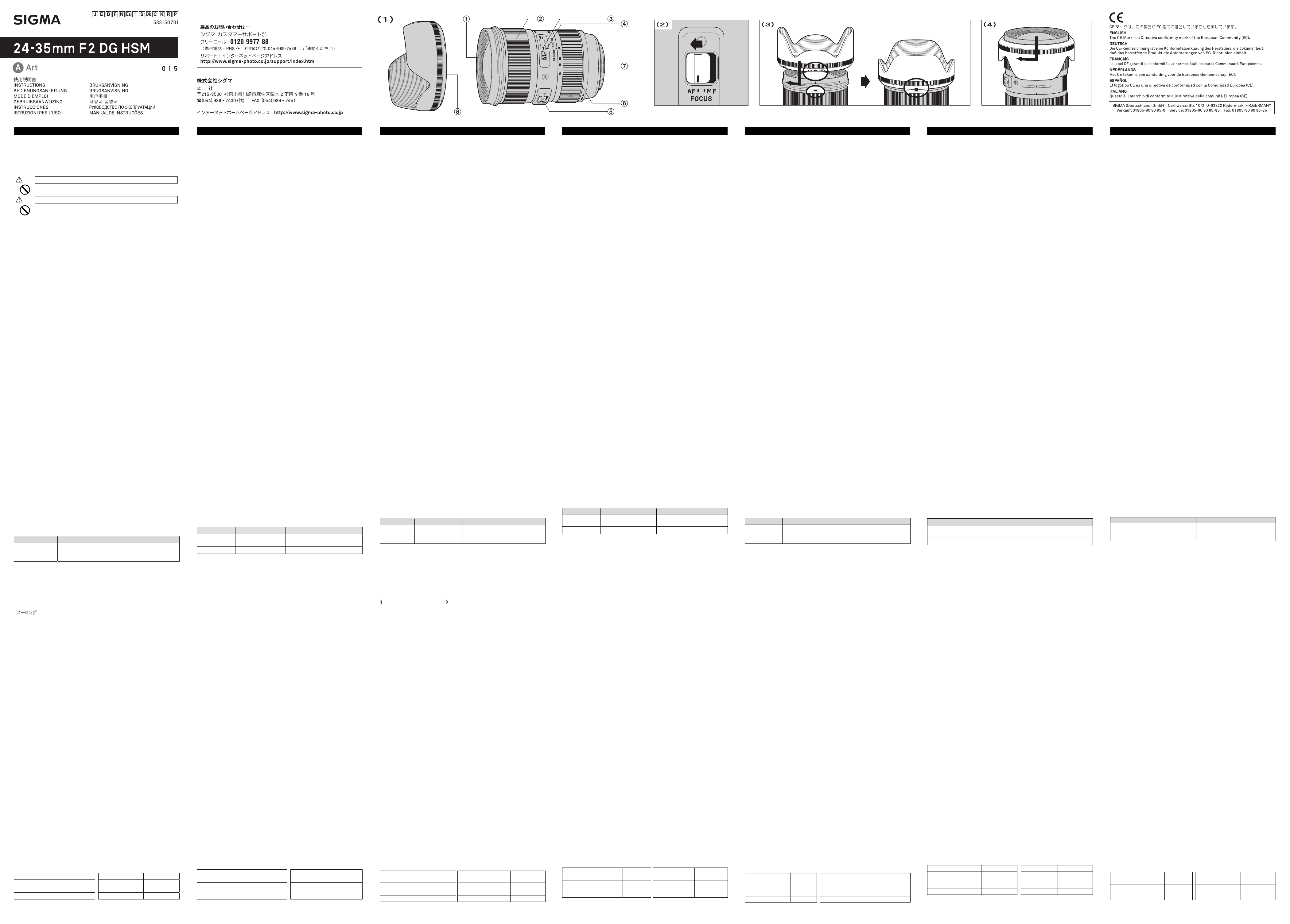ƜƷƨƼƸŴ
ǛƝችᛠƷɥŴȬȳǺ
ϙჇજࢨǛƓಏƠLjƘƩƞƍŵ
ƢƷưŴ
ଢNjƋǘƤƯƝᚁƘƩƞƍŵ
ӕǓৢƍǛᛚǔƱŴဇᎍƕͻǛ
ŠȬȳǺǛ˄ƚƨǫȡȩưŴٽᨗǍࢍƍήเ
LJƢŵཎƴȬȳǺҥ˳ưٽᨗǛႺᙸǔƱŴڂଢƷҾ׆ƱƳǓLJƢŵ
ӕǓৢƍǛᛚǔƱŴ
ŠȬȳǺŴLJƨƸȬȳǺǛ˄ƚƨǫȡȩǛŴ
ƍưƘƩƞƍŵٽᨗƷήƕᨼήྵᝋǛឪƜƠŴ້໎ƷҾ׆ƱƳǔئӳƕƋǓLJƢŵ
ŠȞǦȳȈᢿƸᙐᩃƳ࢟ཞǛƠƯƓǓLJƢƷưŴ
ŠɤᏩƸҗЎƴࢍࡇƷƋǔNjƷǛƝဇƘƩ
᠃ƢǔǕƕƋǓLJƢŵ
ӲᢿỉӸᆅί 1 ὸ
ձȕǣȫǿȸƶơ
ղȕǩȸǫǹȪȳǰ
ճᙀяႎុᩉႸႮ
մዴ
յȕǩȸǫǹȢȸȉЏƑǹǤȃȁ
նǺȸȠȪȳǰ
շȞǦȳȈ
ոȬȳǺȕȸȉ
ἝἅὅဇỆếẟề
ƜƷȬȳǺƸŴȋdzȳᙌ AF ȬȳǺƴƓƚǔŴG ǿǤȗᲢǓȪȳǰƷƳƍǿǤ
ȗᲣƱӷሁƷˁಮƴƳƬƯƍLJƢŵ
ưǔئӳƕƋǓLJƢŵᛇƠƘƸƝဇƷǫȡȩƷᛟଢሁǛƝӋༀƘƩƞƍŵ
ἾὅἌỉბᏮ૾ඥ
ǫȡȩǁƷბᏮ૾ඥƸŴƓƪƷǫȡȩƷᛟଢƴࢼƬƯƘƩƞƍŵ
ŦȞǦȳȈ᩿ƴƸǓᡲѣဇŴAF ᡲѣဇƷᘺፗǍŴ
ǺǍ൲ǕƕƭƘƱᛚ˺ѣǍᨦƷҾ׆ƱƳǓLJƢƷưƝදƘƩƞƍŵ
ᩧЈỆếẟề
ᩧЈƷൿܭ૾ඥƸŴƓƪƷǫȡȩƷᛟଢƴࢼƬƯƘƩƞƍŵ
ἦὅἚӳỪẶểἌὊἱὅἂ
ẎἉἂἰဇẆỿἶἠὅဇẏ
ǪȸȈȕǩȸǫǹưજࢨƢǔئӳƸŴȕǩȸǫ AF
ƴǻȃȈƠLJƢ 2 Უ
ƑǹǤȃȁǛ M ƴǻȃȈƠŴȕǩȸǫǹȪȳǰǛׅƠƯȔȳȈǛӳǘƤLJƢŵ
ẎἝἅὅဇẏ
ǪȸȈȕǩȸǫǹưજࢨƢǔئӳƸŴǫȡȩǛ AF ȢȸȉƴǻȃȈƠƯŴȬȳǺ
ƷȕǩȸǫǹȢȸȉЏǓƑǹǤȃȁǛ AF ƴǻȃȈƠLJƢ 2 Უ
ưજࢨƢǔئӳƸŴ M ƴǻȃȈƠŴ
ǫǹȪȳǰǛׅƠƯȔȳȈǛӳǘƤLJƢŵ
ŦǫȡȩƷȕǩȸǫǹȢȸȉƷЏǓƑƸŴƝဇƷǫȡȩƷᛟଢƴࢼƬƯƘ
Ʃƞƍŵ
ŦȋdzȳဇƸŴឬ᪦ඬȢȸǿȸƴݣࣖƠƨǫȡȩƱƷኵӳƤưǪȸȈȕǩȸǫǹ
જࢨƕӧᏡưƢŵឬ᪦ඬȢȸǿȸƴݣࣖƠƯƍƳƍǫȡȩƱƷኵӳƤưƸŴ
ȋȥǢȫȕǩȸǫǹưƷƝဇƱƳǓLJƢŵ
ŦȞȋȥǢȫưȔȳȈǛӳǘƤǔᨥƴƸŴႸႮƕĐᲢᨂᢒᲣƷˮፗưNjᢒƴ
ȔȳȈƕӳǘƳƍƜƱƕƋǓLJƢƷưŴ
ӳǘƤƯƘƩƞƍŵ
ƜƷȬȳǺƸŴ#( ƴǻȃȈƠƨLJLJưNjŴȞȋȥǢȫưȔȳȈᛦૢƕưƖǔೞ
ᏡǛ᠍ƠƯƍLJƢŵ
ҞƠƠƨLJLJȕǩȸǫǹȪȳǰǛׅƠƯȔȳȈǛᛦૢƠƯƘƩƞƍŵ
LJƨƜƷȬȳǺƸŴ
ǛׅƢƱȞȋȥǢȫƴЏǓஆǘǔ ЏǓஆƑೞᏡſ
ȉᲣǛͳƑƯƍLJƢŵƝဇƷȞǦȳȈƴǑǓŴ/( ЏǓஆƑೞᏡƷஊјᲩј
ƷИᚨܭƕီƳǓLJƢŵ
ȞǦȳȈӸ
MF
ЏǓஆƑೞᏡ
ဇưƖǔ AF Ȣȸȉ
Ƿ
ǰȞဇŴȋdzȳဇ
ஊј ǷȳǰȫᲢAF-S ŴS Უ
dzȳȆǣȋǢǹᲢAF-C ŴC Უ
ǭȤȎȳဇ ј ǷȳǰȫᲢONE SᲣ
ŦК٥ǓƷ USB DOCK ƱǽȕȈǦǨǢžSIGMAſǛဇƍƯŴ
MF ЏǓஆƑೞᏡƷஊјᲩјƷᚨܭŴƓǑƼ MF ƴЏǓஆǘǔǿǤȟȳǰƷ
ᛦૢǛƢǔƜƱƕưƖLJƢŵᛇƠƘƸžSIGMAſƷȘȫȗǛ
ƝᚁƘƩƞƍŵ
ŦžSIGMAſƸŴࡴᅈǦǧȖǵǤȈǑǓ૰ưȀǦȳȭȸȉư
ƖLJƢŵ http://www.sigma-global.com/download/
ẎἌὊἱὅἂẏ
ǺȸȠȪȳǰǛׅƠƯŴஇᢘƳನƴƳǔǑƏƴໜុᩉǛ٭҄ƞƤLJƢŵ
ἧἻἕἉἷજࢨ
ǫȡȩƷϋᔺȕȩȃǷȥ
ƝဇƴƳǕLJƤǜŵ࣏ƣٳᢿȕȩȃǷȥǛဇƠƯƘƩƞƍŵ
ἾὅἌἧὊἛ
ȬȳǺȕȸȉƸŴ
૾ඥƸŴ
ܱƴӕǓ˄ƚƯƘƩƞƍŵ 3 Უ
Ŧઃ࠘ƴƸŴȬȳǺȕȸȉǛᡞƞƴƸNJᡂLjŴᚘ૾
ƱƕưƖLJƢŵᲢ 4 Უŵ
ἧỵἽἑὊ
Ŧဒ᩿ԗᡀƕƚǒǕǔǕƕƋǔƷưŴȕǣȫǿȸƸҾЩƱƠƯᲫưဇƠƯ
ƘƩƞƍŵ
ŦήȕǣȫǿȸǛဇƢǔئӳƸŴPL Უ
ƘƩƞƍŵ
ሥẆӕৢɥỉද
ŦൢƸǫȓǍᥢƷҾ׆ƱƳǓLJƢŵᧈ᧓ဇƠƳƍئӳƸŴʑ༞дƱ
ࣱ݅Ʒᑣƍܾ֥ƴλǕƯሥƠƯƘƩƞƍŵȊȕǿȪȳሁŴ
ƴƸሥƠƳƍưƘƩƞƍŵ
ŦȬȳǺ᩿ƴƸႺưᚑǕƳƍưƘƩƞƍŵǴȟǍ൲Ǖƕ˄ƍƨƱƖƴƸŴȖ
ȭǢȸƔȬȳǺȖȩǷưӕǓᨊƍƯƘƩƞƍŵƷួƳƲƸŴ
ȪȸȊȸ෩ƱȬȳǺǯȪȸȋȳǰȚȸȑȸư
ǷȳȊȸሁƷஊೞ๋дƸዌݣƴǘƳƍưƘƩƞƍŵ
ŦƜƷȬȳǺƸ᧸൦ನᡯưƸƋǓLJƤǜŵᩋټǍ൦ᡀưƷဇưƸŴǒ
ǑƏƴදƠƯƘƩƞƍŵ൦ƕȬȳǺϋᢿƴλǓᡂljƱŴ
ƳǓŴྸɧᏡƴƳǔئӳƕƋǓLJƢŵ
Ŧ࣯ນƳภࡇ٭҄ƴǑǓŴȬȳǺϋᢿƴ൦ƕဃơǔƜƱƕƋǓLJƢŵ݊
Ɣǒଡ଼ƔƍܴϋƴλǔƱƖƳƲƸŴDZȸǹǍȓȋȸȫᘥƴλǕŴ
ƳơLJƤƯƔǒƝဇƘƩƞƍŵ
ԼឋᚰểỴἧἑὊἇὊἥἋỆếẟề
ԼឋᚰƱǢȕǿȸǵȸȓǹƴ᧙ƠƯƸŴ
ɼễˁಮ
ȬȳǺನᲢ፭ᲧᲣ 13 – 18 இٻજࢨྙ
ဒ ᚌ 84.1 – 63.4 ȕǣȫǿȸǵǤǺ 82mm
இݱǓ 16 இٻࢲ X ᧈƞ 87.6
x
122.7mm
இჺજࢨុᩉ 28cm
ٻƖƞƞƸŴǷǰȞȞǦȳȈƷNj
᪥
ㄒ㻌
ද
ԓ
Thank you very much for
maximum performance and enjoyment out o
this instruction bookl
DESCRIPTION OF
䐟Filter
䐠Focus Ring
䐡Distance Scale
䐢Focus Index Line
䐣Focus Mode Switch
䐤Zoom Ring
䐥Mount
䐦Lens Hood
NIKON AF
This lens functions in the same way as a G T
(without an aperture ring).
lens/
instruction manual.
A
When this lens is attached to the camera body it will automaticall
the same way as your normal lens
your camer
ŦOn the lens mount surface,
contacts.
damaging the lens,
down while changing the lens
SETTING THE
The sigma lens functions automaticallter mounting to y
refer to the camer
FOCUSING AND ZOOMING
This lens features Sigmar Sonic Motor (HSM)
quick and quiet autof
䛀SIGMA and CANON 䛁
For autoAF ”
position (fig.2)manually
the lens to the “M ”
ring.
䛀NIKON 䛁
For auto
switch on the lens to the “AF ”
set the focus mode switch on the lM ”
focus by turning t
ŦPlease refer to camer
camera
Ŧ
For Nikon mo
bodies which
support motors driven
function if the camera body does no
ŦWhen operating this lens in manual focus mode
corre
distance scale
changes in temperature which ca
expand and contract
This lens also permits manual focusing even in the
pressing the shutter button,cus ring to adjust the point of focus.
Also,
the focus ring of the lens whil
setting of Full
Mount Full Available AF
SIGMA ON Single AF
Continuous AF (AF
CANON OFF Single AF (
ŦWhen using USB DOCK (sold separately) and its dedicated softw
Optimization Prct Full
Y
function.
Pro “Help
ŦSIGMA Optimization Pro can be downloaded free of char
following website: http:/
żZooming Ž
Rotate the Rubber grip on the z
FLASH PHOT
The camera
best results,
LENS HOOD
A bayonet type
helps to prevent flare and ghosted imag
outside the picture are
rotation.
ŦIn order to place the lens and hood into the storage case
remove the hood,
FIL
ŦOnly one filter shoul
thicker filters
ŦWhen using a polarizing filter with AF
BASIC CARE AND S
ŦAvoid any shocks or e
humidity
ŦFor extended stor
ventilation.
or naphthalene gas.
ŦDo not use thinner
or finger prints from the lens elements.a soft
lens cloth or lens tissue
ŦThis lens is not waterproofe the lens in the r
keep it from ge
mechanism,
ŦSudden temperature changes may
the surface of the l
it is advisable to
approac
TECHNICAL
Lens construction 13 - 18 Magnification 1:4.4
Angle of Vie 84.1 - 63.4 Filt 82mm
Minimum Aperture 16 Dimensions
Dia.gLen gth 87.6 x 122.7mm
(3.45g 4.83 in)
Minimum Focusing D
28cm (0.92ft) Weight 940
Dimensions
ENGLISH
Wir danken Ihnen für das Vertrauen,
Produktes erwiesen haben.
Benutzung des Ger
BESCHREIBURUNG DER
䐟Filtergewinde
䐠Entfer
䐡Entfer
䐢Einstellindex
䐣Fokussierschalter
䐤Brennweitenring
䐥Anschluß
䐦Gegenlichtblende
KAMERAS VOM TYP
Dieses Objektiv funktioniert genau so wie ein Nikon AF
Tig von der jeweiligen K
einer Kamera kö
Informationen hierüber sc
verwendeten Kam
ANSETZEN AN DAS KAMERA
An die Kamera angesedas Objektiv genauso automatisch wie
lhr Normal
zur Ka
ŦHalten Sie die Kontakte und Kupplungselemente am Objektivanschl
sauberdsätzlich nur
unten ab,
EINSTEL
Das SIGMA Objektiv sttzen an die Kamera alle Funktionen
automatisch zur V
Gebrauchsanleitung der Kamera.
EINSTEL
Dieses Objektiv verfügt über einen eingebauten SIGMA Hyper Sonic Motor
(HSM).
䛀SIGMA und CANON 䛁
Für die automatische Scharfeins
am Objektiv auf die “AF ”-Position (Abb
einstellen wollen,
“M ”-Position.n durch Drehen des Entfernungsrings
einstellen.
䛀NIKON 䛁
Für die automatische Scharfeinst
AF-Betrieb und schalt
“AF ”-Position (Abb
schalten Sie den FokussierM ”-Position.
können die Schärfe nun durch Dre des Entfernungsrings einstellen.
ŦHinweise zum Wechsel der F
bitte der Bedienungsanleitung der Kamera.
ŦBei Nikon Anschluss,s nur mit Kameras benutzt werden,
die Ultraschallmotoren,
nicht funktionieren,
unterstützt.
ŦBei manueller Fok
eingestellt werden,
der Entfernungsskala auftret
Unendlich- Einstellung
Bei diesem Objektiv kann auch im Autofokus-Be
werden.
Fokusring zum Ei
Ebenso bietet dieses Objektiv die [Jederzeit-MF-F
durch Drehen am
Fokusring des Objektivs während des Autofokus-Betriebs.
Standardeinstellung
der Jederzeit-MFt Abhängig vom Anschluss.
Anschluss
Jederzeit-MF-Funktion
Verf
SIGMA AN Single AF (AF
Schärfenachführung AF (AF-C,
CANON AUS Single AF (
ŦMithilfe des USB-Docks (optional erhältlich) und der speziell konzipierten
Software,
zwischen AN/A
am Fokusring zur Aktivierung der
werden.
SIGMA Optimization Pro
ŦSIGMA Optimization Pro k
heruntergeladen werden: http:/
żBRENNWEITENEINSŽ
Durch Dr
BLITZ
Interner Blitz der Kamera wir
Verw
externes Blitzger
GEGENLICHTBLENDE
Das Objektiv wird mit einer abnehmbaren Bajonett-Gegenlich
Diese hilft,
einfallendes Licht entstehen können.
Gegenlichtblende an den aufgedruckt
daß die Blende korr
ŦZum T
abgenommen und umges
FIL
ŦBei Einsatz von Pol
ausschließlich
Zirkular-P
Einsatz
eines
Linear-P
können
sich bei Autofok
ŦVerwenden Sie grundsätzlich nur ein Filter
gleichzeitig bzw
mit beson
PFLEGE UND AUFBEW
ŦSetzen Sie das Objektiv nicht harten Stößen, e
T
ŦWählen Sie für längere Lagerung einen kühlen,
belüfteten Ort. V
Dämpfe die Vergüt
ŦVerwenden Sie zur Entfernung von Schmutz oder Fingerabdrücken auf
Glasflächen keinesfalls Verdünner
Reinigungsmittein sauberes,tik-Reinig
Optik-R
ŦDas Objektiv ist nicht wSorgen Sie deshalb bei Aufnahmen im
Regen oder in der Nähe von Wasser für ausreic
eines Objektives mit Wasserscen ist häufig nicht mö
ŦTag
Glasflächen führen.
empfiehlt es sich,
belassen,
TECHNISCHE D
Glieder – Linsen 13 - 18 Größt
Abbildungsmaßs 1:4.4
Diagonaler Bildwinkel 84.1 - 63.4 Filterdurchmesser 82mm
Kleinste Blende 16
Abmessungen Ø ×Baulänge
87.6 x 122.7mm
Naheinstellgrenze 28cm Gewich 940
Abmessung
DEUT
Nous vous remer
meilleur pro
attentivement le mode d’
DESCRIPTION DES ELEMENT
䐟Filetage pour filatre
䐠Ba
䐡Echelle des distances
䐢Repère de distance
䐣Sélecteur de mise au point
䐤Bague de zoom
䐥Baïonnette
䐦Pare-Soleil
POUR LES BOITIERS NIK
Cet objectif est dépourvu de bague de diaphr
autof
possibles en fonction du boîtier utilisé
reporter au mode d'emploi du boîtier
FIXA
Lorsque l
comme avec vo Consulte
d’emploi de l
ŦSur la monture se trouvent plusieurs contacts électriques e
Gardez-l
jama
REGLAGE DU S
Cet objectif Sigma fonctionne a
boîtier
MISE AU POINT
Cet objectif est équipé de la motorisation à haute fréquence Sigm
Sonic Motor” (HSM)
䛀SIGMA et CANON 䛁
Pour une mise au point aut
position “AF ”
position “M ”
point.
䛀NIKON 䛁
Pour une m
sélecteur de mise au point en position “AF ”
manuelle,M ”
tournant la bague de mise au point.
ŦVeuillez vous ré
mise au point de l'appareil.
ŦDans la version pour Nikon,
boîtiers permettant d'activer un moteur à ondes ultrasonique du type de
celui de la motorisation HSM.
ŦEn cas d’utilisation de cet objeen mise au point manuelle,
recommandé de vérifier la qualité de la mise a
effet,
modifications de
au point.
Cet objectif autorise la mise au point manuelle y compris en mode a
T
point pour l'ajuster
Cet objectif dispose de la fonction de [Re
Override) en tournant la bague de mise a
réglage par défa
Monture Activation par défaut Mode AF disponible
SIGMA ON (activé) AF spo (AF-S,
AF continu (AF-C
CANON OFF(désactivé) AF spot (
ŦEn utilisant le dock USB (vendu séparément) et le logiciel dédié SIGMA
Optimization Prtiver ou de désactiver la retouche
manuelle.paramétrer la démultiplication de la
bague de mise au point en ret
veuillez vous reporter à l'Aide de SIGMA Optimization Pro
ŦLe logiciel SIGMA Optimization Pro peut ê
l'adresse Web suivante : http:/
䛀㻌 Zooming 䛁
T
PHOT
La longueur de l'o
le flash intégré du boîtier
un flash externe.
P
Un pare-soleil démontable avec fixation à baïonnette est livr
Ce pare-soleil protège lyons par
Assurez-v
ŦPour replacer l'objectif et le pare-soleil dans la valise de transport, veill
détacher d'abord l
(fig.4)
FIL
ŦN’employ
d’un filtr
un vignettage
ŦSi vous souhaitez utiliser un filtre polarisant sur un zoom AF
de type “type linéaire,
d’exposition pourr
PRECA
ŦNe pas exposer l
l
ŦSi lngtemps,
et bien ventilé.
anti-mites af
ŦNe pas utiliser de dissolvant, d’essence ou autr
nettoy
ŦCet objectif n
de l
des éléments optiques et/
possibles en cas de dommages
ŦDes écarts soudains de température peuvent causer de la condensation ou
de la buée peut apparaître sur la l
dans un local chauffé en venant d’
placer l
du local.
CARAC
Construction de 13 - 18
Rapport de r
1:4.4
Angle de champ 84.1 - 63.4° Diamétre de filtre 82mm
Ouverture minima 16 Dimension:
diamentre×longueu
87.6 x 122.7mm
Distance
minimale
de
mise
au
point
28cm Po 940
Dimensions et poi
FRAN
AIS
Wij stellen het op prijs dat u een Sigma objectief heeft aangeschaft.
T
adviseren wij u deze gebr
objectief gaat gebr
BESCHRIJVINS
䐟Filterschroefdraad
䐠Scherpstelring
䐡Afstandschaal
䐢Index teken
䐣Scherpstelkeuze schakelaar
䐤Zoomring
䐥Vatting
䐦Zonnekap
NIKON AF
Dit objectief werkt op identieke wijze als de objectieven van het G type
(zonder diafragmaring) voor N.
cameratype kunnen er enk
gebruiksaan
BEVES
Wanneer uw Sigma objectief op de camerabody is bevestigd,
automatisch net z Lees hiervoor
de gebruiksaan
ŦOp de vatting bevindt zich een aantal electrische contac
koppelstukk De
een goed contact verzek
objectieven deze altijd met de voorzijde en niet me Dit
ter voorkoming van beschadiging
BELICHTINGSINSTEL
Wanneer een Sigma objectief op uw camerabody is bevestigd,
geheel automatisch. Lees hiervoor de gebruiksaanwijzing van uw
SCHERPSTEL
Deze lens heeft de ingebouwSonic Motor (HSM) van Sigma.
HSM maakt snel en geluidloos automa
䛀Sigma en Canon 䛁
Om de autofocus functie t
de AF postitie te zetten (fig.2
schuifje op het objectief op de M positie.
aan de focusring te dr
䛀Nikon 䛁
Om de autof
de camera op AF positie te zett Wilt u handma
dan het schuifje op het objectief op de M positie.
scherpstellen door aan de fo
Raadpleeg a.u.b
instellingen op uw camera te
V
welke de Ultrasonic Motor kan onder
functioneren indien de camera/body dit niet onder
Wanneer .u dit ob
correcte sc
mogelijke
scherpte
verschuiving
als
gevolg
van
extreme
temperatuurswijziginge
waardoor meerdere l
instelling op oneindig dient hierop t
Dit objectief kan ook manueel w
stand.
ingedrukt en de focusring ver
Ook biedt dit objectief een Full
de focus ring te draaien terwijl de aut focu
full-time MF
Va Full-time MF Beschikbare AF-modus
SIGMA AAN Enkelvoudige AF
Continue AF (AF
CANON UIT Enk
Bij gebruik van het USB DOCK (lrijgbaar) en de bijbe
“SIGMA Optimization Pr
selecteren AAN / UIT
focusring bij te stellen om de F
informatie verwijzen wij naar het SIGMA Optimization Pr
SIGMA Optimiza
website:http:/
żZOOMEN Ž
Vernaar de gewenste positie.
FLITSOPNAME
Bij gebruik van
schaduw veroorzaken.
afgeraden.
ZONNEKAP
Bij dit objectief wordt een losse zonnekap met b
meegeleverd. De zonnekap draagt bij to
nevenbeelden,
onderwerp direct in het objectief valt Let er
zonnekap deze volledig in de gebleerde positie word
ŦOm objectief en zonnekap op te k
zonnekap afnemen en deze omg
FIL
ŦGebruik slechts 1 filter te
filters-zoals een
ŦGebruik uitsluitend een “
autof Wanneer een “lineair
wordt gebruikt,
belichtingsregeling niet correct
ONDERHOUD EN OPSLAG
ŦVermijd vallen of stoten en s
lage temperatur
ŦIndien het objectief voor langere tijd wordt opgeborgen,
koele,
om beschadiging van de lenscoating tvoorkomen,
naftalinegas.
ŦGebruik geen thinner
om vuil of vinger Gebruik
daarvoor een speciaal lensdoekje of lens
ŦDit objectief is niet waterbest
water voor dat het niet na
delen en electrische componente
meeste ge
ŦPlotselinge temperatuur verandering kan condensatie ver
oppervlak van d
buitenlucht,
temperatuur van het o
TECHNISCHE GE
Lensconstructie
(groepen – e
13 - 18 Maximale vergrotings
maatstaf 1:4.4
Beeldhoek 84.1 - 63.4° F 82mm
Kleinste diafragma 16
Afmetingen (diam.
g
lengte)
87.6 x 122.7mm
Kortste instelafst 2 Gewicht 940
Opgegev
NEDERLANDS
Le agradeobjetivo Sigma. P
mejores resultados de su objetivo lea at
instrucciones ant
DESCRIPCION DE L
䐟Rrosca para filatr
䐠Aro de enfoque
䐡Escala de distancias
䐢Linea de indice
䐣Selector de enfoque
䐤Aro del zoom
䐥Montura
䐦Pa
CÁMARAS
Éste objetivo funciona igual que las l
auto focus
aparecer algunas res
de instrucciones
CONEXION AL
Cuando el objetivo se conecta a la cámar
objetivos originales. Consulte el manual de instrucciones de su cámara.
ŦEn la superficie de la montura exist
acopladores.
Para prev
cuando cambie de optica.
MODE AJUSTE DE EXPOSICION
Los objetivos Sigma funcionan aut
Por fa
INTERRUPT
Este objetivo,orpora un
Éste propor
䛀SIGMA y CANON 䛁
Para utilizar el autofa el selector en la posición “AF ”
enfocar manualmente ponga el selM ”
moviendo el aro d
䛀NIKON 䛁
Para utilizar el auto
de la óptica en la posición “AF ”
el selector en la posición M ”
ŦPara cambiar el modo de enfoque de la cámar
instrucciones de la cáma
ŦEn las montura Nikon solo funcionará el AF
motores ultrsimilar
estará desactivado
ŦCuando utilice estos obje
recomendable comprobar visualpor el visor cualquier cambio de
enfoque.
distintos el
coincida con la escala de distancias con la medición efectiva)
puede ser más ostensibl
Este objetivo también permite el enfque manual incluso en el modo de
enfoque automá
obturador
Además,
el anillo de enfoque del obje
funcionamientofect
para cada montura.
Montura Función MF T Modo AF disponibl
SIGMA ENCENDIDO Single AF
Continuous AF (AF
CANON AP Single AF
ŦAl usar el USB Dock (se vende por separado
Optimization Prla función MF
Apagada.ntidad de rotación del anill
operar la función MF
menú “GMA Optimization Pro
ŦPuede descargar el prOptimization Pro de f
desde el siguiente sitio web: http:/
żOPERACION ZOŽ
Gire el aro del Z
FO
No utilice el flash integrado de la con este objetivo ya que le pr
sombras,
P
Se incorpora con el objetivo un parasol extr
parasol ayuda a p
ambiental. A
ŦPara guardar el objetivo y el parasol en su caja primero tiene que sacar el
parasol y después invertirlo en el objetivo (fig.4)
FIL
ŦSolamente debe utilizarse un filtro cada vez.
vez,
viñeteos.
ŦCuando utilice un filtro polarizador en una cámara AF
tipo circularpolarizador de tipo lineal,
automático y la e
CUIDADOS BA
ŦEvite los golpes o la exposición a temper
humedad.
ŦEn caso de almacenaje por un tiempo prol
seco,
tratamiento de l
ŦNo utilice diluyente,limpiadores orgánicos para limpiar la
suciedad de los objetivos. Pararlos utilice un paño de tela suave
limpia objetivos.
ŦEstos objetivos no son impermeables.
cerca del agua,
imposible reparar l
componentes eléctricos dañados por el agua.
ŦSi hay cambios súbitos de temperatura puede haber condensación
la superficie del objetivo. Cuando entre en una habitación cálida,
de un lugar frío,
su temperatura s
CARA
Construcción del objetivo 13 - 18 Ampliación 1:4.4
Ángulo 84.1 - 63.4 Diá 82mm
Apertura mínima 16 Dimensiones
(diámg long) 87.6 x 122.7mm
Distancia mínima enfoque 28cm Peso 940
Dimensiones y peso incluyen montura SIGMA.
ESP
Vi ringraziamo della preferenza accorquisto del vostro nuov
obiettivo Sigma.
istruzioni prima di cominciare a usarl
ottenerne le migliori prestazioni e s
ELEMENTI CONSTITUTIVI (fig.1)
䐟
Portafil
䐠
Ghiera di messa a fuoco
䐡Sc
䐢Indice
䐣Selettore di fuoco
䐤
Ghiera di variazione della f
䐥Innesto
䐦Pa
FO
Il funzionamento di questuale al fun
Nikon autof
sulla quale viene montatoni potreb
maggiori dettagli bisogna legger
APPLICAZION
Una volta che avrete innes
funzionerà auto
istruzioni per l
ŦLa superficie dell
altri elementi di accoppiament
contatti sono molto delicati.
appoggiate l idonea badando a rivolgerne in giù
la parte della lente frontale di danneg
IMPOST
Una volta montato sulla f
Si consultino le istruzioni per l'uso del corpo macchina.
MESSA A FUOCO E MANO
Questo obiettivo incorpora un
più veloce
䛀SIGMA e CANON 䛁
Per attivssa a fuoco scegliendo
la posizione “AF ”
scegliere,ttivoM ”
ruotando la ghiera di messa a
䛀NIKON 䛁
Per attivare l
scegliere,AF ”
fuoco manualmente,M ”
si mette a f
ŦConsultare il libretto d’istruzioni dfotocamera
messa a fuoco
ŦPer attacco Nikon è possibl
corpo macchina riconosce il mot
AF non è possible se il corpo macchina
ŦSe usate l
del quadro mediante osservazione diretta dell
mirino.ccomandabil
scostamenti ai quall il piano di messa a fuoco può andar soggett
tori sbalzi di temperatur
delltarsi fino a entrar
regolazione sull
L
impostato l
pulsante di scatto e ruo
L messa a fuoco
Basta ruotare l
Override).della funzione MF continua,
secondo il tipo d’innesto
Innesto
Funzione MF
Modalità AF disponibili
SIGMA ON AF singolo (AF
AF continuo (AF
CANON OFF AF Singolo (
ŦGrazie al DOCK USB (venduto
“Sigma Optimization Pr
fuoco manuale MF continua su accesa (ON) oppure spenta (OFF)
possibile impostare l
maggiori informazioni consultare la voce “
Optimization Pr
ŦIl software SIGMA Optimization Pro può essere sca
questo sito web: http:/
ࠓMANOVRࠔ
Fate r
posizione desiderata.
FO
Il flash incorporato può ca
obiettivo non si deve usare il flash incorporat
ester
P
Il vostro obiettivo è corredato da un paral
baionetta. Il paraluce previene efficacemente
fantasma che possono prodursi con unlluminazione controluce.
applicato il paraluce
ŦPer riporre luò essere applicato anche all
(fig.4)
FIL
ŦSi può usare un solo filtro per volta.
filtri molto spessi (come i polarizzatori) è fa
ŦSe volete adoperar
tipo “cir
regolare funzio
automatica.
CURA E CONSERV
ŦProteggete l
temperature o umidità eccessiva.
ŦIn previsione di un prolun
un posto fresco Evitat
vapori di canforpotrebbero deteriorame i delicati
rivestimenti antiriflessi.
ŦNon usate solventi,tergenti or
eliminare dagli elementi ottici tr
invece con un panno morbido inumidito o con una cartina per l
ŦLe non si b
la pioggia o vicino all
e i componenti elettrici vengono danneggia
tanto da renderne impossibile qualsiasi riparazione
ŦImprovvisi sbalzi di temperatur
condensa o provocare la vela
vano riscaldato mentr
l
adattata alla tempera
CARA
Costituzione ottica (Grupp
13 - 18
Rapporto d’in
1:4.4
Angoli di campo 84.1 - 63.4 Diamentro filtri 82mm
Apertura minima 16 Dimensioni
(diametr
87.6 x 122.7mm
Distanza
28cm P 940
Dimensioni e pe
IT