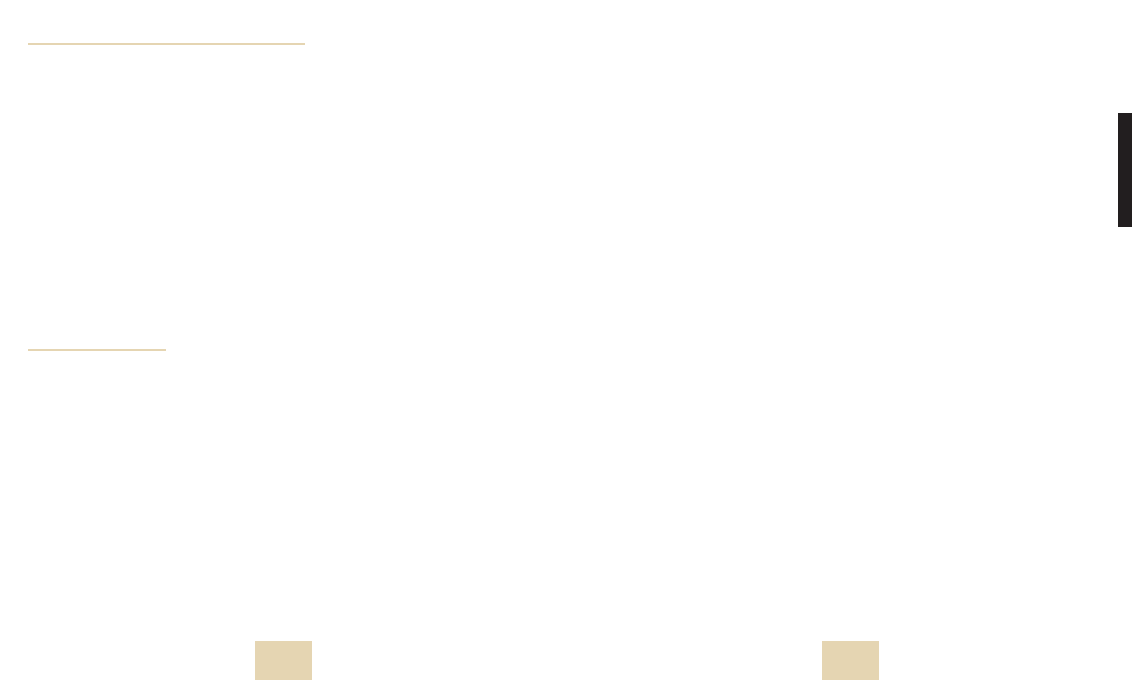19
english
18
4. Functions of the operating keys
SET: Setting the clock, alarm, date, lower and upper limit,
individual data of sex, weight and specific sport factor,
stopwatch/recovery time operation
MENU: stopwatch, average heart rate, calorie accumulation,
clock, training times in and outside the limits
SUBMENU: Fat Grams Burned, alarm, date, maximum heart rate
ALARM: On/Off of alarm
For the following settings, please also use the picture on page 1
for a better understanding.
5. Basic settings
Set Clock
• Press MENU key until clock appears at top of display
•Hold SET key for 2 seconds until the word "hold”
disappears and you get the blinking clock format
• Press SET key to select 12/24 h display and confirm
with MENU.
• Press MENU to select hours and minutes,
set flashing section with SET key.
•To complete and quit the setting press MENU key
Set Date
• Press MENU key until clock appears at top of display
• Press SUBMENU key until date appears in the display
• Press and hold SET key for 2 seconds until the word
"hold” disappears and you get the blinking year format
• Press MENU to select year, month and day,
set flashing section with SET key.
•To quit the setting press MENU key
Set Alarm Clock
• Press MENU key until clock appears at top of display
• Press SUBMENU until AL appears.
• Press SET key until "hold” disappears.
• Press SET to turn ON alarm. (bell icon will appear)
• Press MENU to make hour flash.
• Press SET key to select hour.
• Press MENU to switch to minutes.
• Press SET key to select minutes.
• Press MENU to finish.
Alarm Audio Tone
• Press ALARM Key. A small sound wave icon will appear
to signal that the audio alarm is activated. You will hear
the audio display when your current heart rate is above
or below your training zone limits.
•To deactivate, just press ALARM Key and icon will disappear.