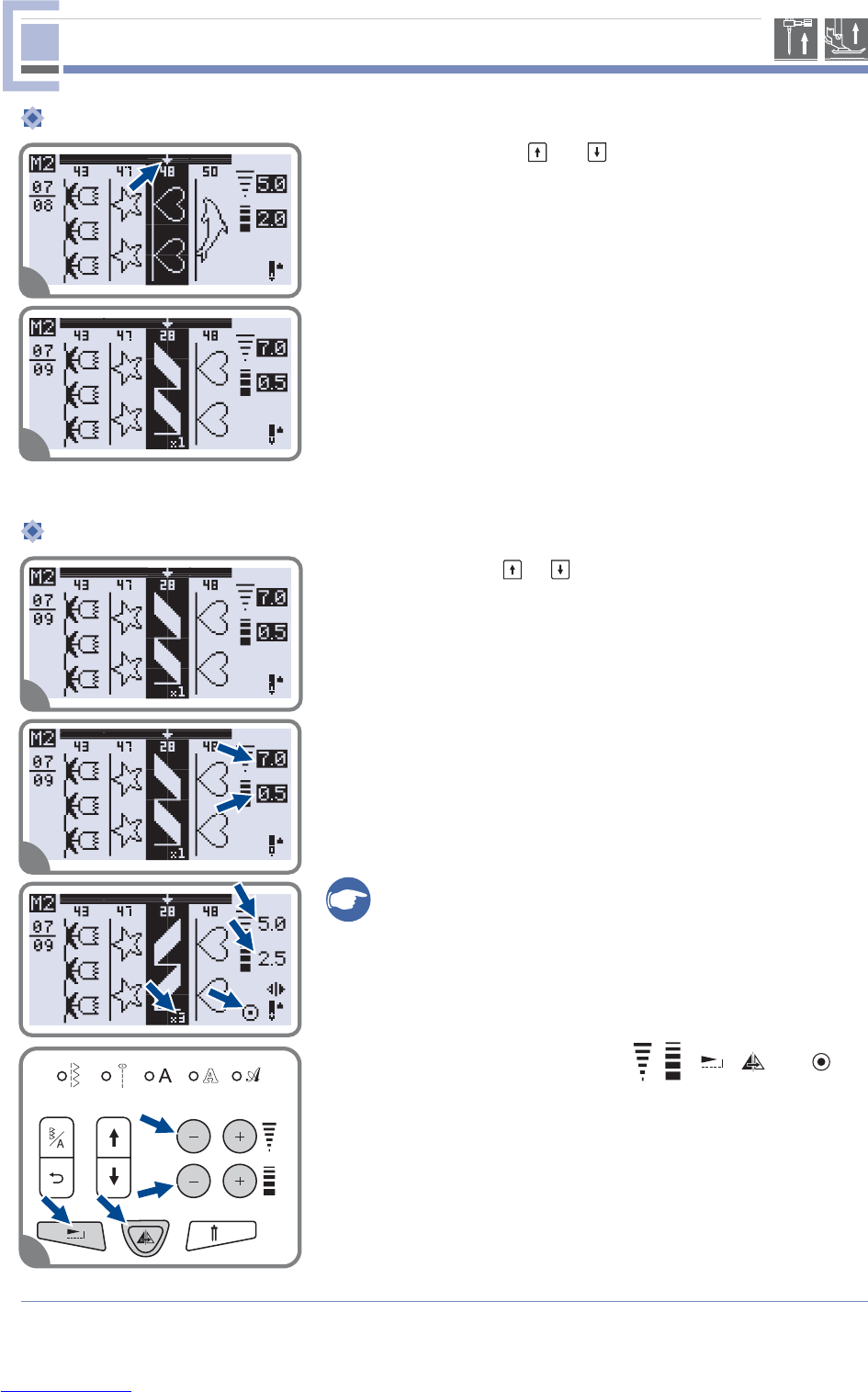58
MEMORY
2. Press pattern number. (e.g. 28) The selected pattern will be
inserted.
Editing patterns
1. Use these arrow " ", " " buttons to select the pattern that
you wish to edit while in the memory mode.
2. The stitch length, stitch width, Elongation, Mirror and Auto-
lock of the patterns can be adjusted manually.
Please Note: The stitch length, stitch width, Elongation,
Mirror and Auto-lock of the patterns can be adjusted
manually.
2
1
2
1. Press these arrow " ", " " buttons and shift the arrow
past the last pattern or letter where you would like to add
another pattern while in the memory mode.
Adding patterns or letters
1
3
3. Use button to adjust the setting " , , , and ".