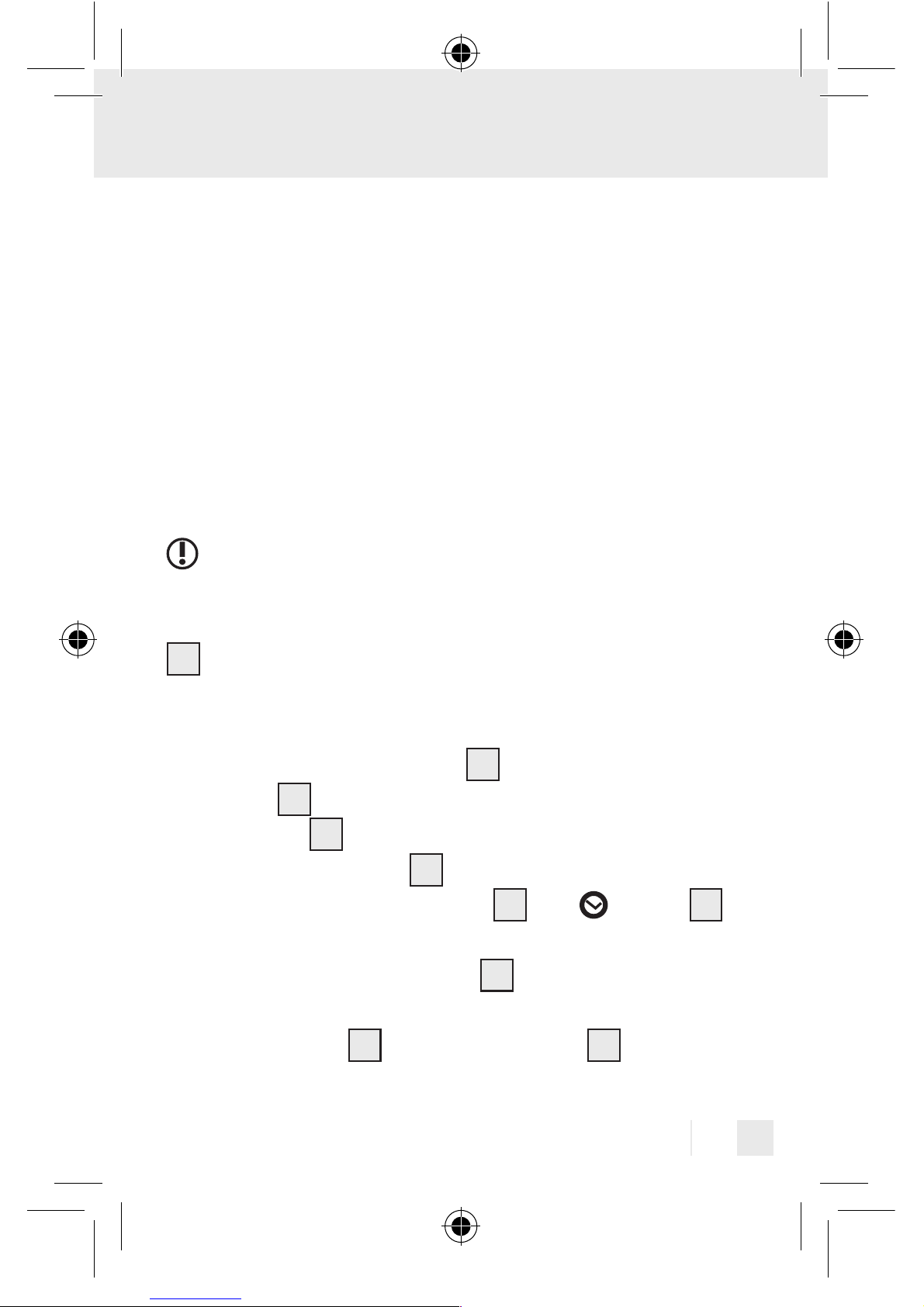23 GB
Operation
Q
Set electricity rate 1 and 2
Note: the price per kWh is set to 0 on delivery.
Note: you can set two different electricity rates (e.g. daytime
and night-time rate) for the power cost meter. In order to use
this function, you must set the starting times for electricity rate
1 and 2.
IMPORTANT! Electricity rate 1 is automatically the rate
that was programmed first.
Tip! You can obtain details of the current price per kWh
from your electricity provider.
Note: please make sure that the top third of the LC display
1 shows the standard display (see “Display current”).
Proceed as follows:
1. Press the “DOWN” button 4 until the price per kWh
symbol 19 (“PRICE KWh”) appears in the centre of the
LC display 1.
2. Press the “UP” button 5 so that four digits appear in the
bottom third of the LC display 1. The symbol 15
also appears.
3. Now press the “SET” button 2. The first digit starts to
flash.
4. Press the “UP” 5 or “DOWN” button 4 to set the
units digit before the decimal point of the current price