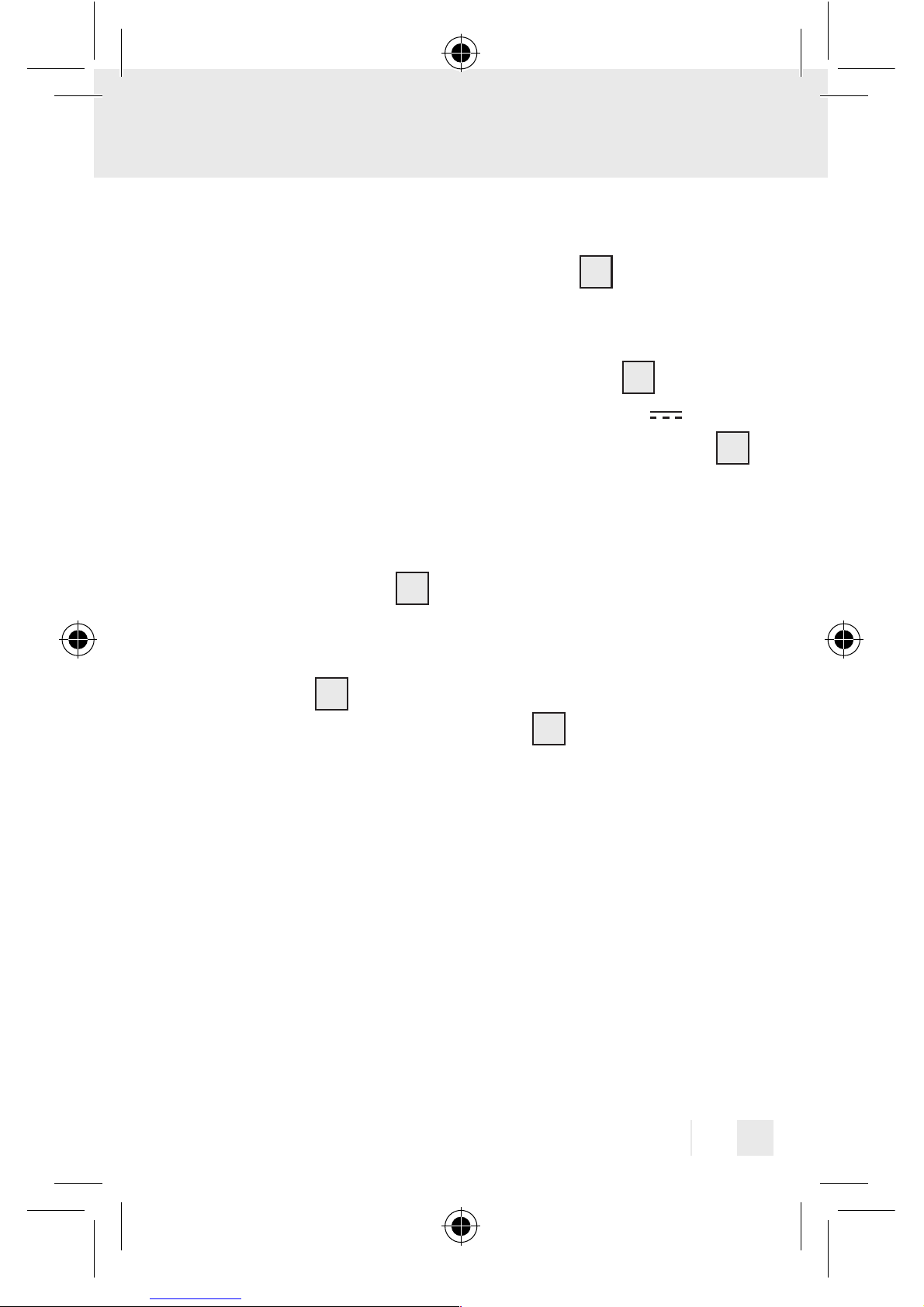31 GB
Operation
Proceed as follows:
j Remove the battery compartment cover 21 by unscrewing
the two screws with a suitable screwdriver.
j Remove the two round cell batteries from the holder on
the back of the battery compartment cover 21 .
j Insert two new batteries (Alkaline LR44, 1.5 V ) in the
holder on the back of the battery compartment cover 21 .
Note: make sure when inserting the batteries that the po-
larity is correct. This is indicated in the battery compartment.
j Close the battery compartment by replacing the battery
compartment cover 21 . Please make sure that you
retighten the two screws firmly.
Note: make sure that you replace the battery compart-
ment cover 21 the right way round. The rounded corners
of the battery compartment cover 21 must fit into the
rounded recesses in the battery compartment.
Q
Restore delivery condition
Malfunctions may occur if the device is exposed to a strong
electromagnetic, high-frequency field. If malfunctions occur,
e.g. the buttons no longer respond or there are irregularities
in the display, please return the device to delivery condition.
To do this, remove the batteries for several minutes and then