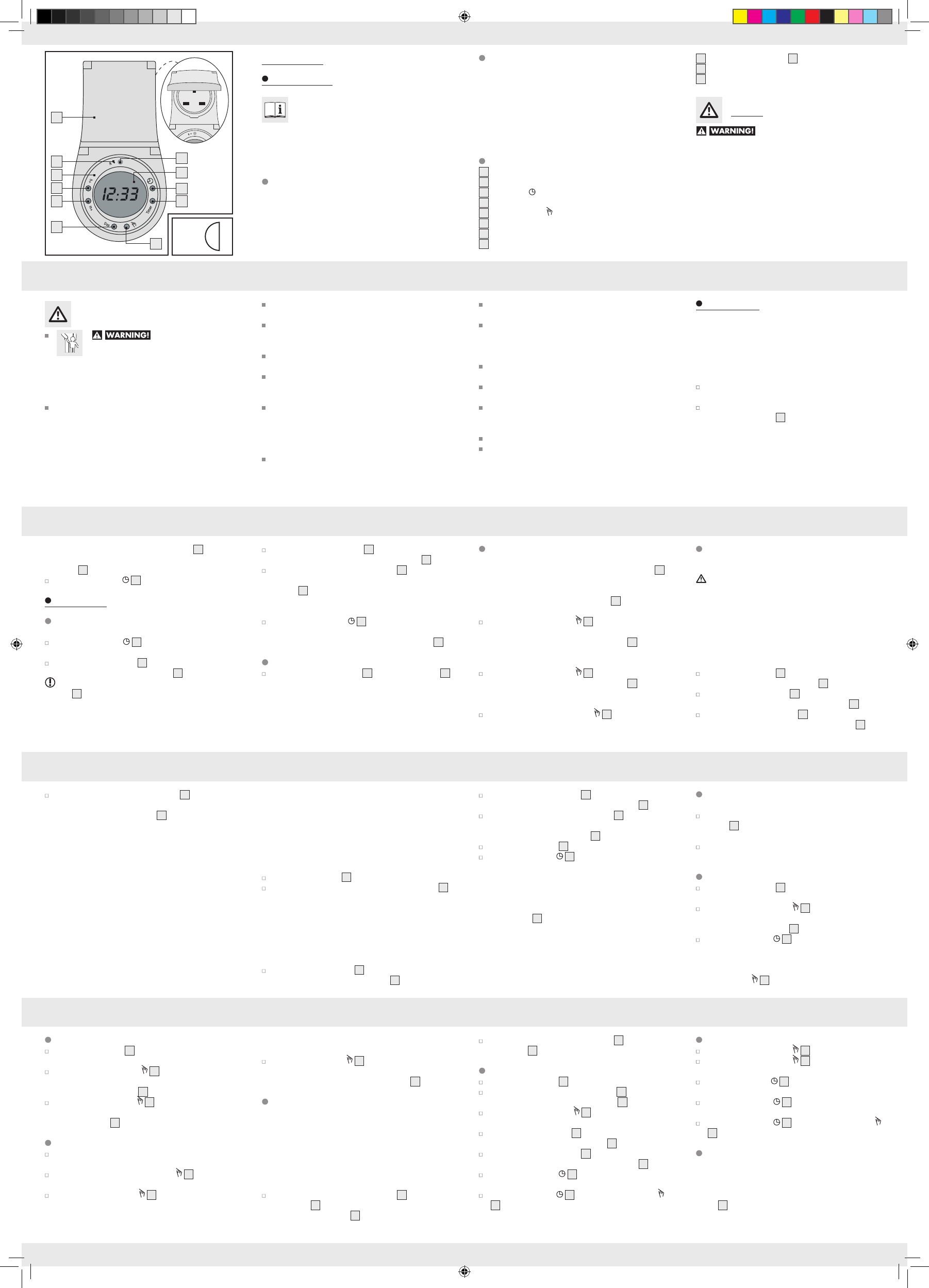GB/IE GB/IE GB/IE
GB/IE GB/IE GB/IE GB/IE
GB/IE GB/IE GB/IE GB/IE
GB/IE GB/IE GB/IE GB/IE
GB/IE GB/IE GB/IE GB/IE
5
5
to halt the countdown.
5
again to continue the
countdown.
3
to change from the countdown
display to the current time.
3
again to change from the
current time to the countdown display
3
and the ON
5
simultaneously to cancel the countdown.
T sensor
This function orients the time switch’s switching times to
dawn and dusk twilight. The progr
are automatically adjusted to the light conditions. The time
switch automatically switches on or off as soon as the twilight
sensor
1
detects a change of light conditions lasting for
more than 15 seconds. This function is only active at dawn
or dusk. It does not affect operation during the day or night.
6
and the hour
button (h+)
8
again to cancel the random mode.
4
to access the timer menu.
4
until the
“
ON
C” symbol appears in the L
2
.
5
to switch the countdown
function on and off.
8
repeatedly until the desired
hour value appears in the L
2
.
7
repeatedly until the
desired minute value appear
2
.
3
to store the setting. The
current time appears again.
3
and the ON
5
simultaneously to start the countdown.
Note: The countdown can be set from 1 minute to
99 hours, 59 minutes.
ON: All switching times are cancelled and the attached
consumer is permanently switched on.
5
for about 5 seconds. The
switching times and twilight sensor are activated again.
The indicator “
2
.
Note: This function switches the time switch arbitrarily on
and off. This is intended to prev
an occupied house with e.g. lights switching on and off at
irregular intervals. Y
are mov
day
commands have been set.
6
and hour
button (h+)
8
simultaneously
flashes in the L
2
and the random mode is
switched on.
4
. The programmed swit
times appear in the display
5
to cancel the selected
programmed swit
appears in the L
2
.
5
for longer than 5 seconds
to cancel the switching time. The “- - : - -” symbol appears
in the L
2
.
Switching t
you can manually skip a subsequent switching time.
5
until the
symbol “
5
once to choose between
the following options:
OFF: All switching times are cancelled and the attached
consumer is permanently switched off.
times
button
4
and the programmed switching times appear
one after the other in the display.
in the section “Entering switching times”.
4
. The programmed swit
times appear one after the other in the display.
5
to cancel the selected
programmed swit
appears in the L
2
.
3
to return to normal operating
mode.
Note: The programmed switching times are not deleted
from the memory and can be reactivated by pr
ON / OFF button
5
again.
7
repeatedly until the
desired minute value appear
2
.
6
repeatedly
until the desired day of the week or block of days of the
week appears in the L
2
.
4
again to store the setting.
3
to return to normal operating
mode.
Note: Y
T
dure in each case. The ON 2 “- - : - -” indicator etc. appears
in the L
2
when each further setting is stored. As
soon as you hav
the symbol “
•
Monday–Sunday
Note: As soon as a par
has been stored, the device e
on
these days of the week.
4
again to store the setting.
2
.
Note: T
switching program o
one of the programs ends at 11:59 pm and the ne
at 12:00am.
Switching-of
8
repeatedly until the desired
hour value appears in the L
2
.
6
repeatedly
until the desired day of the week or block of days of the
week appears in the L
2
. The following days
of the week or blocks of days of the w
•
Monday–Friday
•
Saturday+Sunday
•
Monday–Saturday
•
Monday+W
•
T
•
Monday–W
•
Thursday–Saturday
Y
this time switch.
AThe progr
Other
always consists of a swit
off time, which must be entered one after the other. If
only the switching-on time has been programmed then
the attached consumer will not be switched off until
another program period becomes activ
Switching-on time:
4
once. The ON 1 “- - : - -”
indicator appears in the L
2
.
8
repeatedly until the
desired hour value appear
2
.
7
repeatedly until the
desired minute value appear
2
.
manually
Note: If the indicator “
2
,
the time switch switches according to the progr
switching times and the twilight sensor
“
2
, then the
device can be switched on and off manually
5
for appro
to activate the switching times and the twilight sensor
The indicator “
2
.
Switching manuall
5
for about 5 seconds.
The indicator “
2
. The
manual mode is now active. The twilight sensor and the
activated switching times are no
5
once to switch
the time switch on or off.
7
repeatedly until the
desired minute value appear
2
.
6
repeatedly
until the desired day of the week appears in the L
display
2
.
Note: MO=Monday
TH=Thursday
3
.
Note: The time switch is now in operation. This is indi-
cated by the flashing of the colon in the L
2
.
7
and hour button (h+)
8
simultaneously
word“SUMMER”appear
time mode this is absent.
Note: Open the protective flap L
9
to make
settings on the device. Open the protectiv
socket
11
to access the outlet socket.
3
. The digits stop blinking.
Operation
time
3
pressed during the whole of
the following setting pr
8
repeatedly until the desired
hour value appears in the L
2
.
Tip: By pressing and keeping pr
(h+)
8
for appro
setting process and reach the desir
This quicker method can also be used for making the
following settings.
Befor use
The time switch has an integral rechar
ser
procedures. The r
24 hours before first use. Y
device during the charging pr
50
press the reset button
10
using a sharp object.
Note: In the event of a pow
able batter
existing settings ar
grammable without a pow
rechargeable battery is fully charged.
extension cables.
non-obser
ence with the inside of the device by unauthorised persons
is ex
electric motors or fluorescent lights .
repair parts yourself.
the mains outlet socket and pull all mains plugs out of
the device.
mains outlet socket.
outlet socket.
CAUTION! Do not have one digital time switch inserted
behind another
age if one adapter plug is inserted behind another.
or cold.
clothing or the like. Otherwise the device may heat up,
which is not permitted.
into a mains outlet socket. Do not use the de
discover it is damaged in an
age, repairs or other pr
contact a specialist repair shop.
their self-weight on the plug. This will pre
permitted heating up of and mechanical damage to the
mains outlet socket.
General safet
DANGER OF LOSS
OF LIFE OR ACCIDENT TO INF
AND CHILDREN! The product is not a toy
Never leav
material or the device. The packaging material pr
a suffocation hazard and there is a risk of loss of life
from electric shock.
children) with restricted ph
ties or with insufficient experience and
unless they are supervised by a person who is r
for their safety or t
to use the device from such a r
should be super
play with the device.
9
Protective flap L
2
10
Resetbutton(R)
11
Protective flap outlet sock
Safet
Readallthesafet
Failure to observe the safety advice and instructions may
result in fire and
KEEP ALL THE SAFET
A SAFE PLACE FOR FUTURE REFERENCE!
T data
Po 240
Maximumload
Ohmic load
(e.g.incandescentbulb): 3000
IP rating: IP44 (spray water pr
Timeraccuracy: +
Shortestswitchingtime: 1minute
Operatingtemperatur –10
1
Twilight sensor
2
LC display
3
Time button
4
Timer button
5
ON / OFF button
6
Day of the week button (Day)
7
Minutebutton(m+)
8
Hour button (h+)
Digital Timer
Introduction
Before using the device for the fir
make y
refer in addition to the operating instructions
belowandthesafetyadvice.Usethedeviceonlyasdescribed
and for the indicated purposes. Keep these instructions in a
safe place. If you pass the device on t
ensure that you also pass on all the documentation.
Proper use
This product is intended for the automatic switching on and
off of electrical devices. Any modification t
be considered as improper use and can lead t
risk of accident. The manufacturer will not accept liability for
loss or damage arising from improper use. This de
intended for commercial use.
8
10
9
11
7
6
4
3
1
2
6
66402_Zeitschaltuhr_Daemmerungssensor_LB6.indd 1 02.08.11 09:13