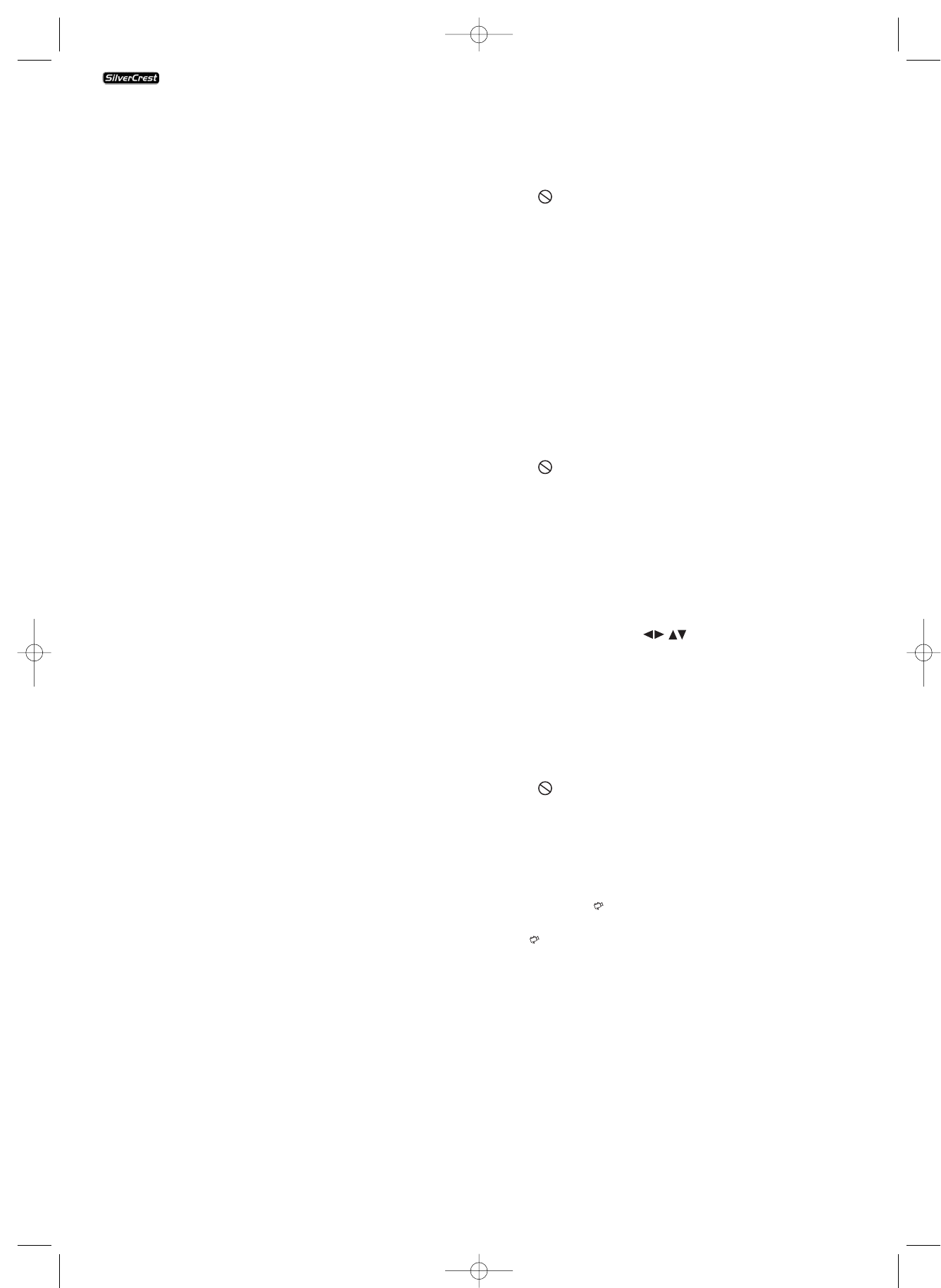- 16 -
• For fast scan backwards press the button "F.RWD"…
• once for doubled fast scan speed; "x2" is displayed on the
television screen
• twice for four times fast scan speed; "x4" is displayed on
the television screen
• three times for eight times fast scan speed; "x8" is display-
ed on the television screen
• four times for sixteen times fast scan speed; "x16" is dis-
played on the television screen
NOTE:
During fast scan no sound will be played back.
• To resume playback of the film at the selected location in
normal speed, during scan press the button
"PLAY" on
the front panel of the DVD player or on the remote con-
trol. "Play" will again be displayed on the television
screen.
Slow motion playback (Slow motion)
To playback the contents of the inserted DVD/VCD/S-VCD in
slow motion …
• For slow motion playback press the "SLOWF" button…
• once for half playback speed (compared to normal play-
back speed); "1/2" is displayed on the television screen
• twice for a quarter playback speed; "1/4" is displayed on
the television screen
• three times for one sixth of the playback speed; "1/6" is
displayed on the television screen
• four times for one eighth of the playback speed; "1/8" is
displayed on the television screen
• For slow motion rewind playback press the "SLOWR"
button…
• five times for half the playback speed; "1/2" is displayed
on the television screen
• six times for one quarter playback speed; "1/4" is displayed
on the television screen
• seven times for one sixth playback speed; "1/6" is displayed
on the television screen
• eight times for one eighth of the playback speed; "1/8" is
displayed on the television screen
NOTE:
During slow motion playback no sound will be played.
• To resume playback at a selected location in normal speed,
during slow motion playback press the button
"PLAY"
on the front panel of the DVD player or on the remote
control. "Play" will again be displayed on the television
screen.
Frame advance (Step)
NOTE:
This function may not be available on all DVDs/VCDs/S-VCDs!
If you attempt to carry out a function that is not available the
symbol will be displayed on the television screen.
To switch the contents of an inserted DVD/VCD/S-VCD for-
ward frame by frame…
• During playback press the button
"PAUSE/STEP" to stop
playback. On the television screen you will see a freeze
frame of the scene that has just been halted.
• With each further press of the
"PAUSE/STEP" button you
will advance the frames forward one at a time.
• To continue playback press the
"PLAY" button on the
front panel of the DVD player or on the remote control.
Image enlargement (Zoom)
NOTE:
This function may not be available on all DVDs/VCDs/S-VCDs!
If you attempt to carry out a function that is not available the
symbol will be displayed on the television screen.
During the playback of an inserted DVD/VCD/S-VCD you can
enlarge the image on the television screen in three levels.
• For this press the "ZOOM" button on the remote control...
• once for the first enlargement level; "1" is displayed on
the television screen
• twice for the second enlargement level; "2" is displayed on
the television screen
• three times for the third enlargement level; "3" is displayed
on the television screen
With the control buttons sections of the enlarge-
ment can be suspended.
To switch off the zoom function and return to the normal
image size press the "ZOOM" button once more; "Off" will
be displayed on the television screen.
Change camera aspect (Angle)
This function may not be available on all DVDs/VCDs/S-VCDs!
If you attempt to carry out a function that is not available the
symbol will be displayed on the television screen.
Many films on DVD/VCD/S-VCD contain chapters, which were
recorded from different camera aspects simultaneously. With
films that have such chapters available you can view the same
chapter from different perspectives.
For this press the "ANGLE" button on the remote control
during playback of an inserted DVD/VCD/S-VCD. Each press
of the "ANGLE" button will switch to one of the available
camera perspectives.
KH 6506