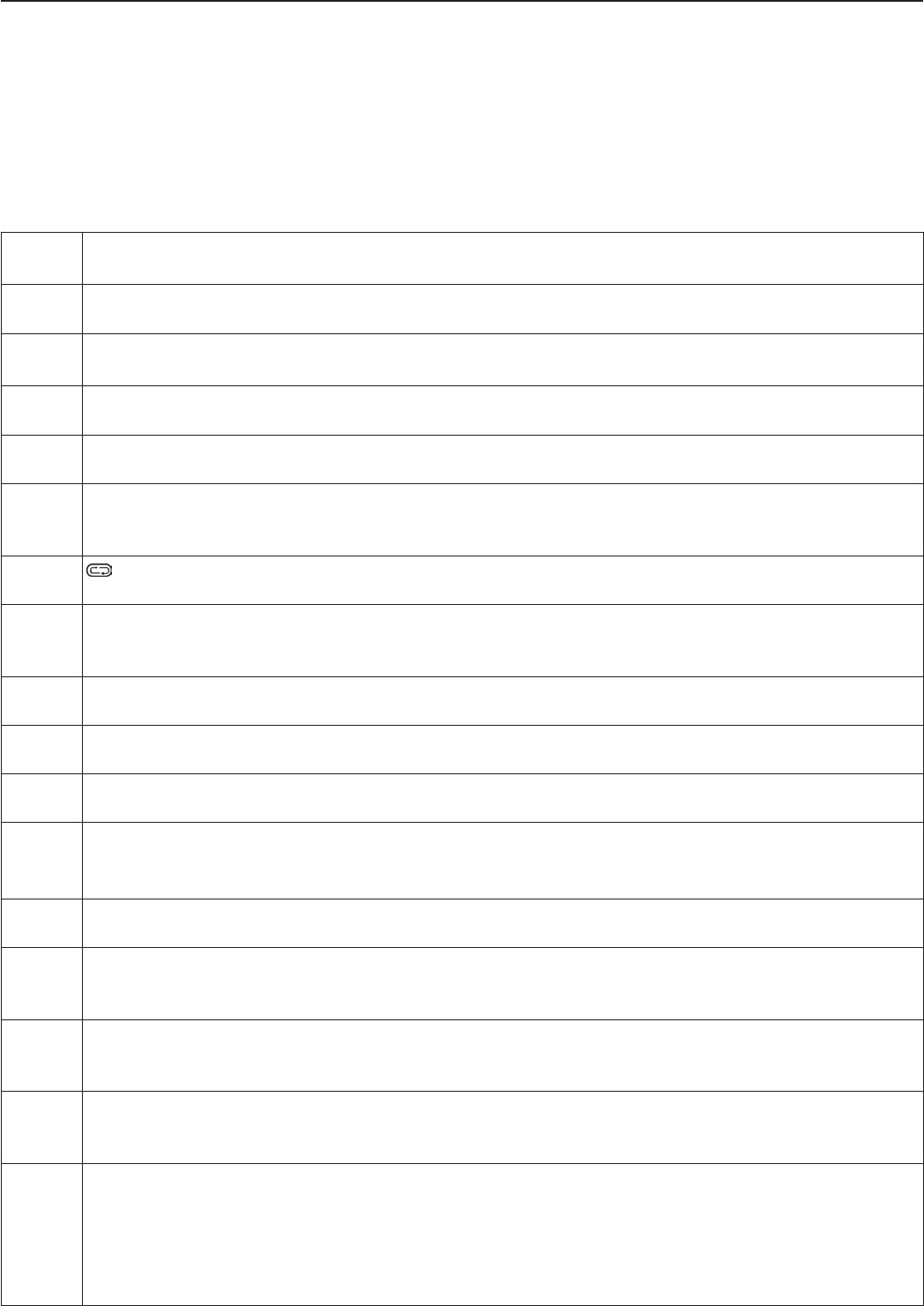16
Connecting the Devices
Remote control
An illustration of the remote control can be found on the fold-out page of this User’s Manual cover.
Please fold-out the title page and read the following descriptions. This will enable you to have the
real-size gure always visible permitting a better understanding of the location and functions of the
different buttons.
(23)
POWER 1 button
Press this button to toggle the TV set on or standby.
(24)
FAV- button
Press this button to skip to the previous favourite channel.
(25)
MUTE % button
Press this button to mute the sound. Press it again to resume the sound output.
(26)
FAV+ button
Press this button to skip to the next favourite channel.
(27)
SLEEP button
Press this button multiple times to program the countdown for the power-off timer.
(28)
Numeric buttons
During TV programme reception: select the desired channel directly by entering its chan-
nel number.
(29)
button
Press this button while watching TV to toggle to the last-viewed channel.
(30)
INPUT button
Press this button to toggle between the different signal sources connected (e.g. antenna,
VCR, game console, etc.).
(31)
ASPECT button
Press this button multiple times to select the desired picture aspect ratio.
(32)
Direction buttons / OK
Press these buttons to select and conrm an option from the displayed menus.
(33)
EXIT button
Press this button to hide any displayed on-screen menu.
(34)
PC AUTO button
While PC is selected as signal source: press this button to adjust the picture parameters
automatically.
(35)
CH+ / CH- buttons
Press these buttons to switch to the next or previous channel.
(36)
TV / RADIO button
During digital TV programme reception: press this button to toggle between digital TV and
radio broadcasting.
(37)
EPG button
During digital TV programme reception: press this button to open the Electronic Program
Guide (EPG).
(38)
REVEAL button
During analogue Teletext display: press this button to show hidden text (e.g. the solutions
for TV quiz shows). Press it again to hide the text.
(39)
SUBPAGE/SUBTITLE button
During Teletext display: press this button to display Teletext subpages (see page 41 - Tele-
text).
During digital TV programme reception: press this button and then OK to toggle between
the different subtitle languages (if the programme is being broadcasted with multiple sub-
titles).