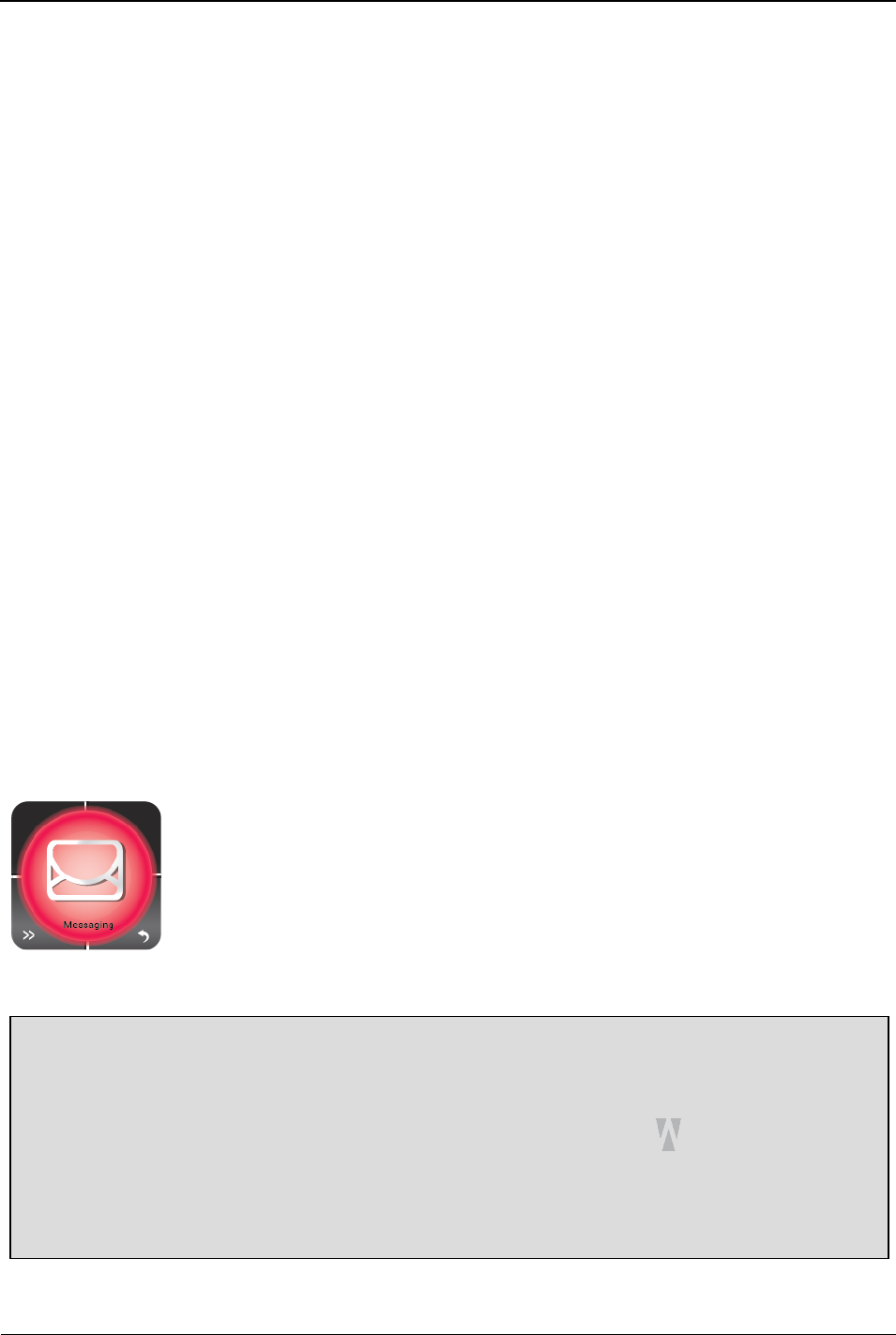2. Tap the Options button.
3. Tap ‘Phonebook settings’ from the list that appears.
4. Tap ‘Move contacts’ from the list that appears.
5. Tap either ‘SIM to phone’ or ‘Phone to SIM’.
6. Tap ‘Yes’ to confirm that you want to move all of your contacts.
Create a Caller Group
To create a caller group, do the following:
1. Tap the ‘Contacts’ menu.
2. Tap the ‘Options’ button.
3. Select ‘Groups’ from the list that appears.
4. Tap the ‘Add new group’ option.
5. Tap ‘Group name’.
6. Use the stylus to type out the name of the caller group.
7. Tap the Options button.
8. Select ‘Done’ to save the new caller group.
9. Tap ‘Yes’ to confirm that you want to create the new caller group
Modify a Caller Group
To modify a caller group, do the following:
1. Tap the Contact option.
2. Tap the name of any contact in the list.
3. Select Caller groups from the list that appears.
4. Tap the name of the caller group you want to modify.
5. Select from the following options:
! Tap ‘View members’ to view and add new members.
! Tap‘Delete’ to delete the caller group.
! Tap ‘Delete all’ to delete all caller groups.
Manage SMS
All of the features listed in this section are available through the SMS menu
on the Smartwatch. To access the SMS menu, do the following:
1. Tap the default (analog) watch display.
2. On the digital watch display that appears, tap the (Menu) button.
3. Tap the >> (Forward) button in the lower left corner of the screen
Tap the ‘Messaging’ menu that appears.