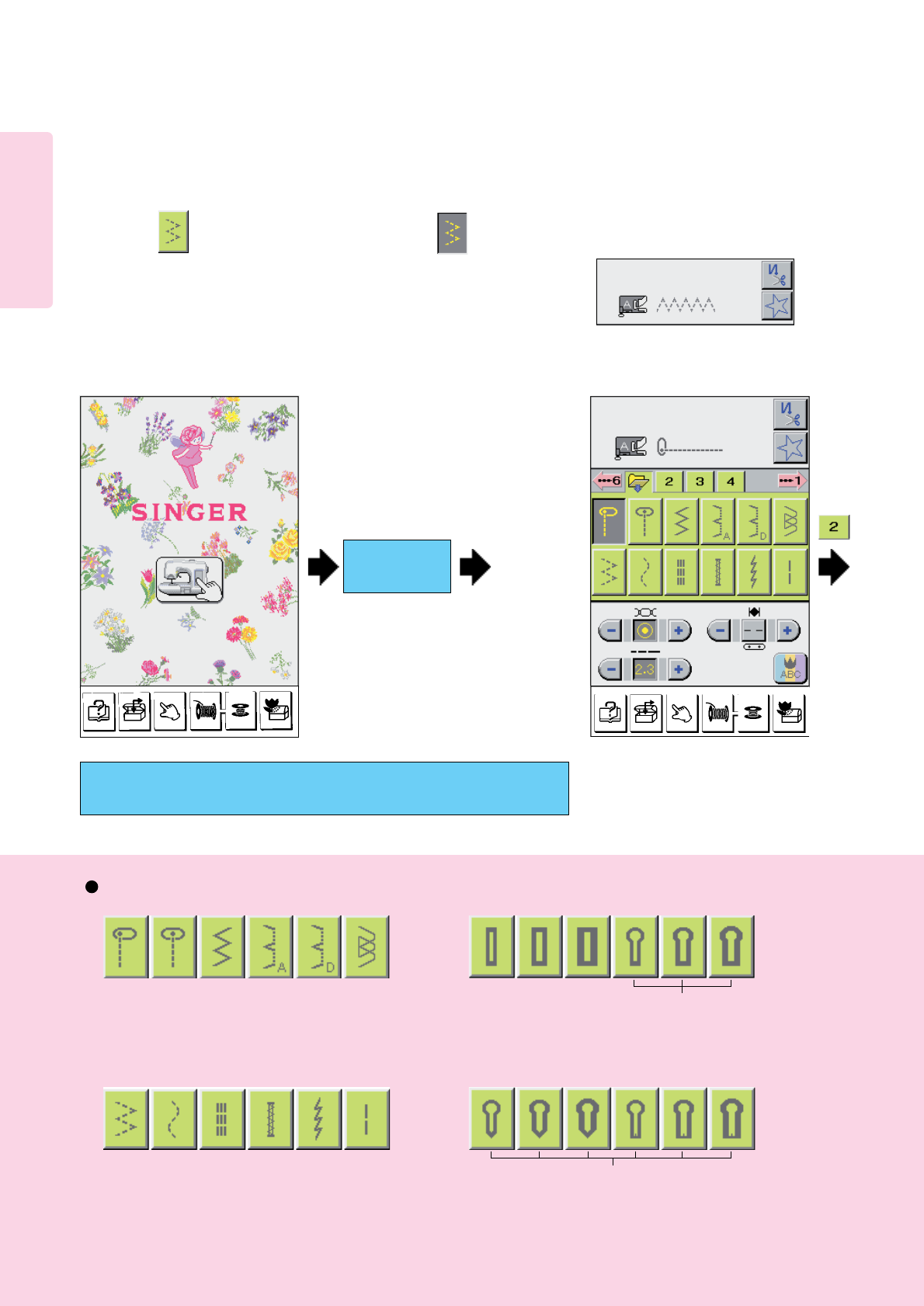* Utility patterns are provided on four different screens.
* A light touch on welcome screen will automatically select straight stitching with left stitch base line. This
is the stitch pattern that is usually used for straight stitch sewing.
* To select another pattern, lightly touch pictogram corresponding to pattern.
Example: will be shown in reverse color as , and selected pattern and presser foot to be
used (pictogram) will appear on LCD screen (above pattern group).
How to select Utility Patterns (color coded green)
* To change thread tension, needle
position/zigzag width or stitch length,
refer to pages 20, 21, 22.
Major applications of utility patterns
Buttonholing
Left po-
sition
straight
stitch
Large
17
First screen
Center
positon
straight
stitch
Stretch straight
stitch
Overcasting
Zigzag stitch
Heirloom and
Couching
Overcasting
Multi-stitch zigzag
&Overcasting
Bartacking
Basting stitch
Small
Medium
Eyelet
buttonholing
Buttonholing
Serpentine stitch
Lightly (*)
touch screen.
Reinforcing stretch
stitch
Blindstitching
Eyelet
buttonholing
(*) Note: A light touch or press on the desired pictogram (picto) is all
that is necessary when selecting a desired stitch or function.