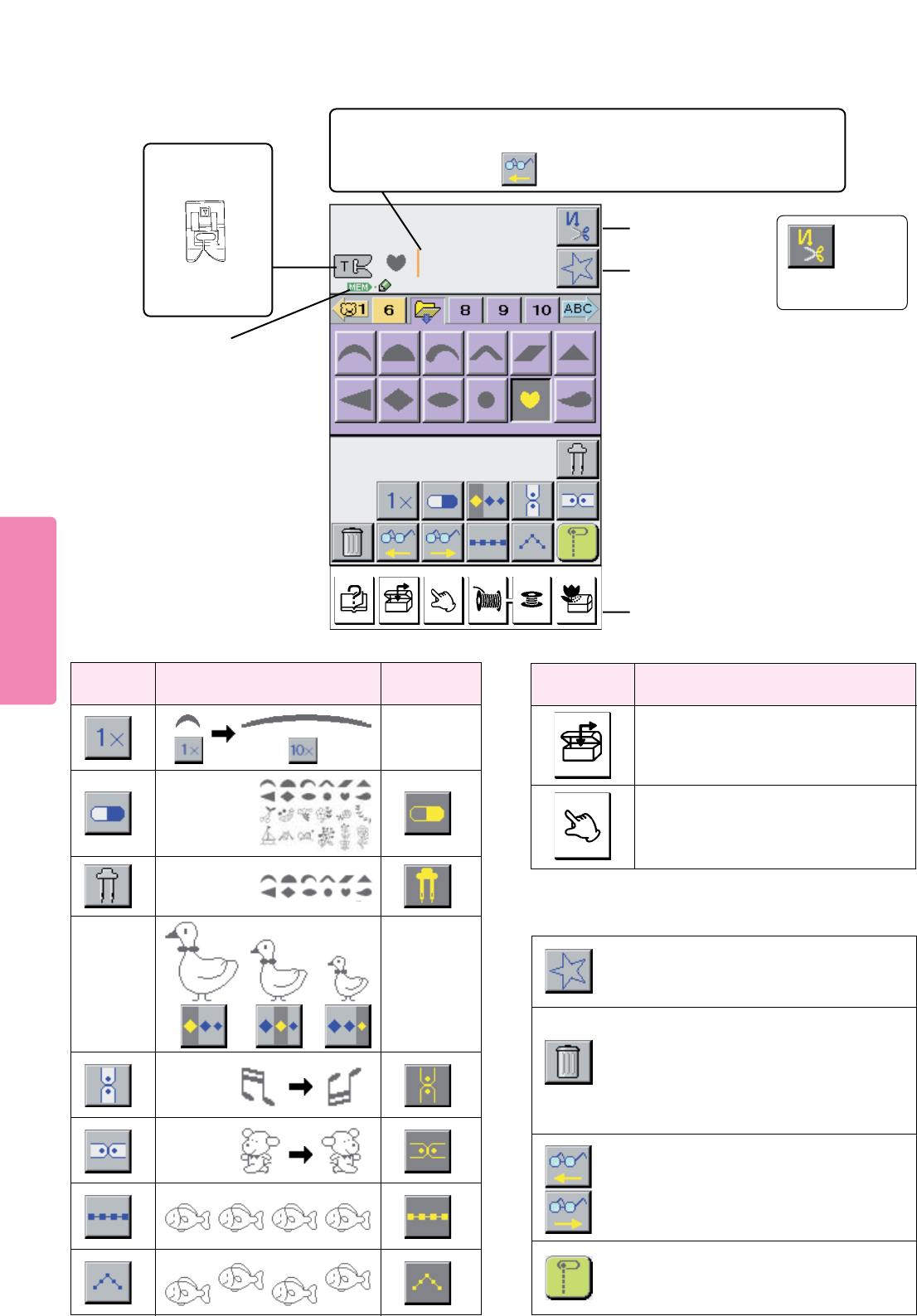Pictogram
on screen
Operation
keys
Used for balancing and trial sewing. (See
page 54.)
Used to clear patterns stored in memory.
Pressing it will clear patterns stored in
memory from latest one to earliest one.
When key is held for 3 seconds or more, all
patterns stored in memory will be totally
cleared.
This key is used to store a selected
pattern in memory.
This key is used to activate screen of
thread tension and stitch length.
Indicates
pattern that
can be sewn in
two different
colors.
Automatic tie off &
thread trimming
Memory indication
Pattern will be automatically
stored in memory simply by
selecting it.
Dot will be added as a new
pattern is stored in memory to
indicate the current number of
patterns stored in memory.
(Max: 120)
Presser foot to
be selected
Decorative stitch
foot (T)
Operation keys
Screen
Touch desired pattern on the LCD Screen.
The selected pattern will appear on the top
of the screen.
Once selected, the pattern can be sewn.
Function of Pictograms shown on screen
Function of operation keys
Balancing Pattern
will be
shown in reverse
once selected.
55
Cursor: Pattern next to this line can be edited, deleted or modified.
To add a new pattern between two existing patterns, move cursor to pattern
inserting position using pictogram and select pattern to be added.
Pattern that can be sewn
Indication on
screen
Function
Example)
Example)
Indicates
pattern that
can be sewn.
How to Modify Patterns
Used to check patterns stored in memory.
Used to return to utility pattern screen.
(Straight stitching with left stitch base line
will be selected.)
Additional Pictograms and their functions