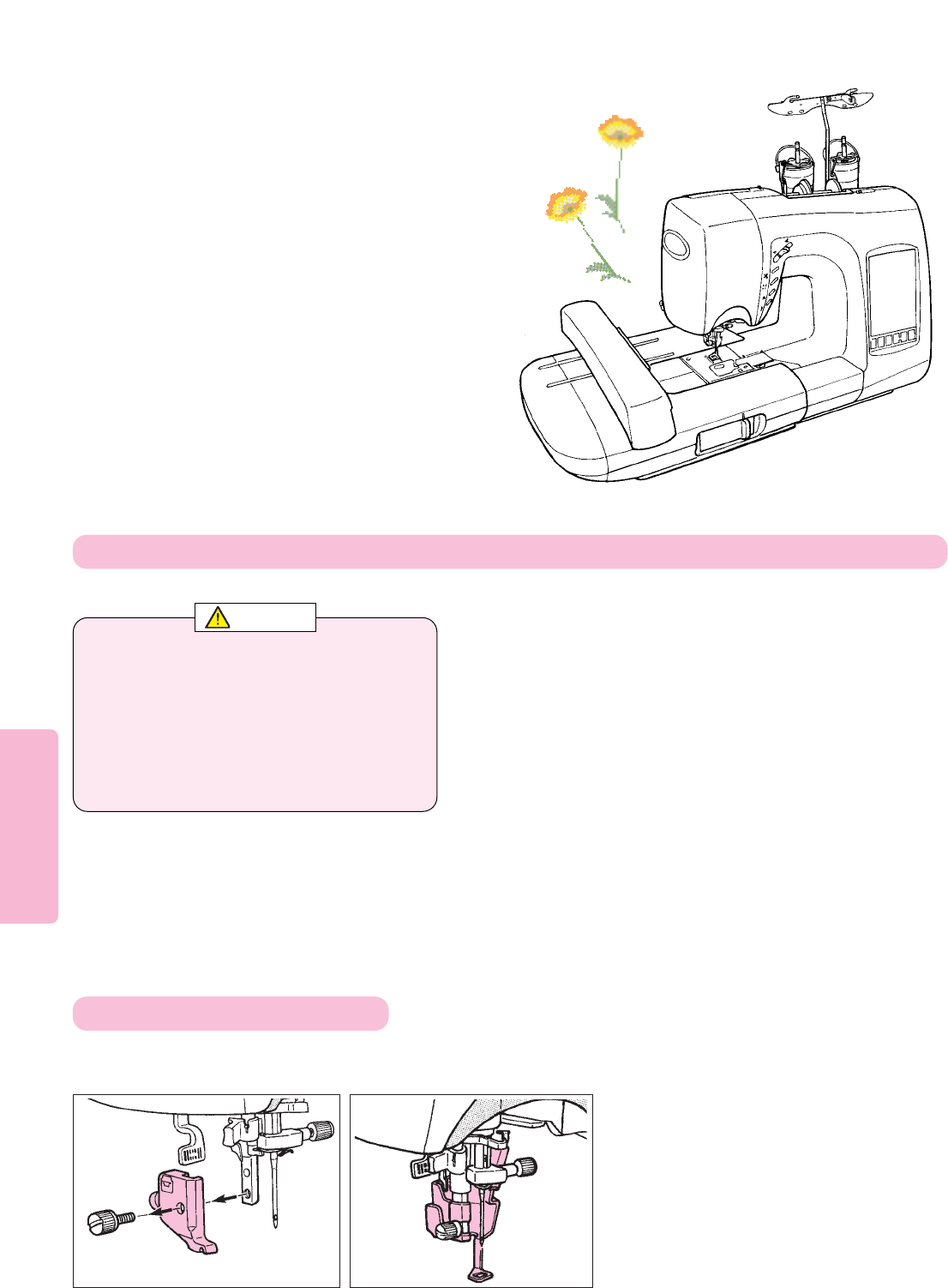61
The Embroidery Side of your Computer Sewing
Machine contains numerous embroidery patterns
and characters stored in memory. In addition, Sew-
Ware embroidery cards (separately available) may
be used for embroidery. We hope you will enjoy
embroidery with these patterns.
The following information relates to the process
you need to fully understand to convert your
Standard Sewing Machine to an Automatic Embroi-
dery Machine.
Preparation for Embroidery
Turn off the power to machine.
Remove presser foot holder.
Attach embroidery presser
foot (J) in position.
1. Be sure to turn power off to machine before attaching/removing
embroidery unit to/from sewing machine.
2. Be sure to keep embroidery cards in original case for storage.
3. If you turn power off to machine during editing or sewing of embroidery,
you only have about 10 minutes (Power Fail Function) to turn power
back on and retain the data you were using. If you plan to be away from
the machine for more than 10 minutes, temporarily save embroidery data
so you may activate screen shown just before turning power off.
(See page 96.)
4. Embroidery frame comes in three different sizes. Carefully select an
appropriate embroidery frame according to size and sewing position of
pattern.
5. Embroidery designs stored in machine or available on optional
Embroidery cards are intended for home use.
Copyright Laws strictly prohibit use of designs for business.
12
Precautions about Embroidery Machine, Embroidery Unit and Sew-Ware Embroidery cards (optional)
Attaching embroidery foot (J)
* Do not carry your Computer Sewing
Machine with Embroidery Unit installed as the
Embroidery Unit may drop from Sewing
Machine and break or cause an injury.
* Keep your hands, obstacles or other objects
away from carriage of embroidery unit while
embroidery frame is moving.
CAUTION
Presser foot holder.
* If you cannot loosen screw by hand,
use screwdriver supplied with unit.
Presser foot
clamp screw