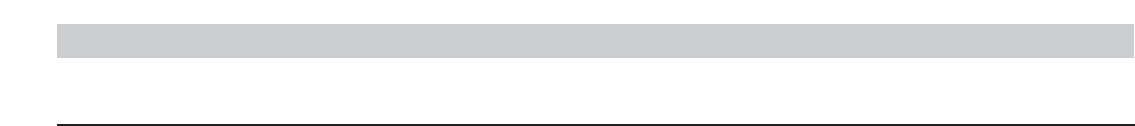Set-up menu
AUTO-REG/REG-OFF
In this menu point you can set the switch-
over to alternative frequencies of regional
stations. The setting causes the following
function:
If during the drive the quality of the recep-
tion of the set program gets worse, your
radio first sets alternative frequencies only
of the program you are currently listening
to.
If there is a risk of "station loss”, your
appliance will resort to frequencies of a
related program.
For example the 1st station of NDR
Schleswig Holstein (NDR 1 SH), Hamburg
(NDR 1 HH) and Lower Saxony (NDR 1,
NDS) with regional programmes of differ-
ent content.
As these programs sometimes transmit
different regional programs, a change of
frequency may change the radio program.
With the "AUTO REG” function, (autono-
mous regional programs) there is only a
switchover to regional programs in an
emergency.
The "REG OFF" setting allows unlimited
switching between "related” regional pro-
grams.
• Select AUTO REG/REG OFF in the
menu. The current value "AUTO
REG/REG OFF" is shown in the display.
• Use the turning knob to set AUTO
REG or REG OFF.
• By briefly pressing the TP button or
the rocker button , you can store
the indicated value and go to the next
menu point
or
• by depressing the TP button for a few
moments, you can leave the set-up
menu without storing this change.
M/S
With the aid of this function, you can set
whether or not there should be an auto-
matic switchover between optimum repro-
duction for music and speech with the aid
of the RDS Signal.
• Select M/S in the menu. The display
shows "M/S” with the current value.
• Set ON or OFF with the aid of the turn-
ing knob¨.
• By briefly pressing the TP button or
the rocker button , you can store
the indicated value and go to the next
menu point
or
• by depressing the TP button for a few
moments, you can leave the set-up
menu without storing this change.
PHONE
Enter this menu point if your vehicle is
equipped with a telephone and modify the
radio functions under this menu point to
suit your telephone as in the following.
no: No telephone fitted into the vehicle.
ON: There is a telephone fitted into the
vehicle. With this setting, the radio is
muted when the telephone is activa-
ted by a telephone call or when dial-
led.
in: The built-in telephone is connected to
the radio by means of a corresponding
hands-free speaking unit, so that the
person calling/called can be heard
through the car speakers.
• Select PHONE in the menu. The display
shows "PHONE” with the current value.
• Use the turning knob to set the
appropriate function.
• By briefly pressing the TP button or
the rocker button , you can store
the indicated value and go to the next
menu point.
14