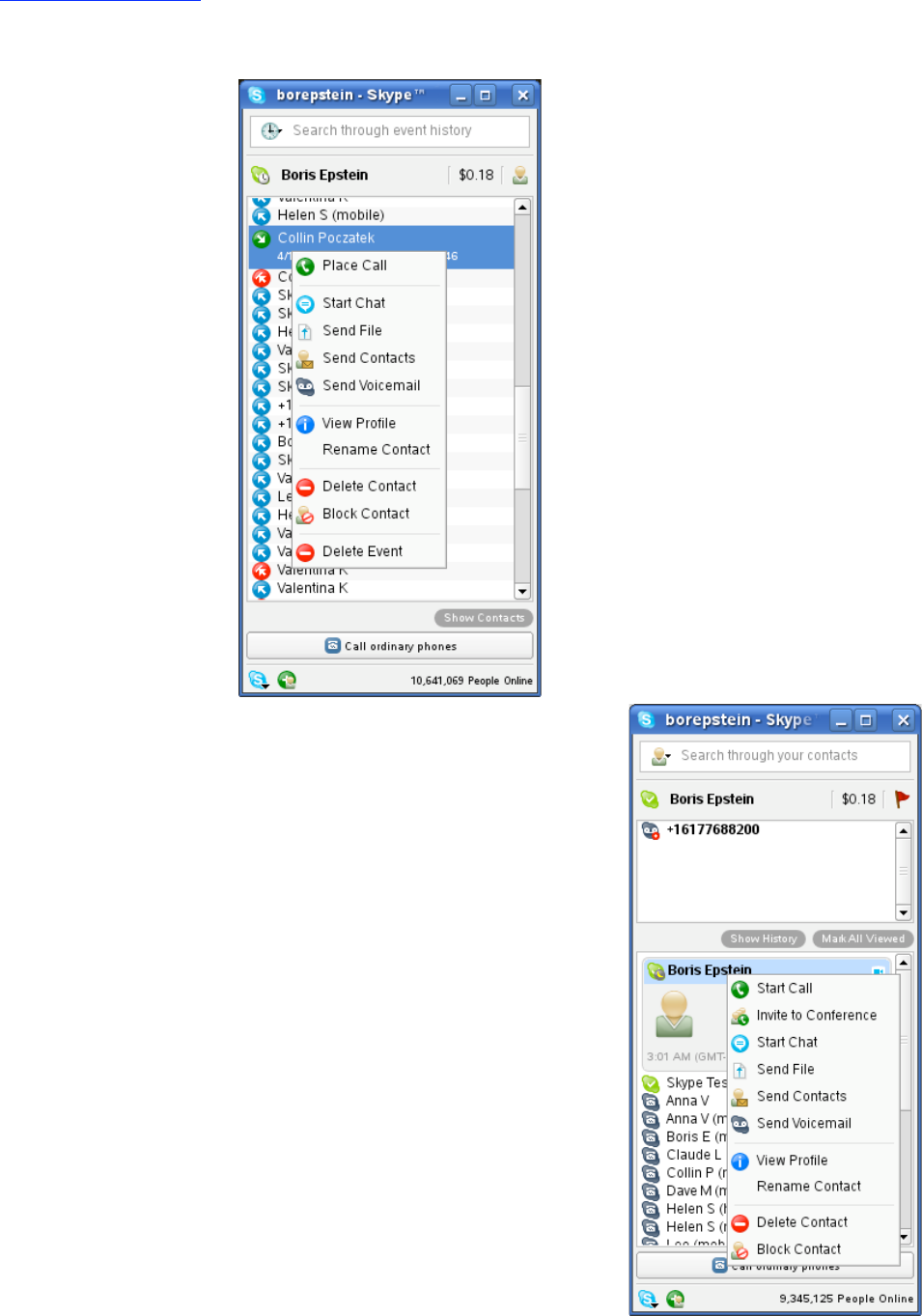Making Conference Calls
To make a conference call, first initiate a conversation with one of
the participants. Then right click on the next one's entry in your
contact list and select “Invite to Conference” (see illustration to the
right). Repeat the same procedure for other participants
Sending files with Skype
Skype also happens to be a very handy way to send large files
quickly and easily to other users. To begin the process, simply
select the user to whom you would like to send a file. Next, chose
“Send File…” by clicking the “Send file” button or select “Send
File…” from the Contacts menu. You will be prompted to select a
file from your computer to send. Skype will ask the permission of
the receiving party to begin the file transfer.