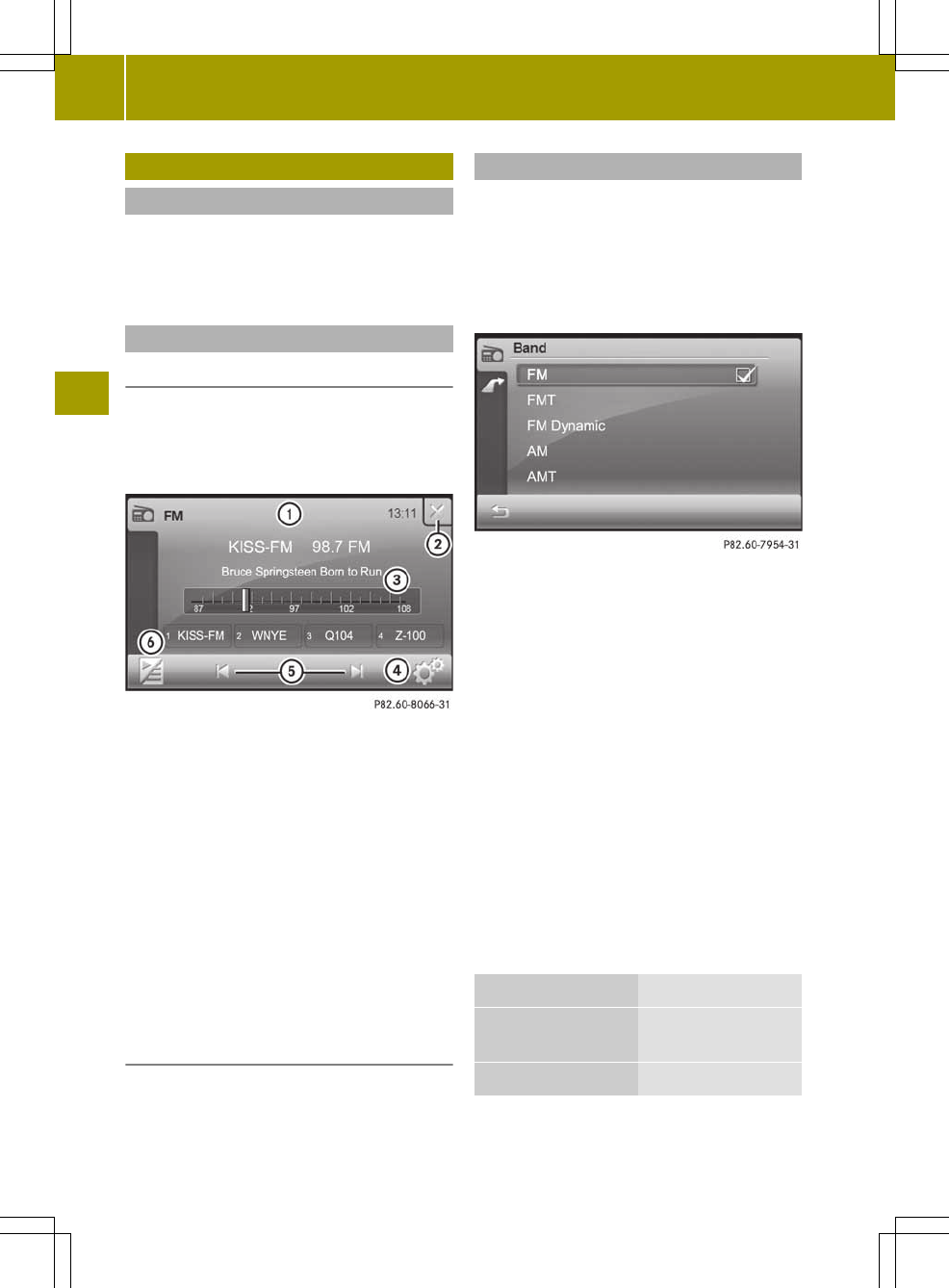Radio mode
Introduction
i
Portable electronic devices in the
vehicle may seriously impairradio
reception.
Switchingradio mode on/off
Switching to radio mode
X
Press RadioRadio in the main menu
(Y page 10).
The radio display appears. You will hear
the station currently selected.
Example: radiodisplay
:
Status bar showing the current
waveband, clock and additional
displays
;
To switch radio mode off
=
Display/selection window with station
name and station frequency (line 1),
radio text display(line 2), waveband
(line 3) and assignment of the first four
presets (line 4)
?
To call up the settings menu
A
Station search, forwards/backwards
B
To call up astation preset
Switching radio mode off
X
Press ; in the radio display.
The mainfunction active last is shown.
Switching wavebands
X
Press symbol ? in the radio display.
The settings menu appears.
X
Press BandBand in the menu. The entry on the
right beside BandBand shows the current
setting.
Alist of availablewavebands is shown.
You can choose from wavebandsFM, FMT, FM
Dynamic, AM, or AMT.
FMT, AMT: Each waveband contains 12
stations that were automatically stored by
the Travelstore function, sorted by signal
strength (Y page 79). The strongest
station is stored as Preset 1. When you next
use this function, the current preset
stations are overwritten.
FM dynamic: while the vehicle is in motion,
the tuner scans regularly and stores the 32
stations with the best reception quality. It
is not possible to store astation manually.
Dynamic updating can cause astored
station to change preset position in the
list.
X
Press 9 or : to scroll in the list.
X
Press the desired waveband.
Waveband Frequency
FM, FMT, FM
Dynamic
87.7 -107.9 MHz
AM, AMT 530 –1710 kHz
76
Radio mode
>> Audio.