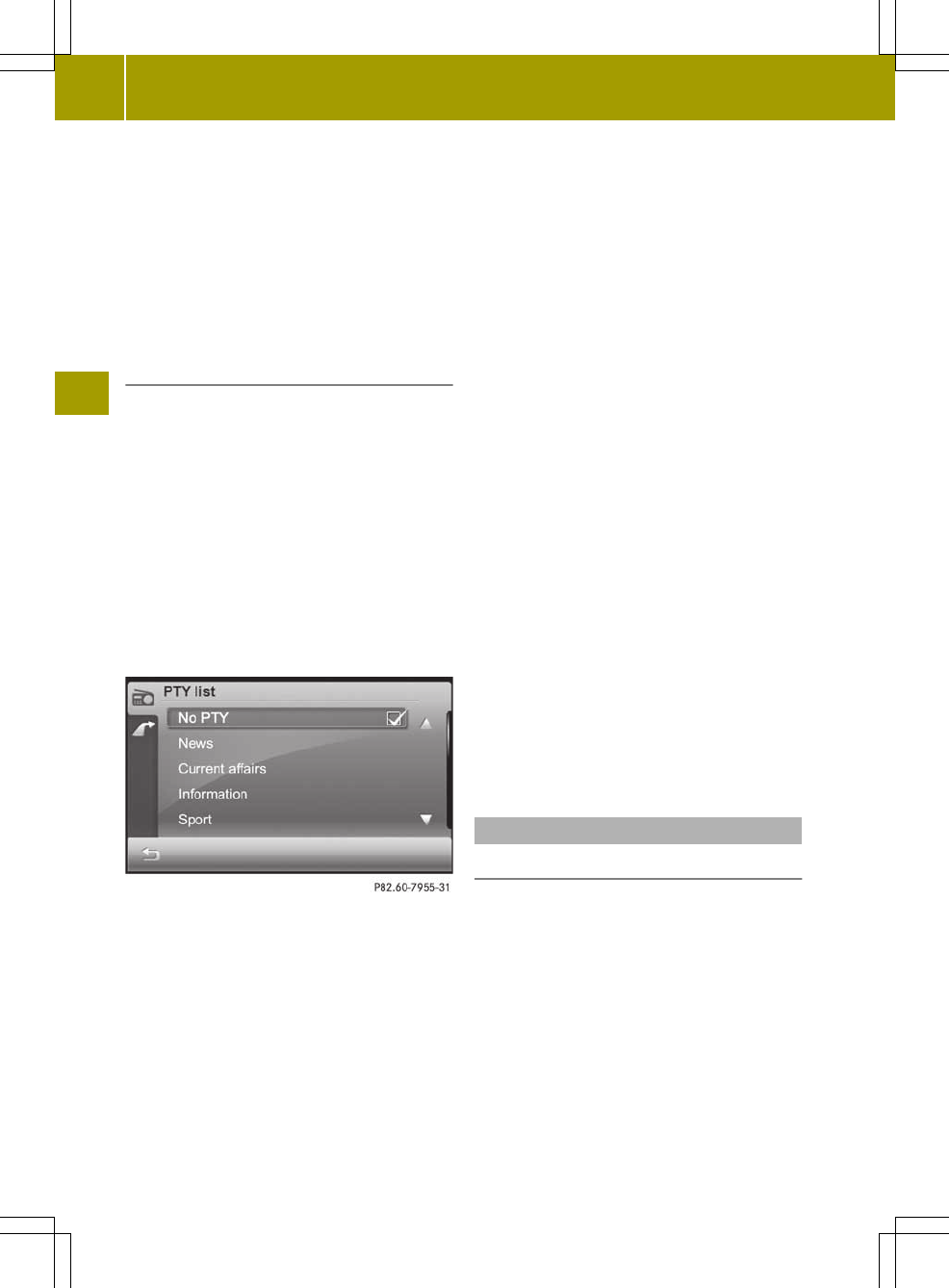X
Press d in the radio display
(Y page 76).
The settingsmenu appears.
X
Press RegionalRegional in the menu.
Depending on the previous status, the
function is switched on O or off ª.
X
Press & and return to the radio
display.
Program type category (PTY)
PTY is aserviceoffered by severalstations
in RDS. You can use it to selectstations
with acertain programtype.
X
Press d in the radio display
(Y page 76).
The settingsmenu appears.
After PTY
PTY,the displayeithershows the
currentprogramtype selected or NONO
PTYPTY.
X
Press PTYPTY in the menu.
The list of available programtypes
appears.
X
To switchoff PTY: press NO PTYNO PTY.
The O symbol indicates that the
function is switched off. The setting is
accepted and the list closes.
X
To select aprogram type: press 9
or : to scroll in the list.
Press the desired program type.
X
Press & and close the list.
Available program types:
R
News
R
Information
R
Sports
R
Talk
R
Rock
R
Classic Rock
R
Adult Hits
R
Soft Rock
R
Top 40
R
Country
R
Oldies
R
Soft
R
Nostalgia
R
Jazz
R
Classical
R
Rhythm and Blues
R
Soft Rhythm and Blues
R
Foreign Language
R
Religious Music
R
Religious Talk
R
Personality
R
Public
R
College
R
Weather
Radio text
Notes
This function is available in FM radio
mode.
Radio text is additional information that
is shown in the radio display, e.g.
information about the current program.
The radio text is switched off in the
standard setting.
80
Radio mode
>> Audio.