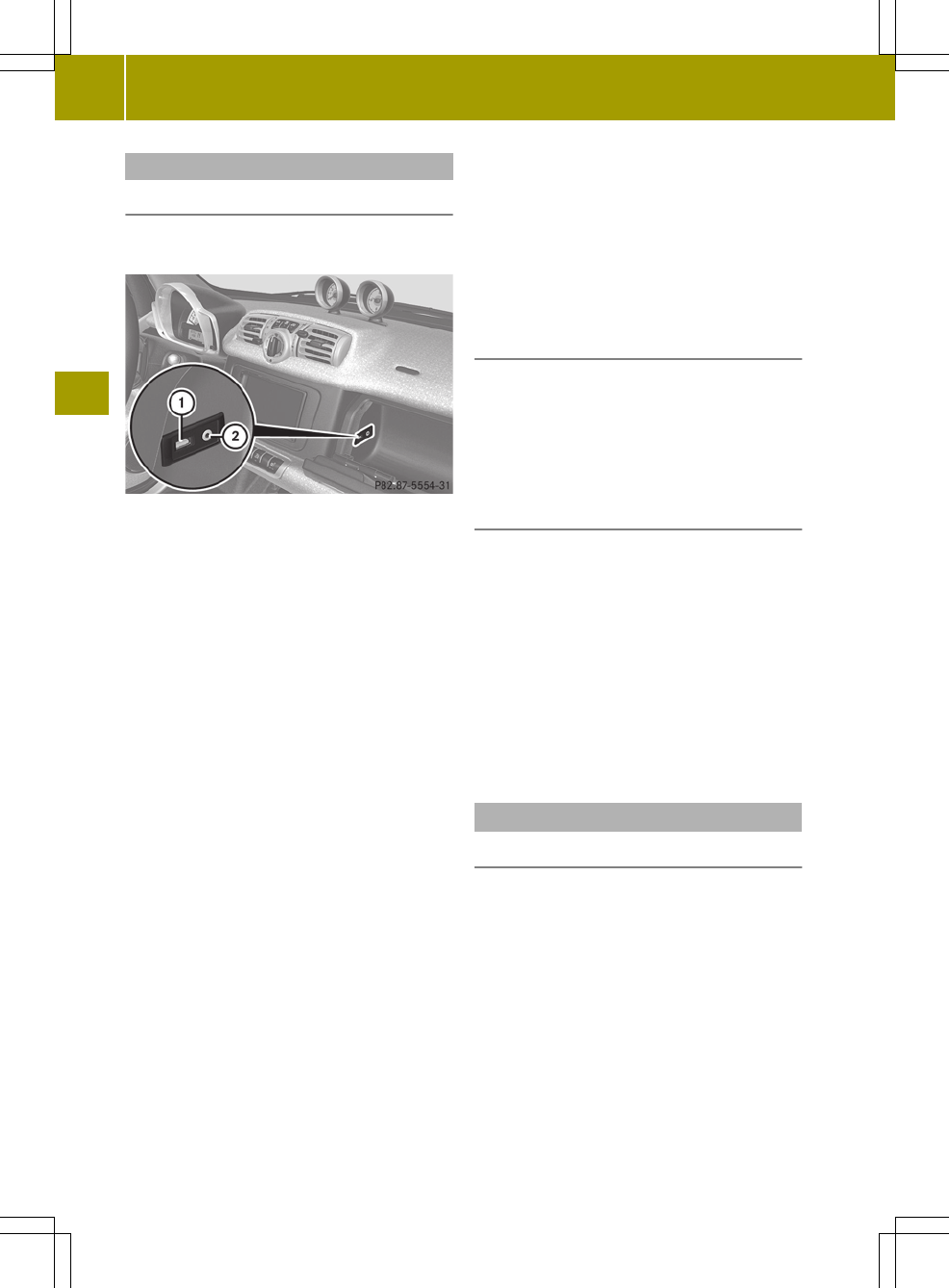Operation via aUSB/AUX port
USB/AUX port
The ports are in the glove box on the left-
hand side.
:
USB port
;
AUX port
You can connect an externalaudio source
(AUX) to audio system navigation/
multimedia.
The USB port supports the following USB
devices:
R
USB sticks (flashmemory)
R
USB hard discs requiring apermanent
current of up to 500 mA (it may be
necessary to connect aseparate power
supply)
i
Audio system navigation/multimedia
supports USB storage devices in the "USB
Device Subclass 6". Information
concerning USB Device Subclass 6is
available from the equipment
manufacturer.
Amaximum of 20,000 media files (audio,
video, images) can be played. If the USB
storage mediumisdivided into several
partitions, only the firstpartition
found is played.
Size specifications for apartition:
R
USB sticks <64GB
R
USB hard discs <1000 GB
Partitions of over 256 GB resultinan
extendedinitialization period. It
could therefore take along time before
playback starts.
Media files must be smaller than
256 GB.
For more details and acomprehensive list
of supported devices, please contact a
smart center.
Connecting an audio device to AUX
X
Connect the audio device to AUX port ;
using a3.5 mm stereojack plug.
X
Pleasesee the respective operating
instructions for how to operatethe
external audio source.
Connecting aUSB device
i
Do not leave external devices in the
vehicle, as their correct function cannot
be guaranteed if theyare subjected to
extreme temperatures, e.g.from
exposure to directsunlight or very low
outside temperatures (see the operating
instructions of the respective device).
smart does not take responsibility for
any damage to external devices.
X
Connect the USB devicetoUSB port :.
Bluetooth
®
audio mode
Conditions
Bluetooth
®
audio device
Bluetooth
®
audio mode requires a
Bluetooth
®
-capableaudio device.
Not all Bluetooth
®
audio devicesavailable
on the market are equally suitable. You can
obtain more detailed information about
suitable Bluetooth
®
audio devicesand
about connecting Bluetooth
®
audio devices
to audio system navigation/multimedia
from your smart Center.
84
Music mode
>> Audio.