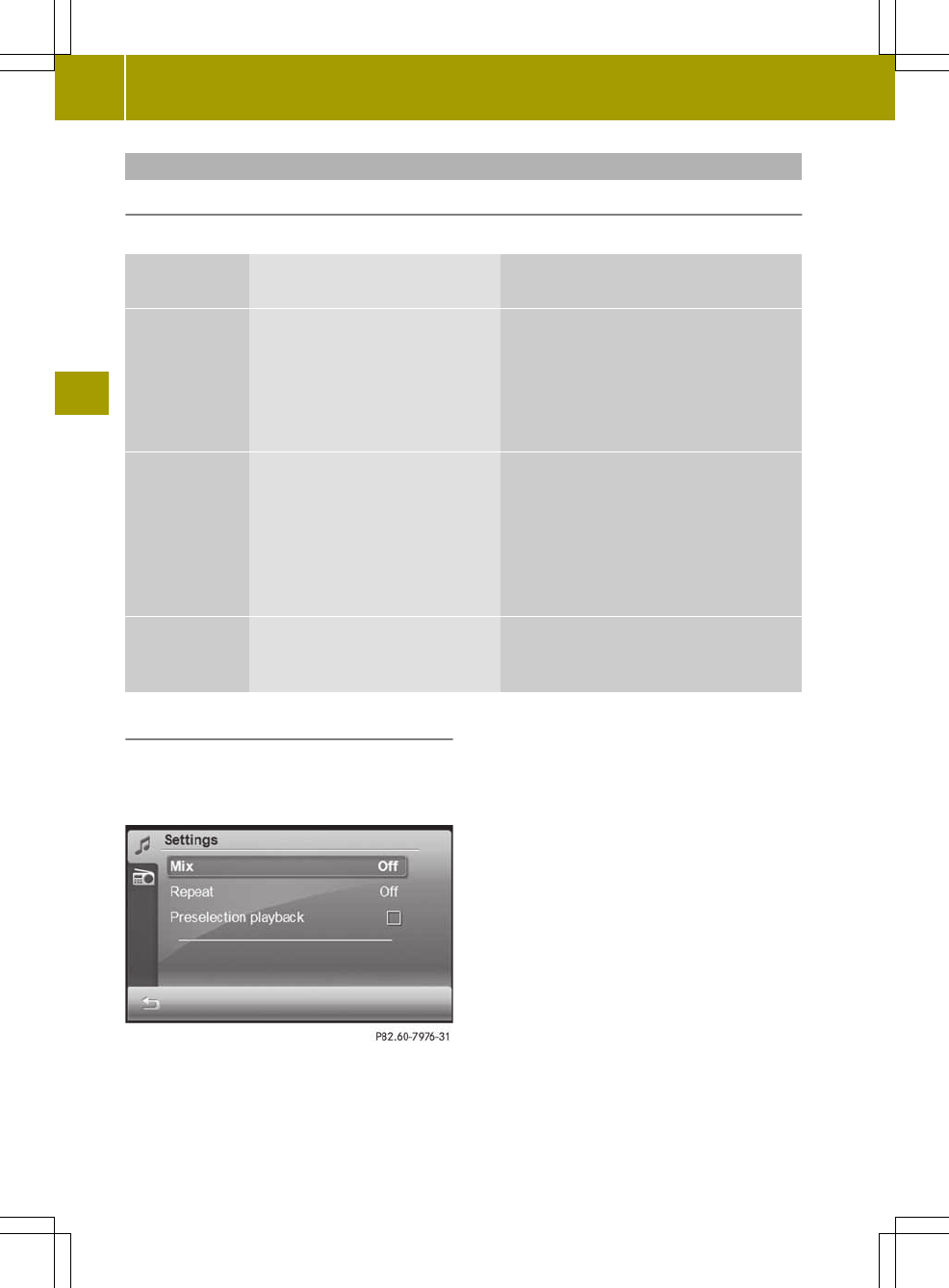Playback options
Available playback options
i
This function is not available for Bluetooth
®
audio devices.
Playback
options
Data medium Playback
MixMix
R
AudioCD, audio DVD
R
MP3/WMA-CD, MP3/WMA-DVD
R
iPod
®
/iPhone
®
R
USB device
R
SD/MMC memory card
You hear the tracks in random order.
Depending on the data medium, the
tracks in the folder, the tracks that
match the current criteria or all the
tracks on the entire medium are
played.
RepeatRepeat
R
Audio CD, audio DVD
R
MP3/WMA-CD, MP3/WMA-DVD
R
iPod
®
/iPhone
®
R
USB device
R
SD/MMC memory card
The track that is currently being
played is repeated for as long as the
function is activated.
Depending on the data medium, the
current track, all the tracks that
match the current criteria or all the
tracks in the folder are repeated.
PreselectioPreselectio
nplaybacknplayback
R
USB device
R
SD/MMC memory card
When this function is activated, the
next track to be played can be
preselected in the track list.
Selecting playback options
X
Press the d symbolinthe
corresponding basic display.
The settingsmenu appears.
Example: playback options for SD memory cards
X
Press aplayback option.
If you have selected Mix
Mix,you switch
between the Off
Off, FolderFolder and MediumMedium
settings.
If you have selected RepeatRepeat,you switch
between the OffOff, TrackTrack and FolderFolder
settings.
If you have selected Preselection
Preselection
playbackplayback,you either switch the function
on O or off ª,depending on the
previous status.
X
Preselection playback: when the function
is activated, press 9 or : in a
track list and set the selection marker to
the next track to be played.
The preselected track is played after the
current track has been played.
i
If you switch to the track list, the
settings for Mix
Mix and RepeatRepeat are reset to
OffOff.
90
Music mode
>> Audio.