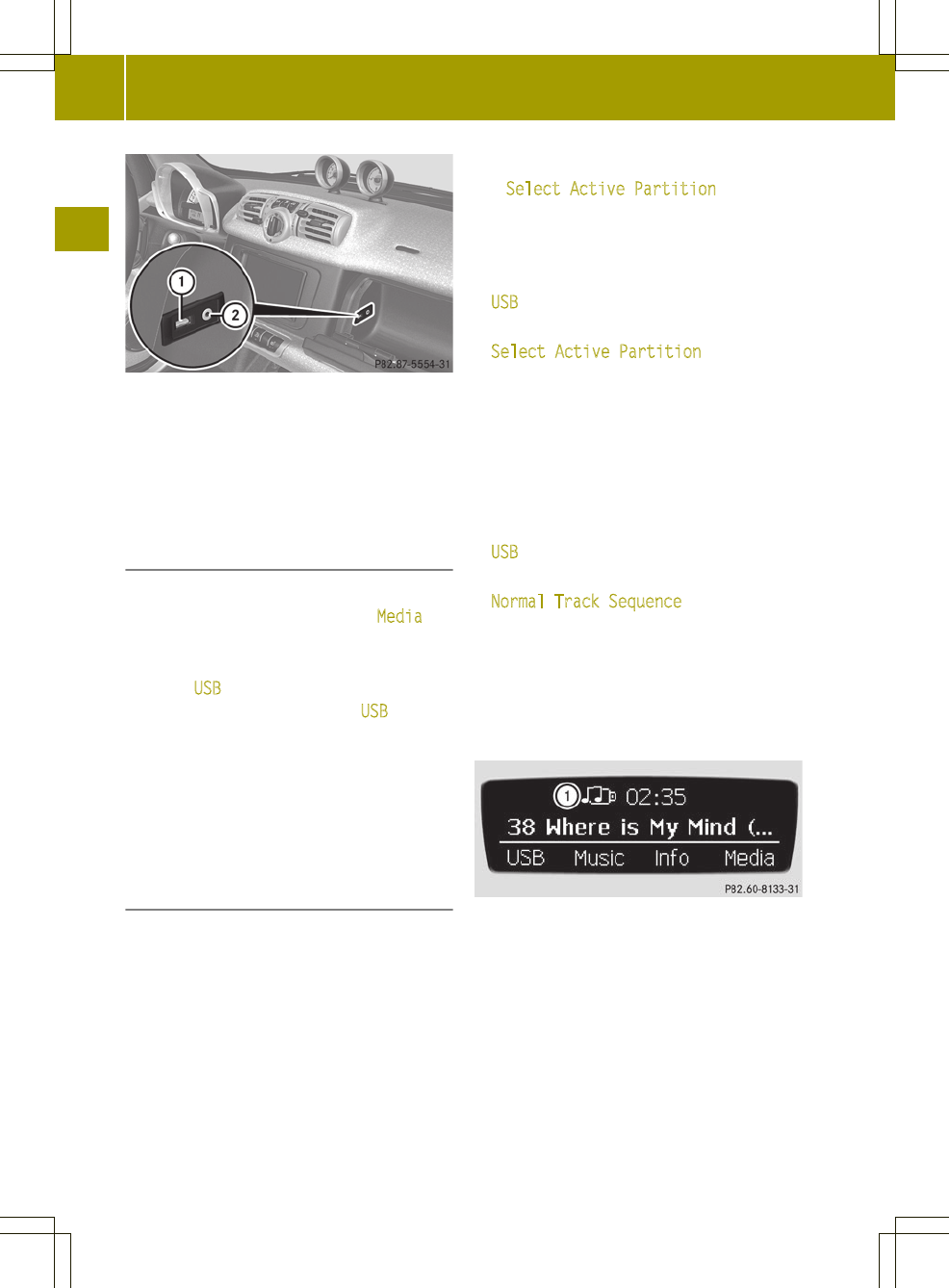:
USB port
;
AUX port
i
Only the FAT32 file system is
recognized by the system; media
formatted using the NTFS file system is
not recognized.
Activating the USB socket
X
Press the Õ button.
X
Press the : button to select Media
and
press 9 to confirm.
X
If necessary, press the 9 button to
select USB and press 9 to confirm.
The main menu appears. The USB menu
item is shown at the bottom left of the
display.
i
If you insert a USB medium during radio
mode, the USB medium is activated
automatically and the first track on the
medium is played.
USB menu
The following settings can be made in the
USB menu:
R
Selecting the active partition
R
Normal track sequence
R
Random track sequence
R
Random folder sequence
R
Displaying metadata
Selecting the active partition
The Select Active Partition menu item
makes it possible to display the partitions
of the device that is connected to the USB
port and to select the active partition.
X
Press the : or = button to select
USB and press 9 to confirm.
X
Press the : or 9 button to select
Select Active Partition
and press
9 to confirm.
The available partitions are displayed.
X
Press the : or 9 button to select
the desired partition and press 9 to
confirm.
Normal track sequence
X
Press the : or = button to select
USB
and press 9 to confirm.
X
Press the : or 9 button to select
Normal Track Sequence and press 9 to
confirm.
The activated option is indicated by a
dot.
X
Press % to exit the menu.
Symbol for normal track sequence :
appears in the display.
Example: USB mode
:
Normal track sequence
i
By pressing the ; or = button,
you can play the next track or the
previous track.
i
By pressing and holding the ; or
= button, you can fast-forward or
rewind.
18
USB/AUX mode
>> Audio.