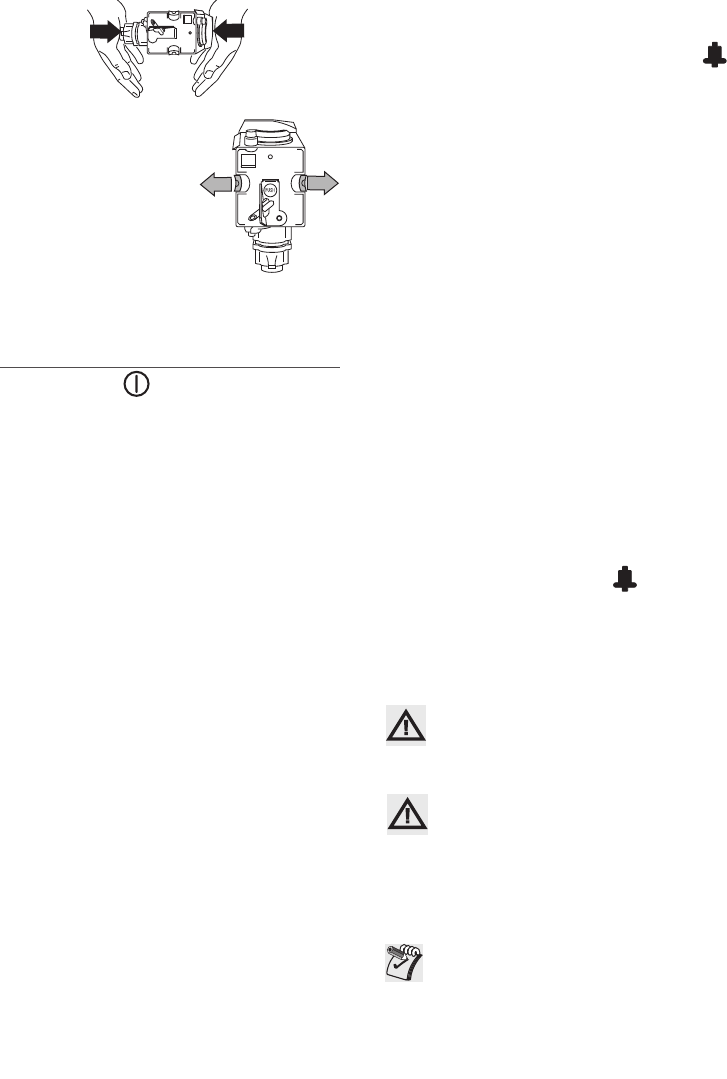19
7. Once inserted, make
sure the two red but-
tons have snapped out.
8. Replace the drip tray
(A14) and grounds con-
tainer.
9. Close the service door
(A2).
CHANGING AND SETTING
MENU PARAMETERS
After turning the knob (A7) and waiting for
the appliance to be ready, you can use the inter-
nal menu to modify the following parameters and
functions:
• CLOCK
• START TIME7:30
• AUTO-START NO
• DESCALE NO
• TEMPERATURE MEDIUM
• OFF AFTER 1 HOUR
• WATER HARDNESS 4
• DEFAULT VALUES NO
• INSTALL/UNINSTALL FILTER
• FILTER RESET NO
• INSTALL FILTER/UNINSTALL FILTER (*)
• FILTER RESET
(*)
(certain models only)
Setting the clock
To set the clock, proceed as follows:
• Press the MENU button (B6) then press the
NEXT button (B7) repeatedly until the ap-
pliance displays: "CLOCK… 00:00"
• Press the CHANGE button (B8) to set the
clock.
(If you hold the CHANGE button down, the
time is changed rapidly).
• Press the OK button (B9) to confirm.
• Press the MENU button to exit programming
mode or NEXT to change other parameters.
If auto-start is set, when the appliance is in
stand-by, press any button to display the
auto-start symbol for 5 seconds.
Setting auto-start time
This function programmes the time the machine
will come on automatically to be ready for use.
• Make sure the clock on the appliance is set as
described in the previous chapter.
• Press the MENU button (B6) (the light over
the button comes on) then press the NEXT
button (B7) repeatedly until the appliance di-
splays: "START TIME… 00:00".
• Press the CHANGE button (B8) to set the
auto-start time.
(If you hold the CHANGE button down, the
time is changed rapidly).
• Press the OK button (B9) to confirm.
• Press NEXT once and the appliance displays
the message: "AUTO-START NO".
Press the CHANGE button to modify the fun-
ction (the machine displays "AUTO-START
YES" ).
• Press the OK button to activate auto-start;
NOTE: when the machine is off and an auto-
start time has been set, the symbol ap-
pears alongside the time on the unlit display.
• Press the MENU button to exit programming
mode or NEXT to change other parameters.
Descaling
Important!
Before descaling, make sure
the water softener filter (if present) has been re-
moved.
Important!
Descaler contains acids which
may irritate the skin and eyes.
It is vital to respect the manufacturer’s safety
warnings given on the descaler pack and the war-
nings relating to the procedure to follow in the
event of contact with the skin and eyes.
N.B.!
Use the descaler recommended by
the manufacturer only.