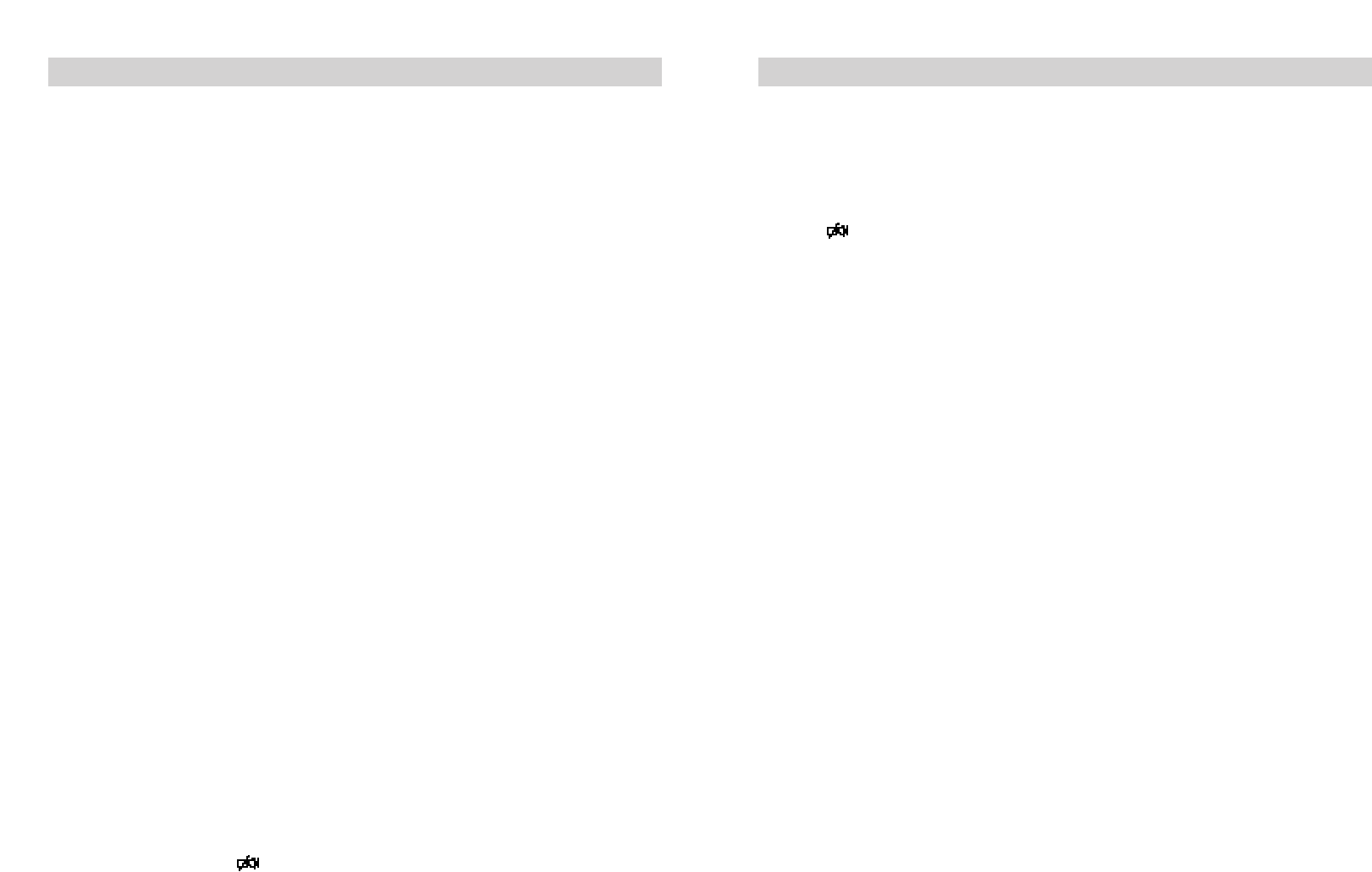25
GB
24
GB
Getting to know your appliance
selection temperature is displayed in
continuous sequence from –16
0
C to –26
0
C. After –26
0
C is displayed, –16
0
C
appears again).
7 "alarm" display
This illuminates only if the alarm
function is activated. This occurs if it is
too warm in the freezer compartment,
endangering the frozen-food. It goes out
when the operating temperature of the
freezer compartment is reached again.
8 "super" display
This illuminates if the "super" button 3
is pressed and thus fast-freezing is
switched on.
It goes out again if the "super" button is
pressed again to switch it off.
It goes out automatically at the earliest,
52 hours after switching fast-freezing on.
9 Multi-function display
Displays various temperatures.
a) Current refrigerator compartment
temperature
The prevailing temperature in the
refrigerator compartment is displayed
after pressing the "cooler" button.
b) Current freezer compartment
temperature
The prevailing temperature in the
freezer compartment is displayed after
pressing the "freezer" button.
c) Freezer compartment temperature
too warm
The current temperature in the freezer
compartment is displayed if display 9
flashes.
This means that the freezer
compartment is or was in the past, too
warm, caused by a power failure or a
fault. After pressing the button, the
warmest temperature which has
prevailed in the freezer compartment is
displayed for 5 seconds on display 9
(not flashing).
Afterward, this value is cancelled.
Then display 9 displays the current
temperature in the freezer
compartment without flashing.
d) Selection temperature for the
refrigerator compartment
The selected temperature is displayed
for 5 seconds after pressing first the
"cooler" button and then the
0
C
button. Afterward, the display changes
to the current temperature in the
refrigerator compartment.
e) Selection temperature for the
freezer compartment
The selection temperature is displayed
for 5 seconds after pressing first the
"freezer" button and then the
0
C
button . Afterward, the display changes
to the current temperature in the
freezer compartment.
Switching ON and setting temperatures
Fig.
2
l Put the plug in the socket.
l Press the appliance main switch 1.
The warning buzzer sounds, display 9
flashes.
l Press button 2.
Warning buzzer is muted and the
"memory" function is activated.
l Set the temperature for the freezer
compartment.
To do this, press first the "freezer"
button and then press the
0
C button.
Press the
0
C button repeatedly or press
and hold until the desired temperature is
displayed (continuous sequence, after
–26
0
C, –16
0
C appears again).We
recommend setting the temperature of
the freezer compartment at –20
0
C.
l Set the temperature for the refrigerator
compartment.
To do this, press first the "cooler" button
5 and then press the
0
C button. Press the
0
C button repeatedly or press and hold
until the desired temperature is displayed
(continuous sequence, after 8
0
C, 2
0
C
appears again). We recommend setting
the temperature of the refrigerator
compartment at +4
0
C.
The temperature setting can also only be
corrected slowly.
Note
l The temperature in the refrigerator
compartment may fluctuate because:
– The appliance door is opened frequently
– Large quantities of fresh food are placed
in the refrigerator compartment and/or
freezer compartment
– The ambient temperature changes
– The temperature-selector setting for the
freezer compartment changes or
"super" freeze has been activated.
l If no temperature is displayed when
starting the appliance, it is still too warm
in the refrigerator or freezer compartment.
l To prevent condensation in the area of
the door seal, the sides of the housing
are partially heated.