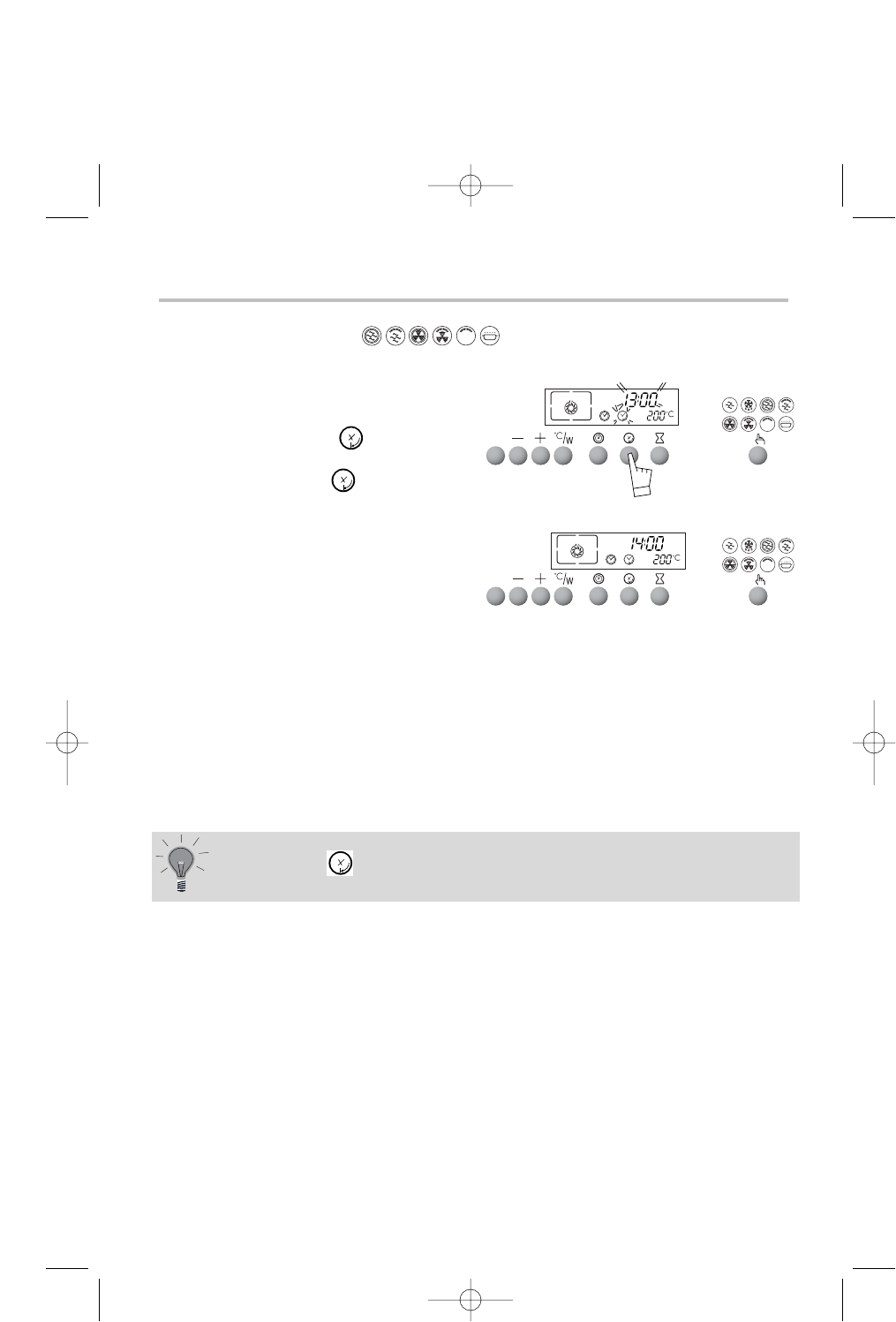106
This can only be done in the cooking modes.
- Perform the same procedure as for pro-
grammed cooking, and after setting the
cooking time,
- Press the "end cooking" , touch
control; the cooking end time is indicated
and flashes, as does the
symbol to indicate that it may be
adjusted.
Example : It is 12.30 p.m.
You have programmed a cooking time of
30 min
The end of cooking time indicated is 1 pm
(13.00).
- Adjust the end of cooking time using the + or - touch controls
Example: End of cooking time: 2 pm (14.00).
Once the end of cooking time has been programmed, normal time is displayed.
The oven will now start heating up in time for cooking to be finished by 2 pm (14.00).
When cooking is completed, the oven will beep for several minutes. You can stop the oven
from beeping by pressing on the START/STOP button for 1 second.
You may consult or change the end of cooking time at any time by
pressing the button. To cancel your program, press the
START/STOP touch control.
Programming your chosen cooking end time