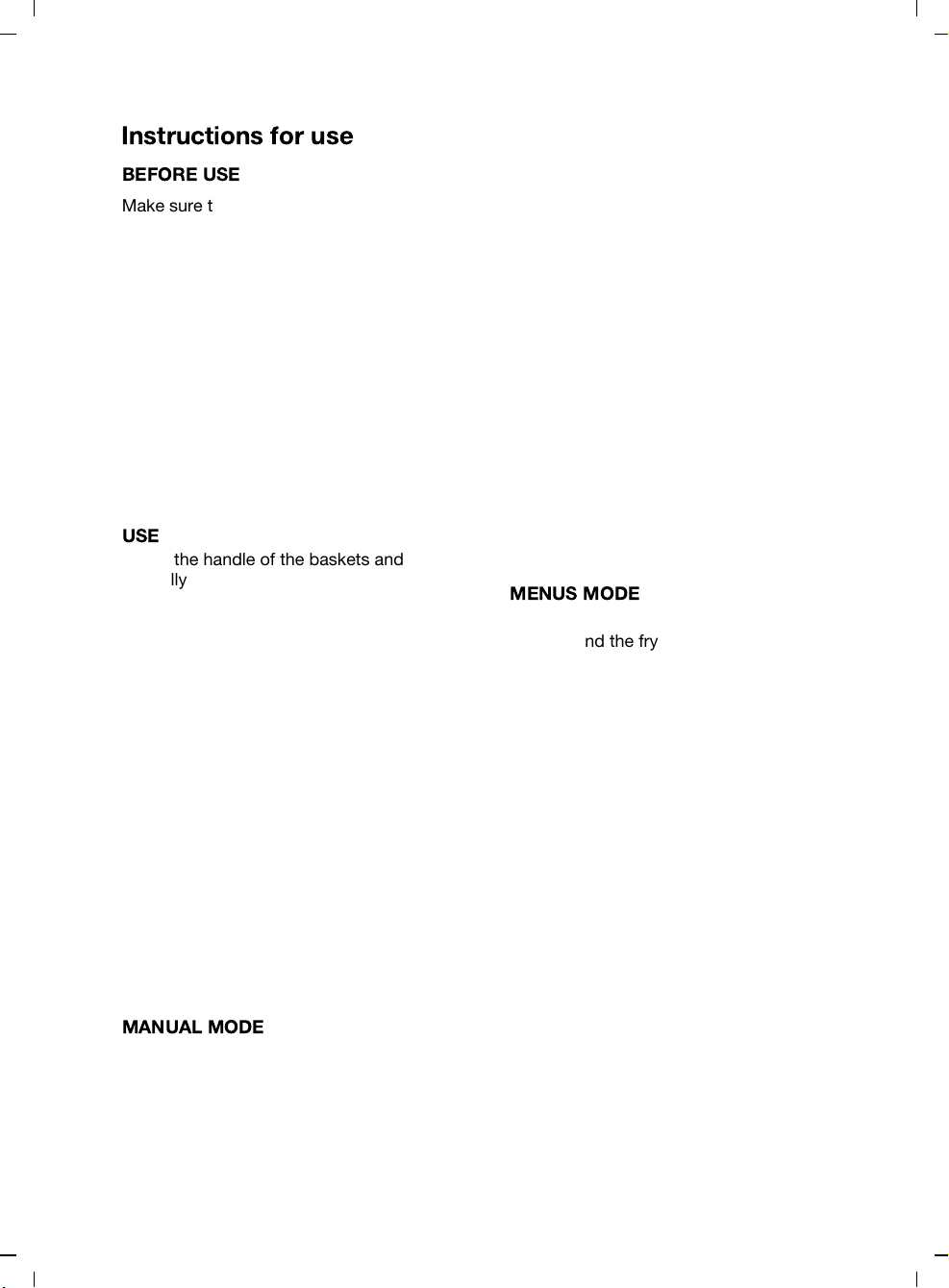-
-
-
-
-
-
When basket 1 is selected, buttons (20),
(13) and (17) will flash.
Press the button (18) to select the
temperature and time of basket 1.
Using the +/- buttons, set the
temperature and time.
Once basket 1 has been set, select
basket 2 and repeat the same operation.
Press the start/pause button to start
cooking.
During cooking you can change the time
and temperature. Simply select basket 1
or 2 and then change the time or
temperature.
If you wish to stop one of the baskets
during cooking, press and hold the
button (11) or (20) for 2 seconds. The
selected basket will stop but the other
one will continue cooking.
To pause both baskets at the same time,
press button (13).
MANUAL MODE
Make sure that you have removed all
packaging material from the product.
Before using the product for the first time,
clean the parts in contact with food as
described in the Cleaning section.
During the first use it is normal for the
appliance to give off a slight plastic odor.
This does not affect the operation of the
appliance.
Leave a minimum of 35 cm of space
around the appliance when it is to be
used.
Place the appliance on a stable horizontal
surface. Do not place the appliance on
surfaces that do not withstand heat.
Instructions for use
BEFORE USE
-
-
-
-
USE
Grasp the handle of the baskets and
carefully remove them from the fryer by
pushing them outwards.
Put the food inside the baskets, on top of
the inner grid.
Replace the baskets with the food inside
the fryer.
Note: The appliance will not operate until
the baskets are completely closed inside
the fryer.
Unwind the appliance cable completely
before plugging in.
Plug the appliance into the mains.
As soon as the appliance is plugged in, 1
beep sounds, indicating that the appliance
is switched on and the on/off button (12)
lights up.
To activate the digital display, press the
on/off button.
When the on/off button is pressed, a long
beep sounds and the digital display lights
up.
-
-
-
-
-
-
-
-
-
Once the ingredients are inside the
baskets and the fryer is plugged in,
select basket 1 or 2 (by pressing the
buttons (20) or (11) respectively), to set
the time and temperature.
-
-
-
MENUS MODE
Once the ingredients are inside the
baskets and the fryer is plugged in,
select basket 1 or 2 (by pressing buttons
(20) or (11) respectively).
When basket 1 is selected, buttons (20),
(13) and (17) will flash.
Press the menu selector (19) to select
the desired menu. Keep pressing this
button to change menus.
You can change the temperature and
time of the menus. Simply follow the
steps explained in the manual mode.
Once the menu for basket 1 has been
selected, follow the same steps for
basket 2.
Press the start/pause button to start
cooking. Only the selected menus will
appear on the display.
During cooking you can change the time
and temperature. Simply select basket 1
or 2 and then change the time or
temperature.
-
-
-
-
-
-
-
-