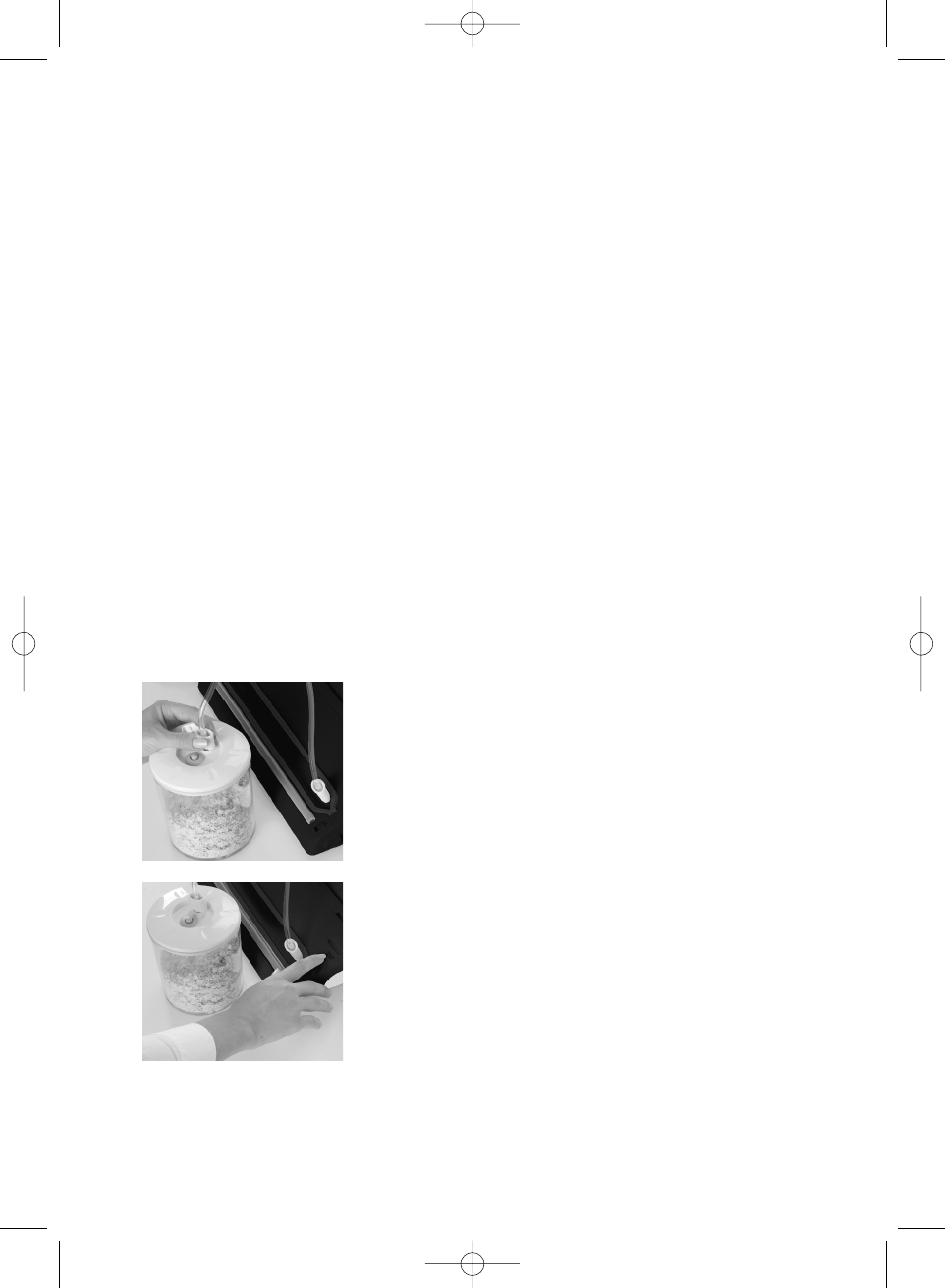69
8. When the vacuuming and sealing is completed, i.e. if the blue indicator light has
switched off, press the release buttons on the left and right sides of the appli-
ance, the lid opens and you can remove the bag.
Fig. 4 + 4a
Good to know:
– In order for the appliance to perform best, it should be left for 1 minute to cool
before you inserting the next bag. Always wipe away any leaked fluid in the vac-
uum chamber after each use.
– If you do not follow the one-minute cool down time of the appliance and imme-
diately try to continue vacuuming, the appliance switches off automatically, until
it has cooled down, to avoid overheating of the heating element.
– Our appliance only works with SOLIS vacuum bags or films, in order to ensure
best results and to prevent damage to the appliance, please do not use any other
bags.
– You can open vacuumed and sealed bags by cutting it open using a pair of
scissors, so that you can remove the food.
III. VAC U U M I N G A CONTAINER OR FA M I LY CO N TAI N E R
Caution: Please use exclusively the containers and family containers from SOLIS for
this appliance.
1. Clean the container and wipe the lid clean, dry it all
well.
2. Place the food into the container, leaving at least a
25mm gap between the food and the top of the con-
tainer. Clean the rim of the container and the under-
side with seal of the container lid.
3. Open the appliance cover and remove the air extrac-
tion hose
π. Slip the thicker end of the hose over the
air extraction outlet
≥ in the vacuum chamber µ
and insert the other end into the opening on the con-
tainer lid. (Fig. 1).
4. Now press the "Canister Switch" button
± above
and right of the air extraction opening – the vacuum
process begins. (Fig. 2). To ensure that no air can
enter between the lid and the container, you can
press down on the lid during the vacuum process. The
appliance stops automatically when the necessary
vacuum pressure is reached.
5. Please press down on the container lid when pulling
out the air extraction hose from the container, then
store the hose in it's compartment.
Fig. 1
Fig. 2
Anleitung_SOLIS_Vakuumiergera?t_DE-FR-IT-GB-NL:2011 02.11.2011 11:31 Uhr Seite 69