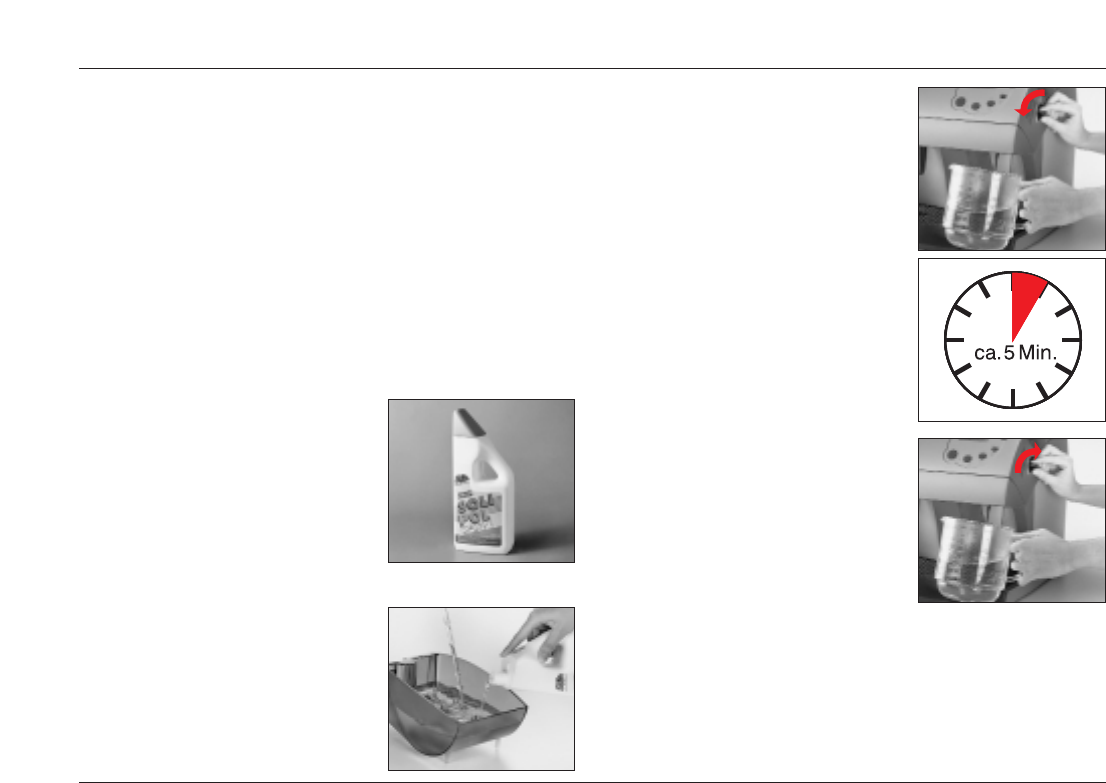68
CONVENTIONAL DESCALING
10.2 Switch off the appliance. Pour SOLIPOL
into the water reservoir in a ratio of 1:1
(0.5 litres of SOLIPOL and 0.5 litres of water).
Insert reservoir into machine.
10.1 For descaling we recommend using the
specially suitable descaling agent SOLIPOL.
10.0 Descaling
You may choose to descale using the integral descaling program or a
conventional method.
Depending on the hardness of the water (even if a water filter is used), the machine
must be descaled regularly, at latest every 4–6 months. In areas with specially hard
water, descaling will be necessary more often.
The
DDEESSCCAALLIINNGG
indicator will remind you that descaling is necessary.
Although the appliance will continue to dispense coffee it is advisable to descale
without delay.
The indicator can be deleted in line with Pt. 10.7.
Water hardness can be adjusted as required. Please see page 64
SOLIS MASTER 5000 DIGITAL User’s manual
10.3 Put large container under the steam
and hot water nozzle and open steam/hot
water knob. Switch on main ON/OFF switch
and drain approx. 3 dl of water through
the nozzle.
10.4 Switch off main ON/OFF switch and
allow the descaling solution to work for approx.
5 minutes.
10.5 Repeat the procedure as per Pt. 10.3 and
10.4 two or three times until all the descaling
solution has been drained from the water reservoir.
Close the steam/hot water knob.
Carefully rinse the water reservoir and refill
with fresh water.
10.6 Switch on main ON/OFF switch and
carefully rinse the machine by draining the
fresh water (at least 1 litre) through the steam
and hot water nozzle. Careful rinsing will avoid
any negative influence on the taste of your coffee.
The SOLIS MASTER 5000 DIGITAL is now again
ready for operation.
10.7 To delete the
DDEESSCCAALLIINNGG
indicator,
switch to programming mode (press «ent» key
until
LLAANNGGUUAAGGEE
indicator appears in line with
Pt. 8.0). Select «Sign.Descal.» with the arrow
buttons ^ and and activate with the «ent»
button. The display will show:
^