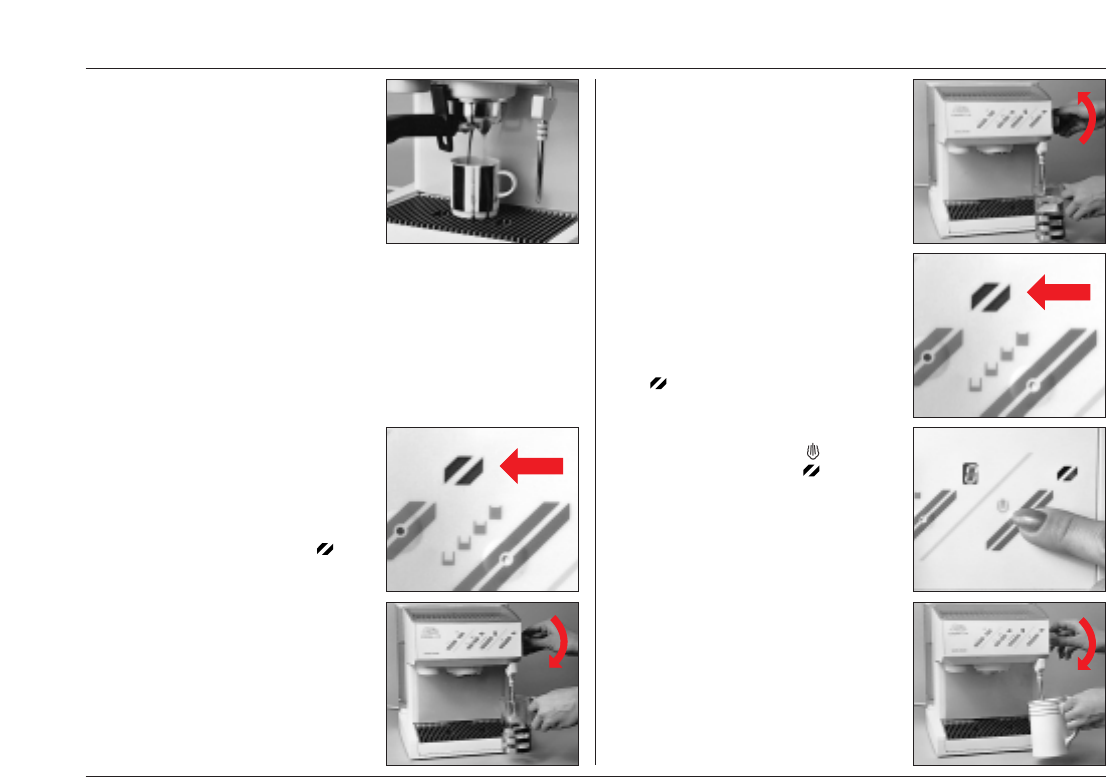Note: If the coffee comes out of the
sides of the filter holder, the portion is
either too big for the filter insert or the
filter holder has not been properly ins-
erted.
As all SOLIS CREMA espresso machi-
nes are fitted with both portion inserts
and one-cup and two-cup filters, you
will have no problem in using any ordi-
nary filter-paper portions, provided
that you take note of the points listed
above. However, please be sure to fol-
low the coffee manufacturer’s instruc-
tions.
6.0 Making hot water
For tea, broth, etc.
It is assumed that the appliance has
been started up in accordance with
Point 3 and is ready to operate, i.e.
the container has been filled with
water and the temperature light is
showing green.
6.1 When the appliance is ready,
place your glass or cup directly
under the hot water/steam nozzle
and turn the rotary switch on. The hot
water now runs automatically.
6.2 After pouring the water requi-
red, turn the rotary switch off.
7.0 Making steam
For heating milk and for cappuccino or
other drinks. It is assumed that the
appliance has been started up in
accordance with Point 3 and is ready
to operate, i.e. the container has been
filled with water and the temperature
light is showing green.
7.1 When the appliance is ready,
press the steam switch and wait
until the temperature light shows
green.
7.2 Turn the rotary switch slightly,
allowing the condensed water to run
out into the drip tray. Next, swing the
steam jet out and immerse it in the
liquid to be heated. Slowly open the
rotary switch and heat the liquid by
making circular movements from bot-
tom to top.
SOLIS CREMA SL 90
User’s manual
53