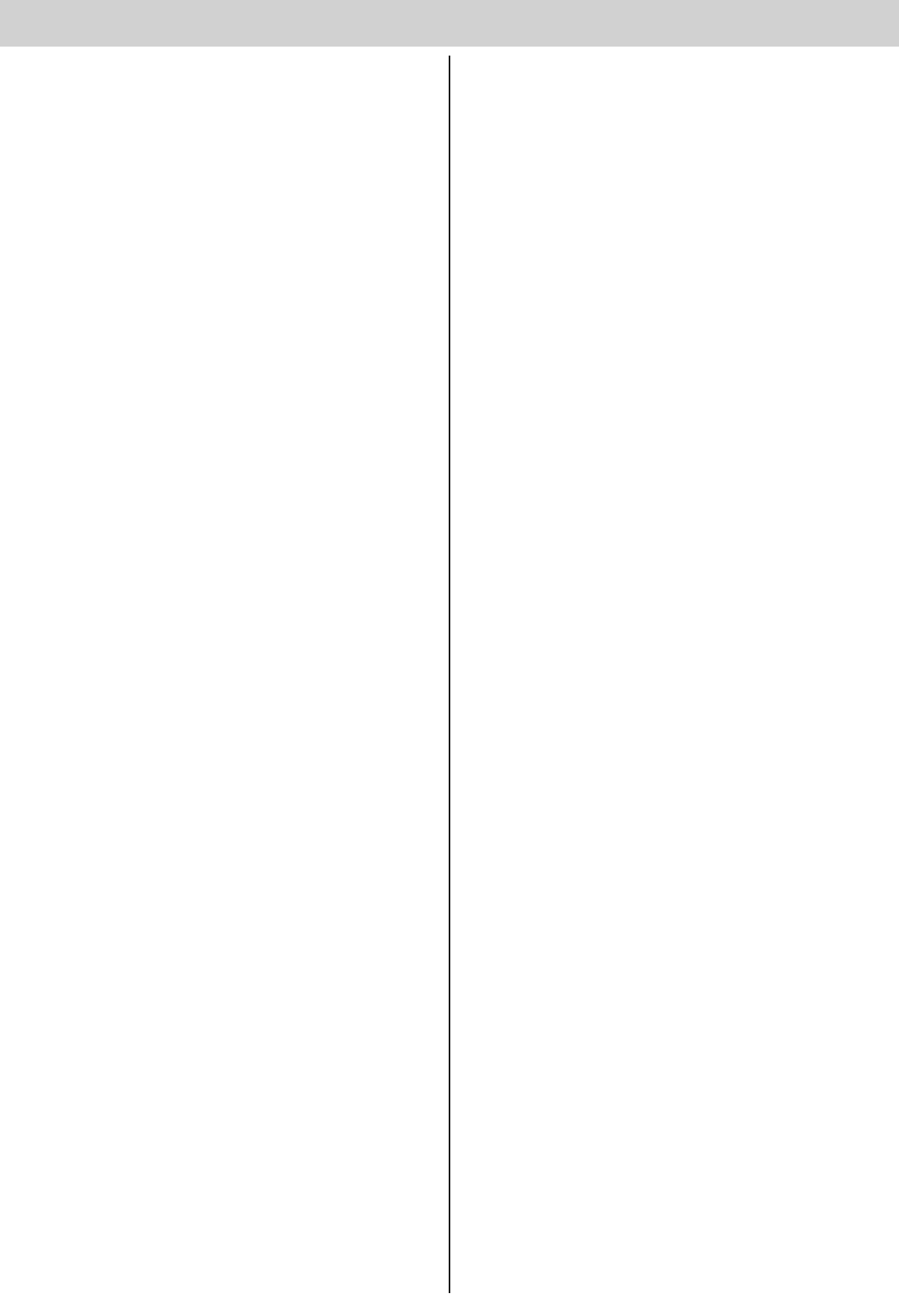Operation and handling
18
Deleting a channel from the radio
receiver
• Press the “Learn” button (1) and keep it depressed.
– Press 1x for channel 1; LED (3.1) lights up
– Press 2x for channel 2; LED (3.2) lights up
– LED is illuminated depending on which channel has been selected.
After 5 seconds, the LED starts to flash and then lights up after an
additional 10 seconds.
• Release the “Learn” button (1) – delete process is complete.
Deleting the radio receiver’s memory
If a remote control transmitter is lost, then for security reasons all channels
on the receiver must be deleted! After this has been done, all the remote
control transmitters must be “re-taught” by the receiver.
• Press the "Learn" button (1) and keep it depressed.
– After 5 seconds the LED flashes (3.1 or 3.2) – after an additional 10
seconds the LED (3.1 or 3.2) lights up.
– After a total of 25 seconds, all the LEDs light up (3.1 + 3.2).
• Release the “Learn” button (1) – delete process is complete.
Connecting an external aerial
• An external aerial can be fitted if the range of the radio receiver's internal
aerial is insufficient.
• The aerial cable should not place any mechanical stress on the radio
remote control receiver, attach a strain relief device.
• Connect the external aerial (6) to connection (4).