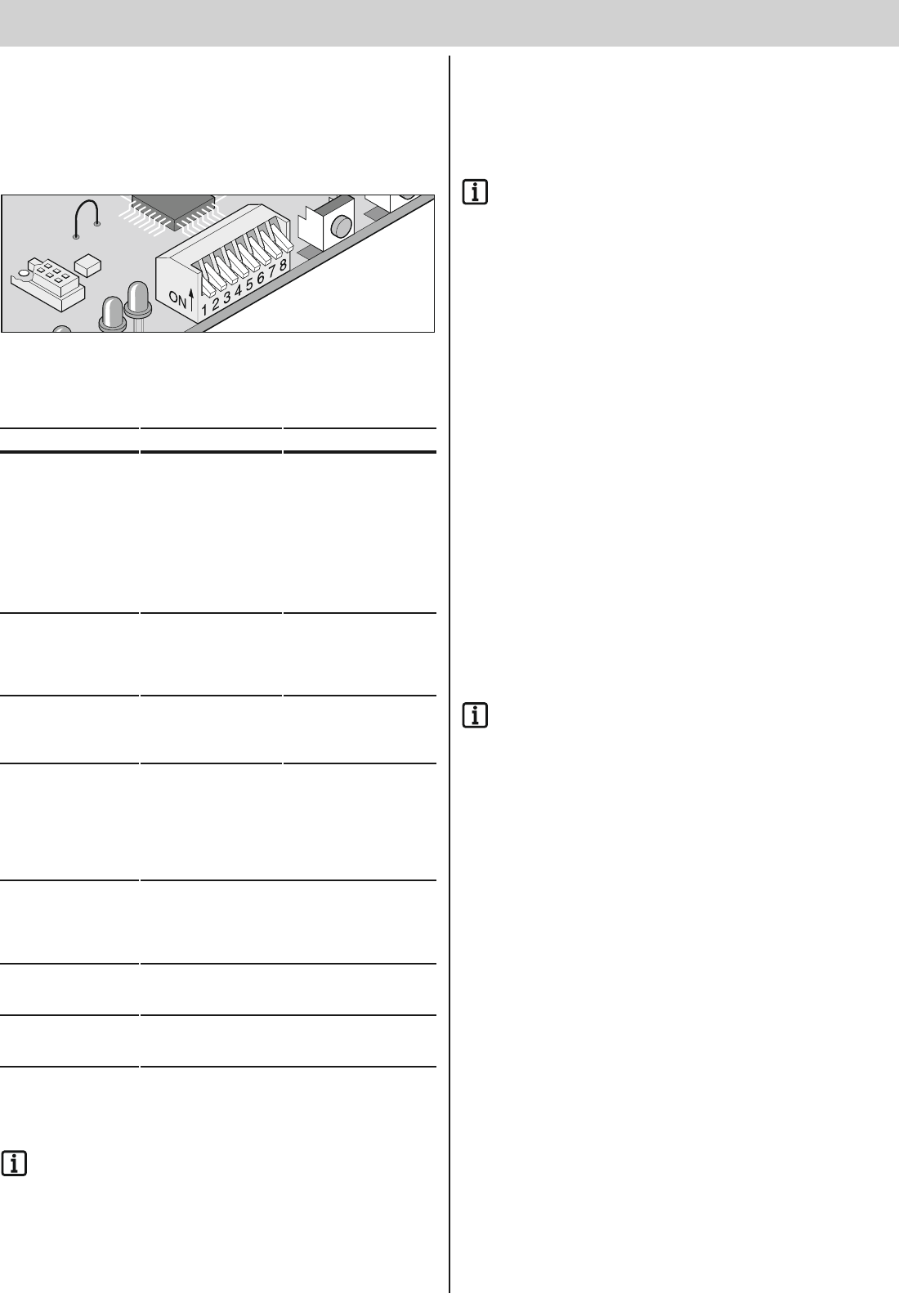21
General tips
• At delivery, all DIP switches are in OFF position. All additional functions
are disabled.
Obstruction in the door travel path:
recognition and behaviour (DIP 1)
Obstruction with door OPEN
If the door strikes an obstruction (force switch-off) or if the safety input is
interrupted (e.g. someone trips the photoelectric cell), the drive recognises
this and reacts according to setting of DIP switch 1.
Obstruction with door CLOSE (DIP 1 without function)
If the door strikes an obstruction (force switch-off) or if the safety input is
interrupted (e.g. someone trips the photoelectric cell), the operator recog-
nises this and reacts.
Safety connection
function 1 (DIP 2)
In OFF position, the operator recognises automatically whether a
photoelectric cell or an 8.2 k Ohm strip is connected.
DIP switch 2 (terminals 6 + 7)
OFF Photoelectric cell / 8.2 k Ohm
ON Fraba strip
Door opens completely
operator continues automatically in normal operat-
ing sequence after the obstruction has been
removed. Operator moves to door CLOSED after
the times expire.
No reaction
Door opens completely
Operator moves to door CLOSED after the times
expire.
Safety input 1
(Safety 1)
Terminal 6 + 7
Safety input 2
(Safety 2)
Terminal 8 + 9
Power switch-off
x
DIP switch 1: ON
Door stops if a photoelec-
tric cell is connected. Red
signal lights flash rapidly.
With 8.2 k Ohm or Fraba
strip there is no reaction.
As soon as the obstruc-
tion is removed the opera-
tor continues its travel in
door OPEN. Door closes
after the times the expire.
See OFF
See OFF
x
DIP switch 1: OFF
No reaction
Door stops
Red signal lights flash
rapidly Next command,
operator travels in door
CLOSE.
Door stops
Next command,
operator travels
in door CLOSE.
Safety input 1 (safety 1)
Terminal 6 +7
Safety input 2
(Safety 2)
Terminals 8 + 9
Power switch-off
x
Priority switching (DIP 3)
If inside has green and a command comes from outside, the green phase
inside is aborted and after the clearance time, it is switched to green for
outside.
Implementation example:
Very short driveway, car protrudes into the street.
This priority switching is also active if a permanent signal
(continuous exit authorization) is applied to button connection 1).
DIP switch 3
OFF Deactivated
ON Activated
Premature closing (DIP 4)
5 seconds after driving through the photoelectric cell (connection on safety
input 1: terminal 6 + 7) the door closes. Time is adjustable with TorMinal
(mem 030).
DIP switch 4 has priority over DIP switch 5
DIP switch 4
OFF Deactivated
ON Activated
Extending the hold open time (DIP 5)
5 seconds after driving through the photoelectric cell (connection on safety
input 1: terminals 6 + 7) the hold open time is extended by 5 seconds. Time
is adjustable with TorMinal (mem 030).
DIP switch 4 must be OFF.
DIP switch 5
OFF Deactivated
ON Activated
Back jump (DIP 6)
With sectional doors, or doors with ceiling guides, you have the
option of activating the backjump with DIP switch 6 in order to
offload the operator and door mechanisms. This is a simpler way
to activate the emergency release.
This feature is used to off-load the door and operator mechanism. The
operator travels briefly backward in the door OPEN direction once it has
reached the door CLOSED end position, thus relieving the strain on the
mechanism. Time is adjustable with TorMinal (mem 033).
DIP switch 6
OFF Deactivated
ON Activated
Display type red signal light (DIP 7)
Red signal lights (inside and outside) light up when the door is closed.
DIP switch 7
OFF Deactivated
ON Activated
Test mode (DIP 8)
All signal light functions are switched off: Warning, clearance and hold open
time. Thus the operator can be adjusted or serviced without the signal light
functions hindering the work or causing them to be improperly adjusted.
In test mode operation is switched off via radio channels 1 + 2 and button
2, only button 1 (command inside) is active.
DIP switch 8
OFF Normal mode
ON Test mode
Functions