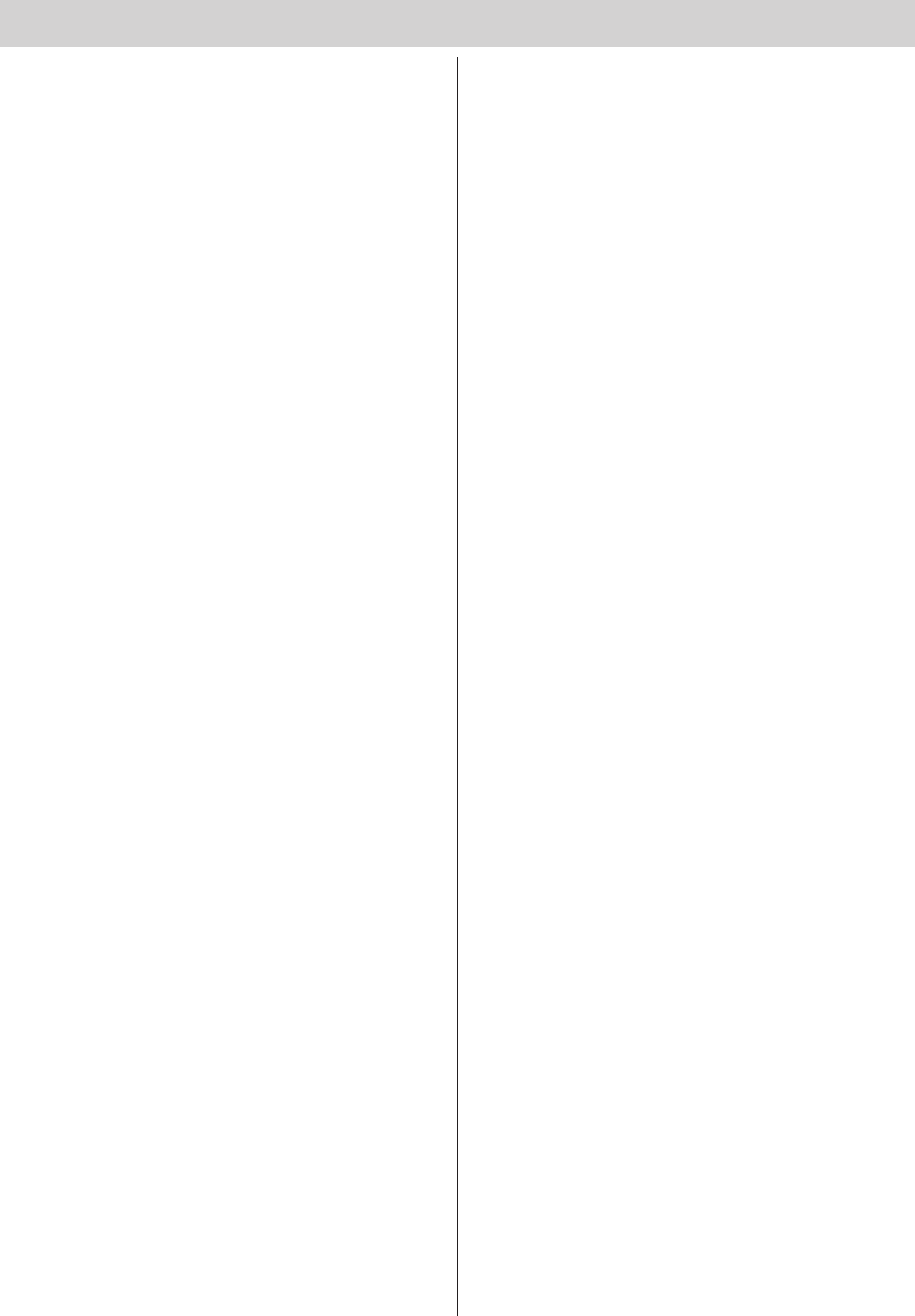2
Contents
General information ...................................................... 3
Symbols ........................................................................................... 3
Safety instructions ............................................................................ 3
General ...................................................................................... 3
Storage ...................................................................................... 3
Operation ................................................................................... 3
Radio remote control ................................................................. 3
Rating plate ................................................................................ 3
Normal use ....................................................................................... 3
Maximum door dimensions * ............................................................ 4
T .................................................................................. 4
Scope of delivery .............................................................................. 6
Preparations for installation ......................................... 7
Safety instructions ............................................................................ 7
T ................................................................................... 7
Personal protective equipment ......................................................... 7
Installing a wicket door safety facility or release lock ....................... 7
Installation ...................................................................... 8
Safety instructions ............................................................................ 8
Door types and special accessories * .............................................. 8
Installation tips ................................................................................. 9
Pre-installation ................................................................................. 9
Installation .......................................................................................11
Fitting and connecting push-buttons .............................................. 13
Installing the socket outlet .............................................................. 13
Setting door OPEN + CLOSED end positions ............................... 14
T ............................................................................ 14
Commissioning ............................................................ 14
Checking emergency release ......................................................... 15
Checking force setting .................................................................... 15
Programming of hand-held transmitter ........................................... 15
Attaching instruction label .............................................................. 15
Attaching warning sign ................................................................... 15
Operation/handling ...................................................... 16
Safety instructions .......................................................................... 16
Opening door ................................................................................. 16
Closing door ................................................................................... 16
Pulse sequence of door movement ................................................ 16
Emergency release ........................................................................ 16
Control reset ................................................................................... 16
Interim stop .................................................................................... 17
Safety stop 1 (force cut-off) ..................................................... 17
Safety stop 2 (safety input) ...................................................... 17
Overload protection ........................................................................ 17
Operation following a power failure ................................................ 17
Radio remote control receiver ........................................................ 17
Safety instructions ................................................................... 17
Description of display and push-buttons .................................. 17
Programming of hand-held transmitter .................................... 18
Deleting the hand-held transmitter key from
the radio receiver ..................................................................... 18
Deleting a channel from the radio receiver .............................. 18
Clearing radio receiver memory ............................................... 18
Connecting an external aerial ........................................................ 18
What is push-button 2 used for? .................................................... 18
Functions and connections ........................................ 19
General information ........................................................................ 19
Obstacle recognition (DIP 1, 2 + 3) ................................................ 19
Drive behaviour upon opening the door ................................... 19
Drive behaviour upon closing the door .................................... 19
Connecting light barrier .................................................................. 19
Connecting push-button 2 (DIP 2) .................................................. 19
Connecting warning lamp (DIP 4) .................................................. 19
Direct socket unit (push-button 1) .................................................. 20
Early warning time (DIP 5) ............................................................. 20
Backjump (DIP 6) ........................................................................... 20
Dened opening and closing (DIP 7) ............................................. 20
Partial opening (DIP 8) ................................................................... 21
Connecting an external aerial ........................................................ 21
T ........................................................................... 21
T .................................................................................. 21
Maintenance and care ................................................. 22
Important information ..................................................................... 22
Cleaning chain and drive unit rail ................................................... 22
Changing bulbs .............................................................................. 22
Changing fuses (connecting warning lamp) ................................... 22
Regular checks .............................................................................. 23
Miscellaneous .............................................................. 24
Disassembly ................................................................................... 24
Disposal ......................................................................................... 24
W ................................................... 24
T .......................................................... 25
Further troubleshooting tips ........................................................... 25