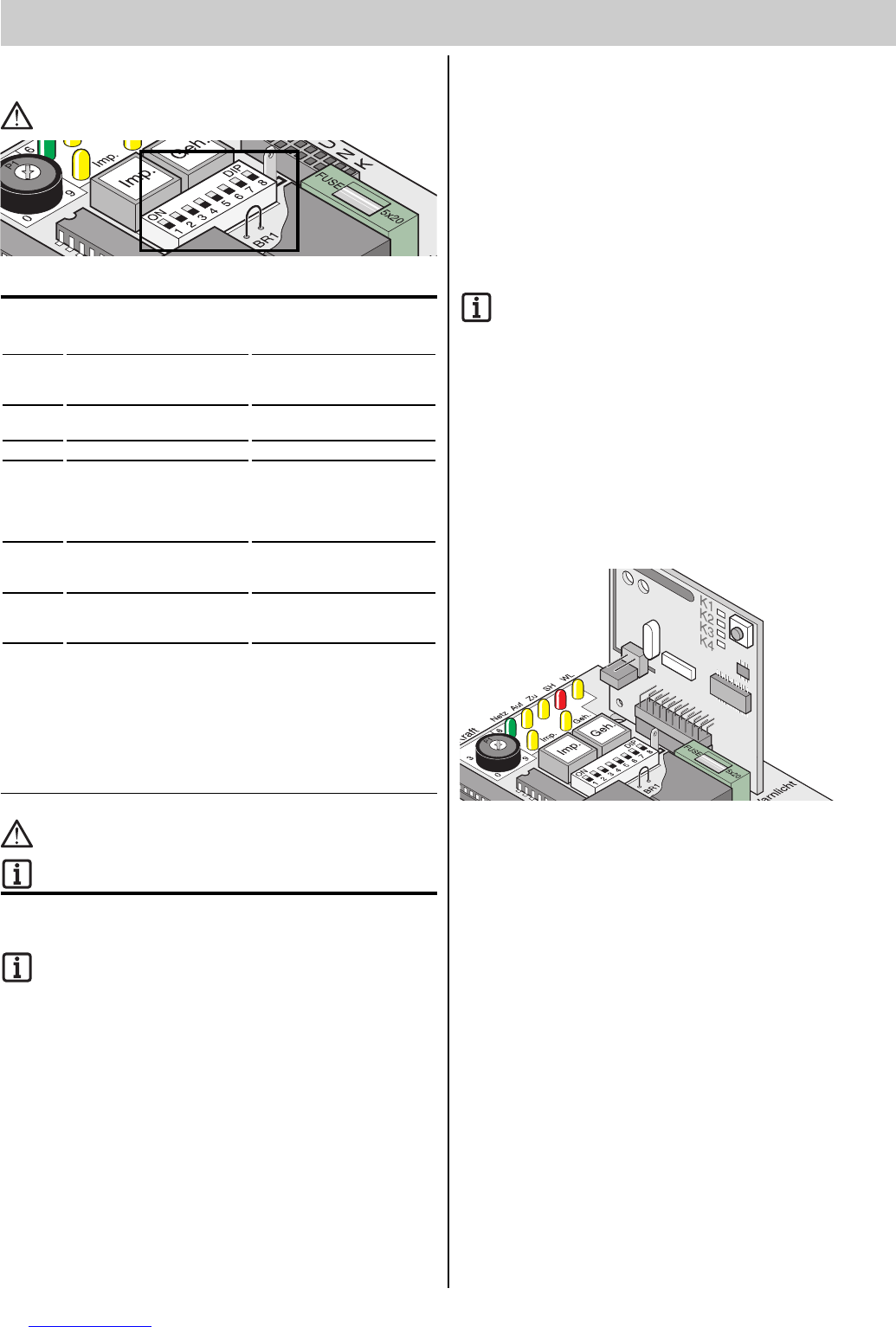Automatic close mode, option 1
Automatic closing is activated as soon as the end position gate OPEN is
reached; at this moment, the GATE CLOSE time set at the potentiometer is
started.
If a command is issued during the GATE CLOSE period, this period is
restarted.
Settings:
- set potentiometer to the desired time (5 to 255 seconds)
- DIL switch 7 OFF
- DIL switch 8 ON
- Other DIL switches set as required
Automatic close mode + light barrier, option 2
Hint
This option allows for the manual interruption of the automatic
closing motion.
Similar to the option described above; the gate is however automatically
closed 5 seconds after the light barrier has been triggered.
Settings:
- set potentiometer to the desired time (5 to 255 seconds)
- DIL switch 7 ON
- DIL switch 8 ON
- Other DIL switches set as required
Slot for radio receiver
The radio receiver is inserted here (factory-installed).
DIL switch
Factory settings: OFF
Prior to adjusting the DIL switch settings, disconnect the con-
trol unit from the power supply.
Switch Position OFF Position ON
Automatic close mode
For operation with automatic close mode, comply with EN 12453
(e.g. installation of light barrier 1).
The gate closes automatically after the time for GATE OPEN set at the
potentiometer has lapsed. The gate can only be opened by means of a
command issued via a push-button or manual remote control. When the
gate is opening, no command issued can stop it from doing so.
When it is closing automatically and a further command is given, the gate
opens fully. If a command is issued during the GATE OPEN period, this
period is restarted.
The GATE OPEN time can be adjusted at DIL switch 6:
- Time (adjustable in TorMinal): 5 to 255 seconds
Behaviour of the drive system when a signal is received at the safety
input
While gate is closing:
drive behaves according to the settings of DIL switch 2.
While gate is opening:
drive behaves according to the settings of DIL switch 1.
Additional Functions and Connections
15
1
2
3
4
5
6 *
7 *
8
No response to signal at the
safety input upon opening of
gate.
Gate movement reversed,
when safety input is triggered
while the gate is closing.
Switch 2 OFF: reversion
Warning lamp is on
Early warning OFF
Manual mode
No function assigned
Test mode:
Drive can be operated while no
force values are programmed.
Use test mode to adjust end
position settings.
Gate is stopped, when the
safety input is triggered while
the gate is opening.
Gate is stopped, when the
safety input is triggered while
the gate is closing.
Switch 2 OFF: gate is fully
opened
Warning lamp flashes
Early warning period approx. 3
seconds. Lamp is on or flashes,
before the gate is started,
depending on position of switch
4.
Automatic close mode:
Gate is automatically closed
after 60 seconds.
Switch 6 ON, gate closes auto-
matically 5 seconds afterthe
light barrier has been triggered
Standard mode:
- After switching from OFF to
ON; the force values, run
times, and delays for clos-
ing/opening are programmed
in the course of programming
runs..
- The gate opens or closes.
* See TorMinal manual
Operate gate only with full view of the gate’s operating range.
After programming, leave DIL switch
8 in position ON.