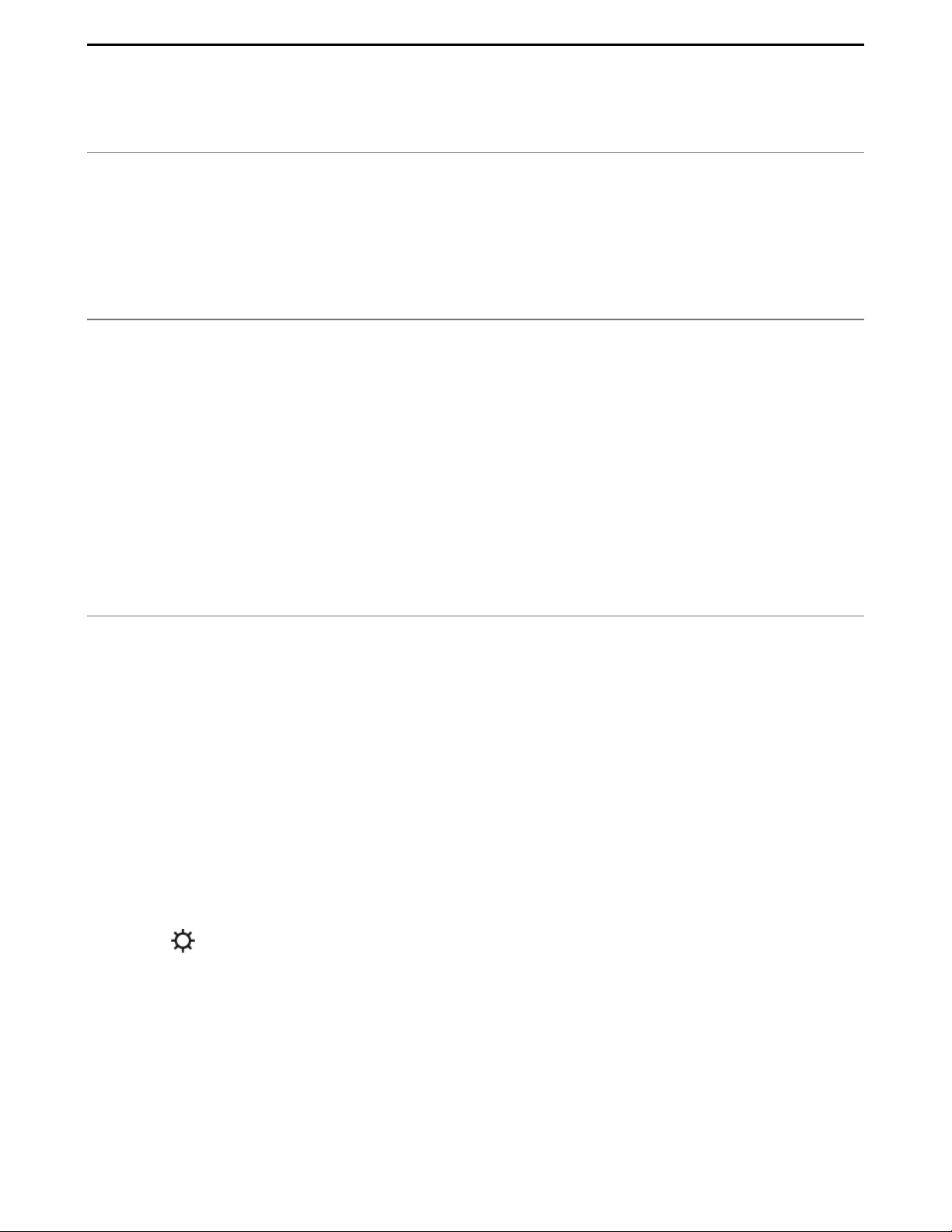Sub Toggle On or Off to turn the sound from
Sub on and off.
Sub level
Use the slider to increase or decrease
volume. (You can use this setting to match
the subwoofer level to the level of your
main speakers.)
Phase control
Choose 0° or 180° to set the phase
control for your Sonos Sub or third-party
subwoofer (flip if you don't hear enough
bass in your usual listening position).
When a room with a Sonos Sub is tuned
using Trueplay, phase control is set and
can't be changed unless you disable
Trueplay.
Reset Resets all Sub audio settings to their
default values (0).
Change speaker pairing
You can easily change the Sonos speaker your sub is paired with.
If you’re moving it to a new room, wait for the status light to stop flashing after you plug the
sub back in.
1. Go to > System and choose the speaker your sub is paired with. It appears as
[speaker name (+Sub)] in your list of rooms.
2. Tap Remove Sub.
You can pair the sub with a different Sonos product or choose not to use it right now. It will
appear as "unused" in your list of products until you pair it with another Sonos speaker.