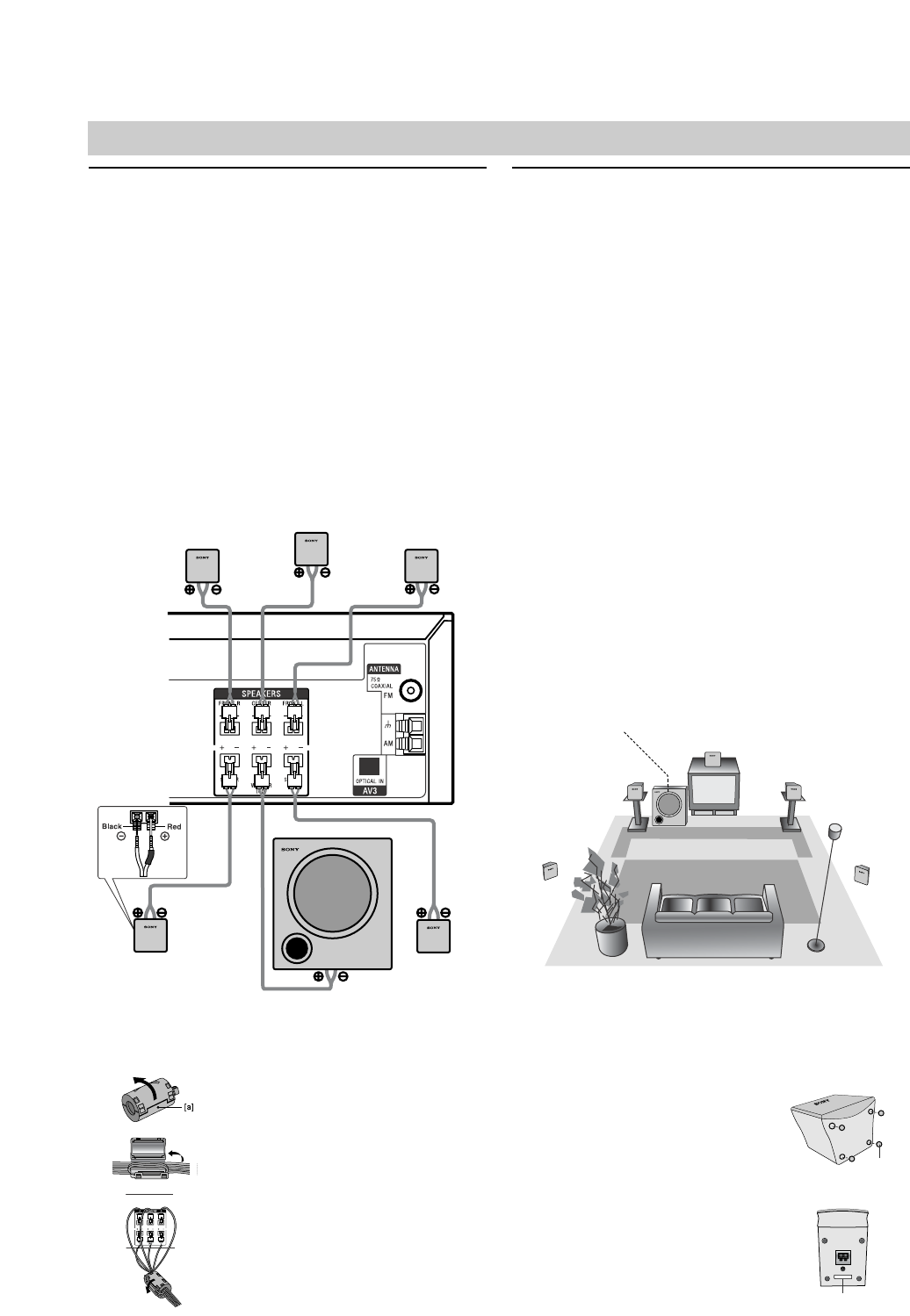12
GB
Connections (Continued)
Speaker System Connections
Connect the speakers using the supplied speaker cords
by matching the colors of the terminals and those of the
cords. To obtain the best possible surround sound,
adjust the speaker parameters (distance, level, etc.).
Notes
Be sure to match the speaker cord to the appropriate
terminal on the components: 3 to 3 and # to #. If
the cords are reversed, the sound will be distorted
and lack bass.
If you use front speakers with low maximum input rat-
ing, adjust the volume carefully to avoid excessive
volume output to the speakers.
Do not disassemble the front covers of supplied speakers.
Speaker Positioning
For a normal setup use 6 speakers (2 front speakers,
center speaker, 2 rear speakers and subwoofer).
• Front Speakers
Based on your listening position, set up the speakers
at equal distance. And by hearing position, set up an
interval between speakers of 45 degree.
• Center Speaker
It is ideal that the center speakers and front speakers
are same height. But normally place it above or below
the television as shown below.
• Rear Speakers
Place the rear surround speakers to the left and right
behind the primary listening area. These speakers
recreate sound motion and atmosphere required for
surround playback. For best results, do not install the
rear speakers too far behind the listening position,
install them at or above the level of the listener’s ears.
It is also effective to direct the rear speakers towards
a wall or ceiling to further disperse the sound.
In the case of a smaller room size, if the audience is
near to the rear wall set the rear speakers opposite
each other, and set the rear speakers 60 - 90 cm
above the listener’s ears.
• Subwoofer
This can be placed in any front position.
Note
Speaker stand is optional.
Attaching the foot pads
To prevent speaker vibration or
movement while listening, attach the
supplied foot pads to the speaker, as
shown.
Attaching the color labels
Attach the color labels onto the rear
panel of the speakers before con-
necting the speakers.
Center Speaker
Front
Speaker
(Left)
Speaker Positioning Example
Rear
Speaker
(Left)
Rear
Speaker
(Right)
Front
Speaker
(Right)
Subwoofer
Be sure to attach the ferrite core to
the speaker cables (for connecting to
this unit).
This ferrite core can reduce noises.
How to attach the ferrite core.
1 Push the stopper [a] of the ferrite core
to open.
2
Wind the Center and Subwoofer Speaker
cables once on the ferrite core.
Pass the others straight on the ferrite core.
3
Close the ferrite core until it clicks.
About Ferrite Core
1
2
3