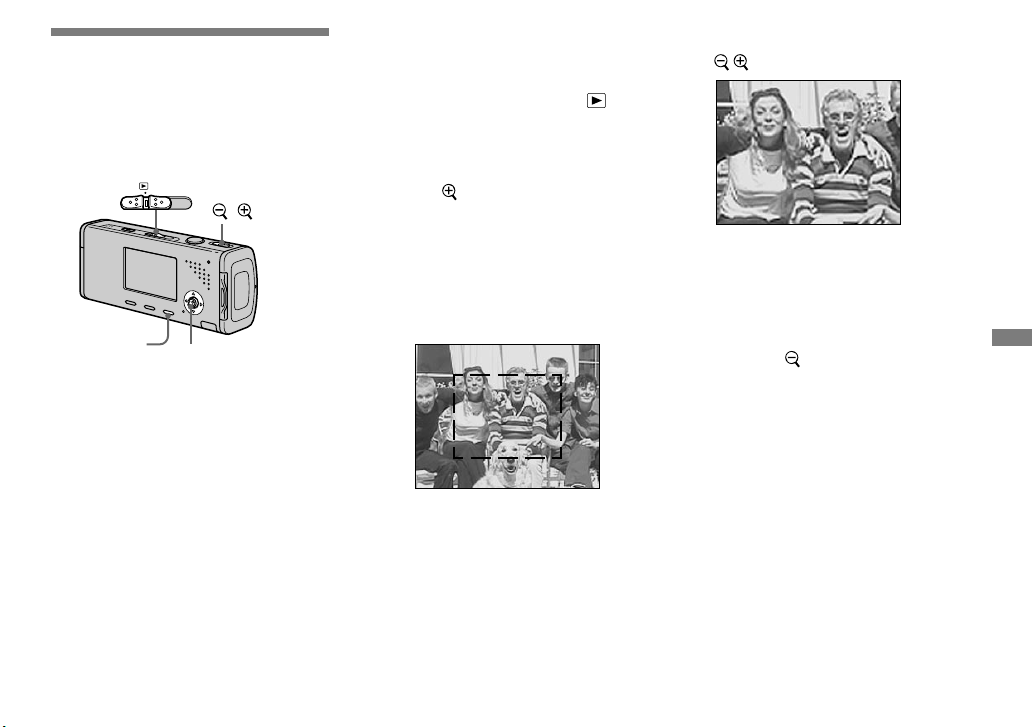61
DSC-L1 2-186-445-11(1) [OpenType FONT]
Advanced still image viewing
Enlarging a portion of
a still image
You can enlarge a part of an image up to
five times the original size.
Mode switch
Control button
Enlarging an image
— Playback zoom
Set the mode switch to .
Display the image to be
enlarged with /.
Slide (playback zoom) to
the T side to zoom in on the
image.
Select the desired portion of
the image with ///.
Press
Press
Press
Press
: To view more of the top of the
image
: To view more of the bottom of the
image
: To view more of the left side of
the image
: To view more of the right side of
the image
Adjust the image size with the
/ (playback zoom).
To cancel playback zoom
Press .
• You cannot use playback zoom for movies and
Multi Burst images.
• If you slide the (playback zoom) to the W
side while a non-enlarged image is displayed,
the LCD screen switches to the index screen.
(page 41)
• You can enlarge the images displayed with
the Quick Review function (page 29) by
performing steps to