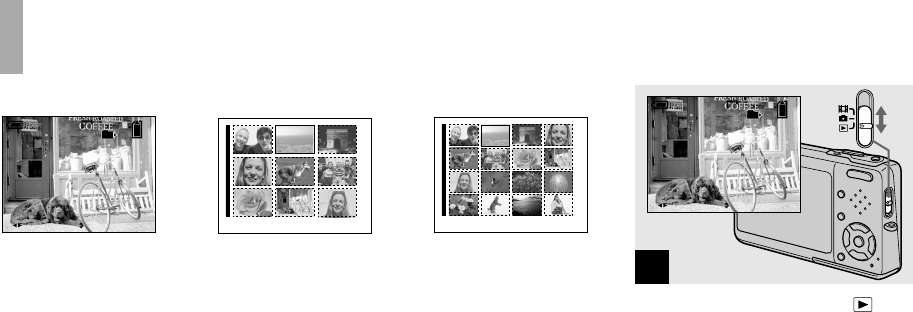Single (single-image)
screen
Index (nine-image)
screen
Index (sixteen-image)
screen
You can view images shot with your
camera almost immediately on the LCD
screen. You can select the following three
methods for viewing images.
Single (single-image) screen
You can view one image at a time,
displayed over the entire screen.
Index (nine-image/sixteen-image)
screen
Nine or sixteen images are displayed
simultaneously in separate panels on the
LCD screen.
• For details on viewing movies, see page 85.
• For a detailed description of the indicators, see
page 136.
Viewing single images
Set the mode switch to , and
turn on the power.
The last image in the selected recording
folder (page 69) appears on the LCD
screen.
• The image may appear rough right after
playback starts due to the image processing.