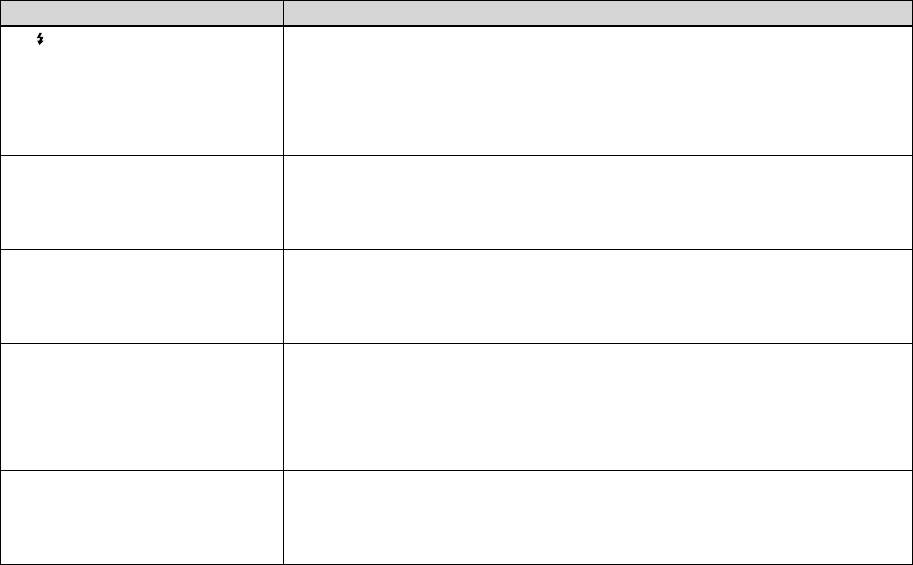106
DSC-T3 2-186-580-11(1) [OpenType FONT]
Symptom Cause/Solution
The /CHG lamp does not light up
when charging a battery pack.
• The AC Adaptor is disconnected. Properly connect the AC Adaptor (page 19).
• The AC Adaptor has malfunctioned. Consult your Sony dealer or local authorized Sony service
facility.
• Install the battery pack correctly (page 14).
• The battery pack is completely charged.
• The battery pack is discharged. Re-insert the AC Adaptor and then charge the battery pack.
• Properly install the camera to the Cyber-shot Station (page 12).
The battery remaining indicator
is incorrect, or sufficient battery
remaining indicator is displayed but
the power runs out soon.
• You have used the camera in an extremely hot or an extremely cold location (page 127).
• A deviation has occurred in the remaining battery time. Fully discharge and then charge the battery
pack so that the battery remaining indicator functions correctly (page 17).
• The battery pack is discharged. Install a charged battery pack (page 14).
• The battery pack is dead (page 131). Replace the battery pack with a new one.
The battery pack runs down too
quickly.
• The battery pack is dead (page 131). Replace the battery pack with a new one.
• You have used the camera in an extremely cold location (page 127).
• The battery terminal is dirty. Clean the battery terminal with a cotton swab, etc., and charge the
battery pack.
• After charging the battery pack, disconnect the DC plug from your camera.
You cannot turn on the camera.
• Install the battery pack correctly (page 14).
• The AC Adaptor is disconnected. Properly connect the AC Adaptor (page 19).
• The AC Adaptor has malfunctioned. Consult your Sony dealer or local authorized Sony service
facility.
• The battery pack is discharged. Install a charged battery pack (page 14).
• The battery pack is dead (page 131). Replace the battery pack with a new one.
• Properly install the camera to the Cyber-shot Station (page 12).
The power turns off suddenly.
• If you do not operate the camera for about three minutes while the power is on, the camera turns off
automatically to prevent wearing down the battery pack. Turn on the camera again (page 20) or use
the AC Adaptor (page 19).
• The battery pack is discharged. Install a charged battery pack (page 14).
• Properly install the camera to the Cyber-shot Station (page 12).