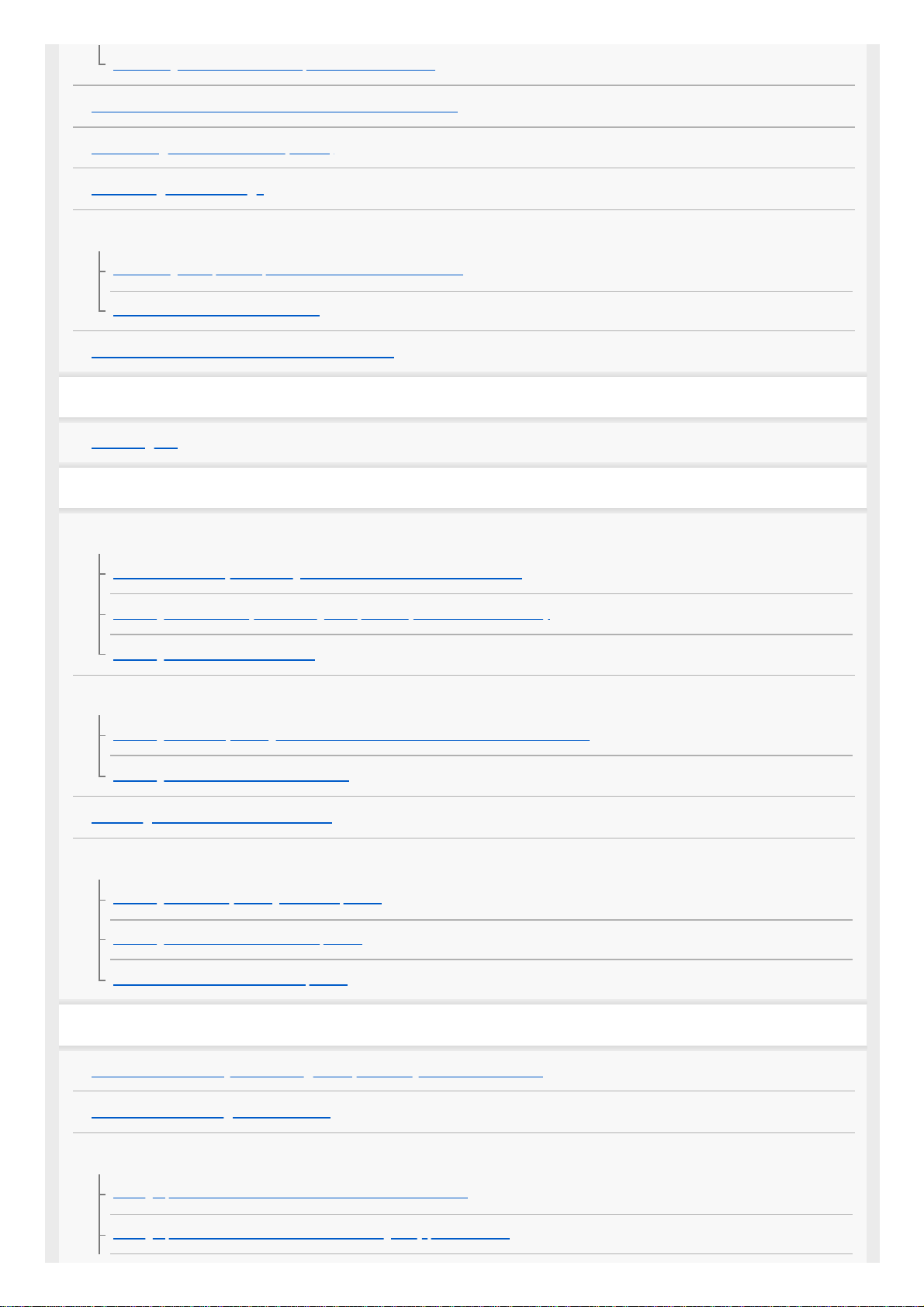Connecting a TV That Is not Compatible with ARC/eARC
When Your TV Has the S-CENTER SPEAKER IN Jack
Connecting to the AC Outlet (mains)
Performing Initial Settings
Connecting the Optional Speaker
Connecting the Optional Speaker with the Manual Connection
If Wireless Transmission Is Unstable
When the TV Remote Control Does not Work
Watching Images
Watching TV
Listening to Music/Sound
Listening to Sony TV Sound with the BLUETOOTH® Function
What You Can Do by Connecting a TV with the BLUETOOTH® Function
Listening to TV Sound by Connecting the Speaker System and TV Wirelessly
Listening to Sound of the Paired TV
Listening to Music/Sound with the BLUETOOTH® Function
Listening to Music by Pairing the Mobile Device That Is Connected for the First Time
Listening to Music from the Paired Device
Listening to Music on a USB Device
Listening to Sound of the Connected TV or Device Using Headphones
Listening to Sound by Pairing with Headphones
Listening to Sound with Paired Headphones
About the Connection of the Headphones
Listening to Music by Connecting to a Network
What You Can Do by Connecting the Speaker System to a Network
Notes on Connecting to the Internet
Connecting to a Wireless Network
Setting Up a Wireless Network Connection on the Home Menu
Setting Up a Wireless Network Connection Using Sony | Music Center