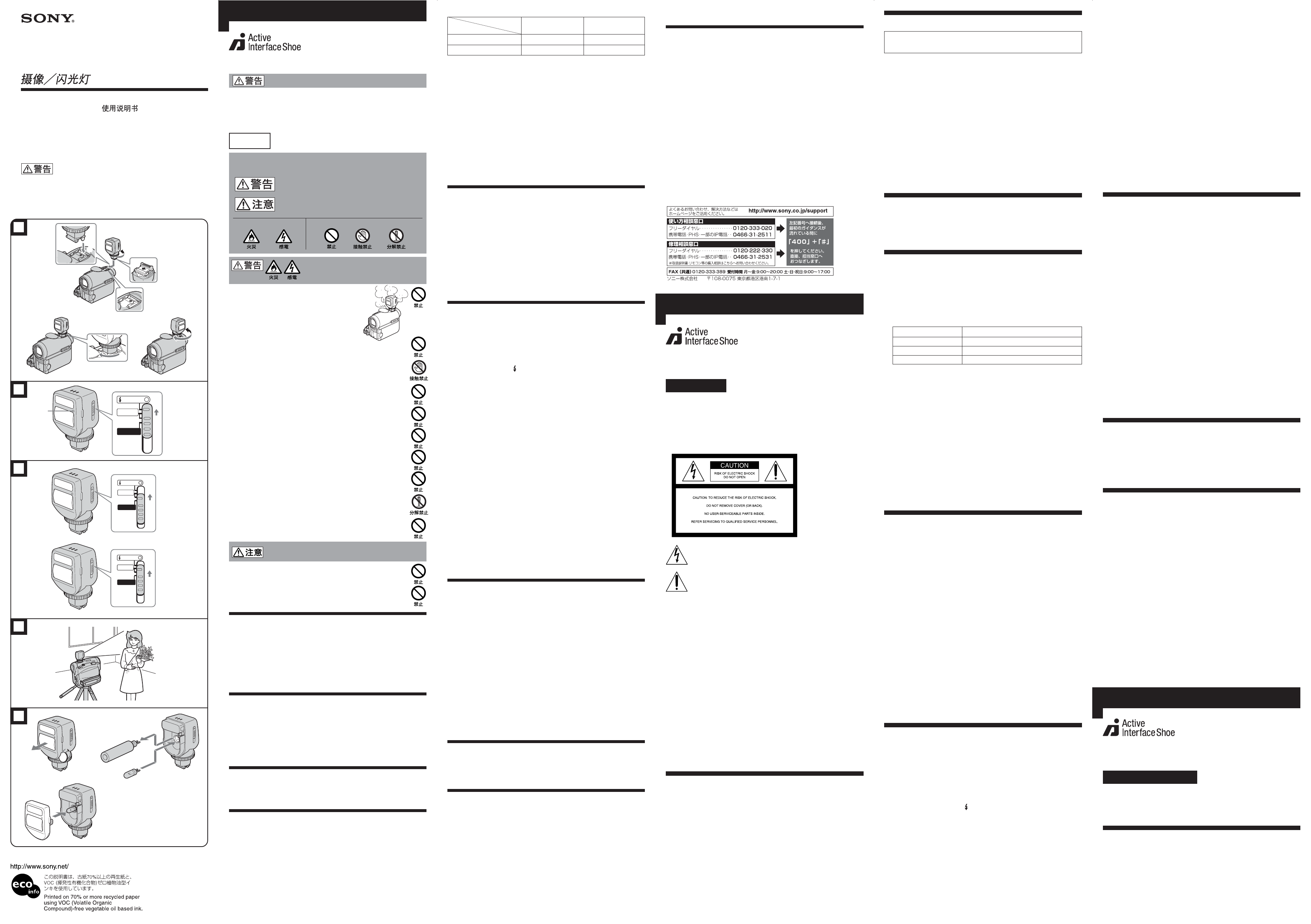English
This mark indicates the Active Interface Shoe
System for use with Sony video products.
Video components and accessories equipped
with this system are designed to make
effective recording simple.
Before operating the unit, please read this manual thoroughly, and retain it
for future reference.
WARNING
To prevent fire or shock hazard, do not expose the unit to rain or moisture.
For the Customers in the U.S.A.
THIS DEVICE COMPLIES WITH PART 15 OF THE FCC RULES.
OPERATION IS SUBJECT TO THE FOLLOWING TWO CONDITIONS:
(1) THIS DEVICE MAY NOT CAUSE HARMFUL INTERFERENCE, AND
(2) THIS DEVICE MUST ACCEPT ANY INTERFERENCE RECEIVED,
INCLUDING INTERFERENCE THAT MAY CAUSE UNDESIRED
OPERATION.
This symbol is intended to alert the user to the presence of
uninsulated “dangerous voltage” within the product’s enclosure
that may be of sufficient magnitude to constitute a risk of electric
shock to persons.
This symbol is intended to alert the user to the presence of
important operating and maintenance (servicing) instructions in
the literature accompanying the appliance.
CAUTION
You are cautioned that any changes or modifications not expressly
approved in this manual could void your authority to operate this
equipment.
NOTE:
This equipment has been tested and found to comply with the limits for a
Class B digital device, pursuant to Part 15 of the FCC Rules. These limits are
designed to provide reasonable protection against harmful interference in a
residential installation. This equipment generates, uses, and can radiate
radio frequency energy and, if not installed and used in accordance with
the instructions, may cause harmful interference to radio communications.
However, there is no guarantee that interference will not occur in a
particular installation. If this equipment does cause harmful interference to
radio or television reception, which can be determined by turning the
equipment off and on, the user is encouraged to try to correct the
interference by one or more of the following measures:
— Reorient or relocate the receiving antenna.
— Increase the separation between the equipment and receiver.
— Connect the equipment into an outlet on a circuit different from that to
which the receiver is connected.
— Consult the dealer or an experienced radio/TV technician for help.
For the Customers in CANADA
THIS CLASS B DIGITAL APPARATUS COMPLIES WITH CANADIAN
ICES-003.
Featur
• When attached to a camcorder this unit functions as a video light and
flash.
• This video flash light is compatible with camcorders that have an active
interface shoe attached. The video flash light can therefore receive power
via the camcorder.
• Video light ON/OFF is controlled with the camcorder in standby mode.
When setting to AUTO, the video light comes on automatically in dark
places.
• The video flash can only be used on a camcorder with the PHOTO
recording function.
As the brightness of the flash is automatically adjusted according to the
distance of the subjects, your picture does not become whitish with too
much brightness.
Pr
Be careful not to touch the lighting section, because the plastic window
and surrounding surfaces are hot while the light is on and just after it is
turned off.
• Never look directly at the lamp while the video light or flash is on.
• Avoid placing the video flash light near combustible or volatile solvents
such as alcohol or benzine.
• Do not let any solid object or liquid fall onto or into the video flash light.
• Do not knock or jolt the video flash light while it is turned on as it may
damage or shorten the life of the lamp.
• Do not leave the video light on while it is resting on or against something;
it may cause a fire or damage the video flash light.
• While using the video flash light, the battery supplies power to both the
camcorder and the video flash light. This shortens the operating time of
the battery to less than half of the normal time.
• Do not pick up the camcorder by the head of the video flash light.
• Remove the video flash light before putting the camcorder into a carrying
case.
• Do not place anything over the ventilation grill.
• When the cover is hot do not allow it to get wet.
• The battery level may not be displayed correctly when using an
“InfoLITHIUM” battery and “InfoLITHIUM” compatible camcorder with
the video flash light.
• The flash does not operate when recording moving pictures.
On cleaning
Clean the video flash light with a dry soft cloth. You can remove stubborn
stains with a cloth lightly dampened with a mild detergent solution, then
dry the unit with a soft cloth.
Never use strong solvents, such as thinner, benzine or alcohol, since these
will damage the finish on the surface.
Specifications
Power requirements 7.2 V DC
Power consumption Approx. 3.5 W
Video light segment
Lamp 6 V DC/3 W
Maximum luminous intensity Approx. 100 cd
Lighting direction Horizontal
Lighting angle Approx. 15 degrees
Continuous lighting time (when not using the flash)
Lighting duration
Type of battery pack Used with camcorder (DCR-HC90)*
NP-FA50 35 (30)
NP-FA70 70 (60)
(Approx. minutes using fully-charged battery pack)
* When used with the LCD panel closed. Duration with the LCD panel
open is shown in parentheses.
Illumination range Approx. 1 m (3
1
/4 ft) : 100 lux,
Approx. 2 m (6
1
/2 ft) : 25 lux,
Approx. 3 m (9
3
/4 ft) : 11 lux
Color temperature Approx. 3,000 K
Average life of lamp Approx. 100 hours
Video flash segment
Flash life Approx. 1,500 times
Guide no. equivalent to approx. 10
Others
Dimensions Approx. 31.5 × 62.5 × 47 mm
(1 1/4 × 2 1/2 × 1 7/8 inches) (w/h/d)
Mass Approx. 52 g (1.9 oz)
Included items Video flash light (1)
Pouch (1)
Set of printed documentation
Design and specifications are subject to change without notice.
A Attaching or r
flash light to a camcor
Set the power switch of the video flash light to OFF before attaching or
removing it from the camcorder.
To attach the video flash light
1 Make sure that you completely turn the lock knob
counterclockwise1 .
2 Align the arrow on the rear of the video flash light2 with the
arrow on the camcorder3 .
3 Attach the shoe connector (terminal) of the video flash light to
the concave part of the camcorder4 , and then slide the video
flash light in the direction of the arrow3 .
4 Turn the lock knob clockwise until it clicks into place.
5 Turn the video flash light to the same direction as the
camcorder lens.
The video flash light can be rotated more than 180 degrees.
To remove the video flash light
1 Loosen the lock knob by turning it counterclockwise in the
opposite direction of the arrow.
2 Push down and pull out the video flash light in the opposite
direction of the arrow to remove it.
Note
If you cannot insert the video flash light, turn the lock knob
counterclockwise until it reaches the end to cancel the lock.
B Using the video flash
Use the video flash only with a camcorder which has the PHOTO recording
function. The DCR-HC90 is the model used for explaining the instructions.
For details, refer to the operating instructions of your camcorder.
1 Set the camcorder POWER switch to CAMERA-TAPE or CAMERA-
MEMORY.
Set the camcorder to any flash setting except “no flash.”
When auto flash is set, the flash automatically operates if there is
insufficient surrounding light. When “forced flash” is set, the flash
always operates regardless of the surrounding brightness.
2 Set the power switch to READY.
The charge complete lamp READY blinks as the video flash light starts
to charge. When charging is complete, the charge complete lamp
READY stops blinking but remains on.
3 Keep pressing the camcorder PHOTO button lightly to confirm
the image. Keep the camcorder PHOTO button pressed down
lightly.
The PHOTO button controls video flash operation when the camcorder
POWER switch is set to CAMERA-TAPE.
A still picture appears in the viewfinder and the memory indicator
comes on.
Recording is not carried out at this point.
To change the still picture, release the camcorder PHOTO button. The
video flash light starts charging again after you release the camcorder
PHOTO button. Wait until the battery charge complete lamp READY
appears before lightly pressing the PHOTO button again.
Because the camcorder automatically adjusts the brightness when you
press the PHOTO button, the image may get darker or the colors may
seem to change.
4 Press the camcorder PHOTO button deeper.
The PHOTO button controls video flash operation when the camcorder
POWER switch is set to CAMERA-MEMORY.
When you press the PHOTO button, the bar scroll indicator disappears
and recording stops. During recording, captured images appear in the
viewfinder or on the LCD.
When you release the PHOTO button, the video flash light automatically
starts to recharge after the image is recorded.
After use
Set the power switch to OFF.
Notes
• You cannot use this unit with the built-in flash of the camcorder.
• The appropriate distance between a subject and the video flash light is
approx. 1 m to 5 m (3 1/4 ft to 16 1/4 ft) in a dark room.
• During recording, keep your fingers away from the sensor A of this unit.
Otherwise, the brightness of the flash cannot be adjusted properly.
• The video flash light uses the same battery as your camcorder. If the
battery level is low, the flash light takes more time to recharge.
• The video flash light will be recharged even if it is completely charged
after:
- you set the power switch to OFF.
- you set the camcorder to PLAY/EDIT.
C Using the video light
To turn on the video light automatically in a
dark place
1 Set the power switch to AUTO.
2 Set the camcorder to standby mode.
The video light turns on automatically when using the camcorder in a
dark place.
In AUTO mode, the video light is turned off automatically after about 5
minutes even during recording.
To turn off the video light when the light is on, switch the camcorder to
OFF (CHG), or set the video light to OFF.
To turn on the video light for the entire recording time, switch the video
light to LIGHT.
To control the video light with the camcorder
in standby mode
1 Set the power switch to LIGHT.
2 Set the camcorder to standby mode.
The video light is turned on in sync with the camcorder.
To turn off the video light, switch the camcorder to OFF (CHG), or
switch the video light to OFF.
After use
Set the power switch to OFF.
Notes
• The battery discharges while the camcorder is in standby mode. Be sure
to switch from standby to OFF (CHG).
• Store in pouch when not in use.
• Make sure the video light has cooled down before storing it.
D Lighting up a subject
• When recording indoors with this unit, you can get clear and beautiful
color pictures.
• For wide angle shots, the video light may not light the corners of pictures
completely. Use the video light for shooting the main subject of the
picture effectively.
• Fluorescent lights tend to produce flickering in the recording. Use of the
video light may help to produce better pictures with less color blur.
E Replacing the lamp
Use the Sony XB-3L xenon lamp. Consult your Sony dealer or local
authorized Sony service facility for replacement of xenon lamp XB-3L.
Order the following parts number when purchasing the xenon lamp :
A-1099-823-s.
The lamp is hot when it has just burned out. Wait until the lamp cools
down before removing it.
1 Remove the front cover by inserting something like a coin after
making sure that the unit is cool enough to handle.
2Rlace the lamp.
1 Cover the old lamp with the tube supplied with the new
lamp for replacement and pull the tube out to replace the old
lamp.
2 Insert the new lamp into the socket straightly.
*Do not tilt the lamp.
3 Insert the pawls on the front cover and attach it.
Notes
• The lamp is hot when it has just burned out. Make sure that the lamp is
cool enough to handle.
• To prevent the lamp from being smudged with fingerprints, handle it
with a dry cloth. If the lamp is smudged, wipe it completely clean.
• The interior of this unit contains high voltage, opening it can cause
electrical shock.
• To inspect the unit’s interior, consult your nearest Sony dealer or Sony
Service facility.
A
取扱説明書/Operating Instructions/Mode d’emploi/
Manul de instrucciones/
ビデオフラッシュライト
Video Flash Light
Lampe flash vidéo
©2005 Sony Corporation Printed in Japan
HVL-HFL1
2-549-526-04 (1)
電気製品は安全のための注意事項を守らないと、火災や人身事故
になることがあります。
この取扱説明書には、事故を防ぐための重要な注意事項と製品の取り扱いかたを
示しています。この取扱説明書をよくお読みのうえ、 製品を安全にお使いくださ
い。お読みになったあとは、いつでも見られるところに必ず保管してください。
1
3
4
2
1
2
B
3
C
D
E
12
AUTO
LIGHT
READY
OFF
A
AUTO
LIGHT
READY
OFF
AUTO
LIGHT
READY
OFF
日本語
このマークの商品は、ソニー
シューシステムに対応しています。このシステムを搭載したビデオ機器とアクセサ
リーを組み合わせることにより、目的に合わせた効果的な撮影が簡単に行えます。
安全のために
ソニー製品は安全に充分配慮して設計されています。しかし、まちがった使いかたを
すると、火災や感電などにより人身事故になることがあり危険です。事故を防ぐため
に次のことを必ずお守りください。
•
安全のための注意事項を守る
•
故障したら使わずに、ソニーの相談窓口に相談する
•
万一、異常が起きたら
1 ビデオカメラの電源を切る
2 ソニーの相談窓口に相談する
m
変な音やにおい、
煙が出た場合は
この表示の注意事項を守らないと、火災・感電などにより死亡
や大けがなど人身事故の原因となります。
警告表示の意味
取扱説明書では、次のような表示をしています。表示の内容をよく理解してから
本文をお読みください。
注意を促す記号
この表示の注意事項を守らないと、感電やその他の事故により
けがをしたり周辺の家財に損害を与えたりすることがありま
す。
行為を禁止する記号
下記の注意事項を守らないと、
火災・ 感電により 死亡や 大けがの原
因となります。
点灯したまま放置しない
放置したまわりの状況によっては火災の原因となるこ
とがあります。使用しないときは必ずビデオカメラの
電源スイッチを「
OFF
」にしてください。
ビデオカメラに取り付けたままケースに収納しない
万一誤ってビデオカメラの電源スイッチおよび本機のスイッチが「
ON
」に
なると、発煙、発火の原因となることがあります。
点灯中と消灯直後のランプにさわらない
ランプ及びその周辺は非常に高温になるのでやけどの恐れがあります。ラン
プの交換や収納は充分に冷えてから行ってください
指定以外のランプは使用しない
火災の原因となります。
放熱孔をふさがない
内部の温度が上がり、火災や故障の原因となります。
紙や布などの燃えやすいものを近付けない
火災の原因となります。
湿気やほこりの多い場所では使わない
感電や火災の原因となることがあります。
アルコールやベンジンなど揮発性、引火性の高い薬品を近付けたり
ライトの近くに置いたりしない
発火、発煙の恐れがあります。
分解しない
内部には電圧の高い部分があり、分解したりすると感電の原因となります。
内部の点検などはソニーの相談窓口へご相談ください。
内部に液体をこぼしたり、燃えやすいものや金属類を落とさない
そのまま使用すると、火災や事故、故障の原因となります。
下記の注意事項を守らないと、けが をしたり周辺の
家財に 損害を与えたりすることがあります。
熱くなったガラスに水などをかけない
破損し、けがをすることがあります。
点灯中のランプやフラッシュを直接見ない
強力な光は目をいためる恐れがあります。
主な特長
•
ビデオカメラに取り付けて使う、フラッシュとライトの機能を兼ね備えた、
1
台
2
役のビデオフラッシュライトです。
•
アクティブインターフェースシュー搭載のビデオカメラに対応しているため、電源
はビデオカメラ側から供給できます。
•
ライト部は、ビデオカメラのスタンバイに連動して電源の
ON
/
OFF
ができます。
また、暗くなると自動的に点灯する
AUTO
機能を備えています。
•
フラッシュ部は、フォトモード機能付きビデオカメラのフォトモード撮影に対応し
ています。
また、被写体との距離に合わせて光量を調節するため、撮影した映像が白く飛んで
しまうのを防ぎます。
取り扱い上のご注意
•
点灯中のライトにショックを与えないでください。ランプが切れたり寿命が短く
なったりすることがあります。
•
本機を持って、ビデオカメラを持ち上げないでください。
•
バッテリーをビデオカメラと共通に使用していますので、ビデオライト使用時は、
撮影時間が通常撮影時より短くなります。
•
本機をご使用の際、“インフォリチウム”バッテリーと“インフォリチウム”対応
のビデオカメラをご使用の場合、ビデオカメラのバッテリー残量表示が正しく表示
されないことがあります。
•
動画の撮影中にはフラッシュは動作しません。
お手入れのしかた
時々、柔らかい布でからぶきしてください。汚れがひどいときは、中性洗剤溶液を少
し含ませた布でふいてから、もう一度からぶきしてください。
シンナー、ベンジン、アルコールなどは表面の仕上げをいためますので使わないでく
ださい。
主な仕様
電源電圧
DC 7.2 V
消費電力 約
3.5 W
ランプ部
ランプ
DC 6 V/3 W
最大光度 約
100cd
照射方向 水平
照射角度 約
15
度
ランプ点灯時連続録画時間(フラッシュ不使用時)
(上記はそれぞれのバッテリーが充分に充電されている場合の、おおよその時間を示
しています。)
撮影距離
1m
:約
100
ルクス
2m
:約
25
ルクス
3m
:約
11
ルクス
色温度平均 約
3,000K
ランプ寿命 約
100
時間
フラッシュ部
フラッシュ寿命 約
1,500
回
ガイドナンバー 約
10
相当
その他
外形寸法(最大突起部を除く) 約
31.5
×
62.5
×
47 mm
(幅
/
高さ
/
奥行き)
質量 約
52 g
同梱物 ビデオフラッシュライト(
1
)
ポーチ(
1
)
印刷物一式
本機の仕様および外観は、改良のため予告なく変更することがありますが、ご了承く
ださい。
A
取り付ける
ビデオカメラに取り付ける/取りはずす際は、本機の電源スイッチが「
OFF
」の状態
で行ってください。
1 本機の固定つまみが反時計方向1 に回りきっているか確認する。
2 本機の裏面にある矢印2 とビデオカメラにある矢印3 の方向をあわせる。
3 本機のシューコネクタ(端子部)をビデオカメラ凹部4 にはめ込み、矢印3 の方
向にスライドさせる。
4 固定つまみをカチッと音がするまで時計方向に回し固定させる。
5 ビデオカメラのレンズの方向にあわせて、本機を回転させる。
本機は
180
度以上回転します。
取りはずすとき
1 固定つまみを反時計方向に回してゆるめる。
2 上から押しながら取り付けた方向と反対に引き出してはずす。
ご注意
本機が差し込めないときは、固定つまみをとまるまで反時計方向に回してください。
固定ロックが解除されます。
B
ビデオフラッシュを使う
フラッシュはフォトモード機能付きのビデオカメラで使えます。
ここでは
DCR-HC90
を例に説明しています。ビデオカメラの詳しい操作について
は、お手持ちのビデオカメラの取扱説明書をご覧ください。
1 ビデオカメラの電源スイッチを「撮る−テープ」または、「撮る−メモリー」に
する。
ビデオカメラのフラッシュ設定は、「発光禁止」以外の設定にしてください。
自動調節の場合は、被写体の光量が足りない場合のみ発光し、「強制発光」で
は常に発光します。
2 本機の電源スイッチを「
READY
」にする。
本機が充電を始め、
READY
ランプが点滅します。充電が完了すると、
READY
ランプが点灯に変わります。
3 ビデオカメラのフォトボタンを軽く押したまま画像を確認する。フォトボタンは
軽く押したままにしておく。
ビデオカメラの設定が「撮る−テープ」の場合、このときにフラッシュがフォ
トボタンに連動して発光します。
画像が静止画になり、メモリー表示が出ます。
このとき記録はされません。
画像を選びなおすときはフォトボタンを離します。フォトボタンを離すと、本
機は再び充電を始めます。
READY
ランプがついてからもう
1
度フォトボタンを
軽く押してください。
フォトボタンを押すと、ビデオカメラが明るさを自動調節するために、画像が
暗くなったり、色が変わって見えることがあります。
4 ビデオカメラのフォトボタンを強く押し込む。
ビデオカメラの設定が「撮る−メモリー」の場合、このときにフラッシュが
フォトボタンに連動して発光します。
フォトボタンを押し込んだとき、バーのスクロール表示が終わると、記録が完
了します。記録中は取り込んだ画像がファインダーまたは液晶画面に出ていま
す。
フォトボタンを離すと、画像の記録後、本機は自動的に充電を開始します。
使い終わったら
本機の電源スイッチを「
OFF
」にする。
ご注意
•
本機とビデオカメラ内蔵フラッシュは同時に使えません。
•
ビデオフラッシュと被写体との距離は、暗い部屋で約
1
∼
5m
が目安です。
•
撮影時、本機のセンサー部A を指などでふさがないでください。被写体との距離が
わからなくなり、光量を調節できなくなります。
•
本機はバッテリーをビデオカメラと共通に使用しています。バッテリーの残量が少
なくなると、充電時間が長くなります。
•
本機が充電されたあとでも、次の場合には使用時に再充電されます。
−本機の電源スイッチを「
OFF
」にしたあと
−ビデオカメラを「見る
/
編集」にしたあと
C
ビデオライトを使う
暗い場所で自動的に点灯させるとき
1 本機の電源スイッチを「
AUTO
」にする。
2 ビデオカメラをスタンバイ状態にする。
撮影時、暗い場所では自動的にライトが点灯します。
「
AUTO
」では、撮影中でも約
5
分たつと自動的に消えます。
点灯中に消すときは、ビデオカメラを「切(充電)」または本機の電源スイッ
チを「
OFF
」にします。
撮影中、常時点灯させる場合は、本機の電源スイッチを「
LIGHT
」にしてお使
いください。
ビデオカメラのスタンバイ状態と連動して点灯させるとき
1 本機の電源スイッチを「
LIGHT
」にする。
2 ビデオカメラをスタンバイ状態にする。
連動してライトが点灯します。
消すときは、ビデオカメラを「切(充電)」または本機の電源スイッチを
「
OFF
」にします。
使い終わったら
本機の電源スイッチを「
OFF
」にする。
ご注意
•
ビデオカメラのスタンバイ状態が長いとバッテリーの消耗が早まります。こまめに
スタンバイ状態を「切(充電)」にしてください。
•
ご使用にならないときは、付属のポーチに収納してください。
•
収納するときは、本機が充分に冷めているのを確認してください。
D
被写体へのライトの当てかた
•
室内撮影などに使用すると、被写体をきれいに写せます。
•
広角の画面撮影時には周辺の光量が不足します。その時は中央の被写体に効果的な
スポットライトとしてご使用ください。
•
室内照明が蛍光灯の場合、画像にちらつきがでることがあります。ビデオライトを
併用すると色ムラが消え、比較的きれいな画像になります。
E
ランプを交換するには
交換用ランプはソニーキセノンランプ
XB-3L
をお使いください。ソニーの相談窓口に
ご相談ください。その際、ソニーキセノンランプ
XB-3L
(
A-1099-823-
□)をお申
し付けください。
点灯中に切れた場合はランプ本体が冷えてから交換してください。
1 本体が冷えたことを確認後、コインなどを使ってフロントカバーをはずす。
2 ランプを差し替える。
1 交換用ランプに付属のチューブをランプに差し込み、古いランプを引き抜いて
ください。
2 交換用ランプを、ランプの根元の差し込み口にまっすぐに差し込んでくださ
い。
*ランプが傾かないように、注意してください。
3 フロントカバー両側のツメを差し込み取り付ける。
ご注意
•
点灯中に切れたランプは、高温になっています。ランプが冷えてから交換してくだ
さい。
•
新しいランプは直接手で触れずに、乾いた布などでくるんで取り付けてください。
ランプの表面に指紋や汚れが付いたときは、きれいに拭き取ってください。
•
内部には電圧の高い部分があり、分解したりすると感電の原因となります。
•
内部の点検などはソニーの相談窓口にご相談ください。
保証書とアフターサービス
保証書について
•
この製品には保証書が添付されていますので、お買い上げの際、お買い上げ店でお
受け取りください。
•
所定事項の記入および記載内容をお確かめのうえ、大切に保存してください。
•
保証期間は、お買い上げ日より
1
年間です。
アフターサービスについて
調子が悪いときはまずチェックを
この説明書をもう一度ご覧になってお調べください。
それでも具合の悪いときは
ソニーの相談窓口にご相談ください。
保証期間中の修理は
保証書の記載内容に基づいて修理させていただきます。詳しくは保証書をご覧くだ
さい。
保証期間経過後の修理は
修理によって機能が維持できる場合は、ご要望により有料修理させていただきま
す。当社ではビデオフラッシュライトの補修用性能部品(製品の機能を維持するた
めに必要な部品)を、製造打ち切り後
8
年間保有しています。この部品保有期間を
修理可能の期間とさせていただきます。保有期間が経過したあとも、故障箇所に
よっては修理可能の場合がありますので、ソニーの相談窓口にご相談ください。
ご相談になるときは次のことをお知らせください。
•
型名:
HVL-HFL1
•
故障の状態:できるだけ詳しく
•
お買い上げ日
Français
Ce label indique le système de griffe Active
interface shoe conçu pour les produits vidéo
Sony. Les composants et accessoires munis de
ce label permettent une prise de vues plus
simple et efficace.
Avant d’utiliser l’appareil, veuillez lire attentivement ce manuel et
conservez-le pour toute référence ultérieure.
AVER
Afin d’éviter tout risque d’incendie ou d’électrocution, ne pas exposer cet
appareil à la pluie ou à l’humidité.
Pour les clients au Canada
CET APPAREIL NUMÉRIQUE DE LA CLASSE B EST CONFORME À LA
NORME NMB-003 DU CANADA.
Caractéristiques
• Rattaché à un camescope, cet appareil sert de lampe et de flash vidéo.
• Cette lampe-flash vidéo est compatible avec les caméscopes équipés
d’une griffe Active interface shoe. La lampe-flash vidéo peut par
conséquent être alimentée par le caméscope.
(Suite á la page arrière)
モード
バッテリー
NP-FA50
NP-FA70
液晶画面で撮影時
(
DCR-HC90
使用時)
約
30
分
約
60
分
ファインダーで撮影時
(
DCR-HC90
使用時)
約
35
分
約
70
分
3
1
2