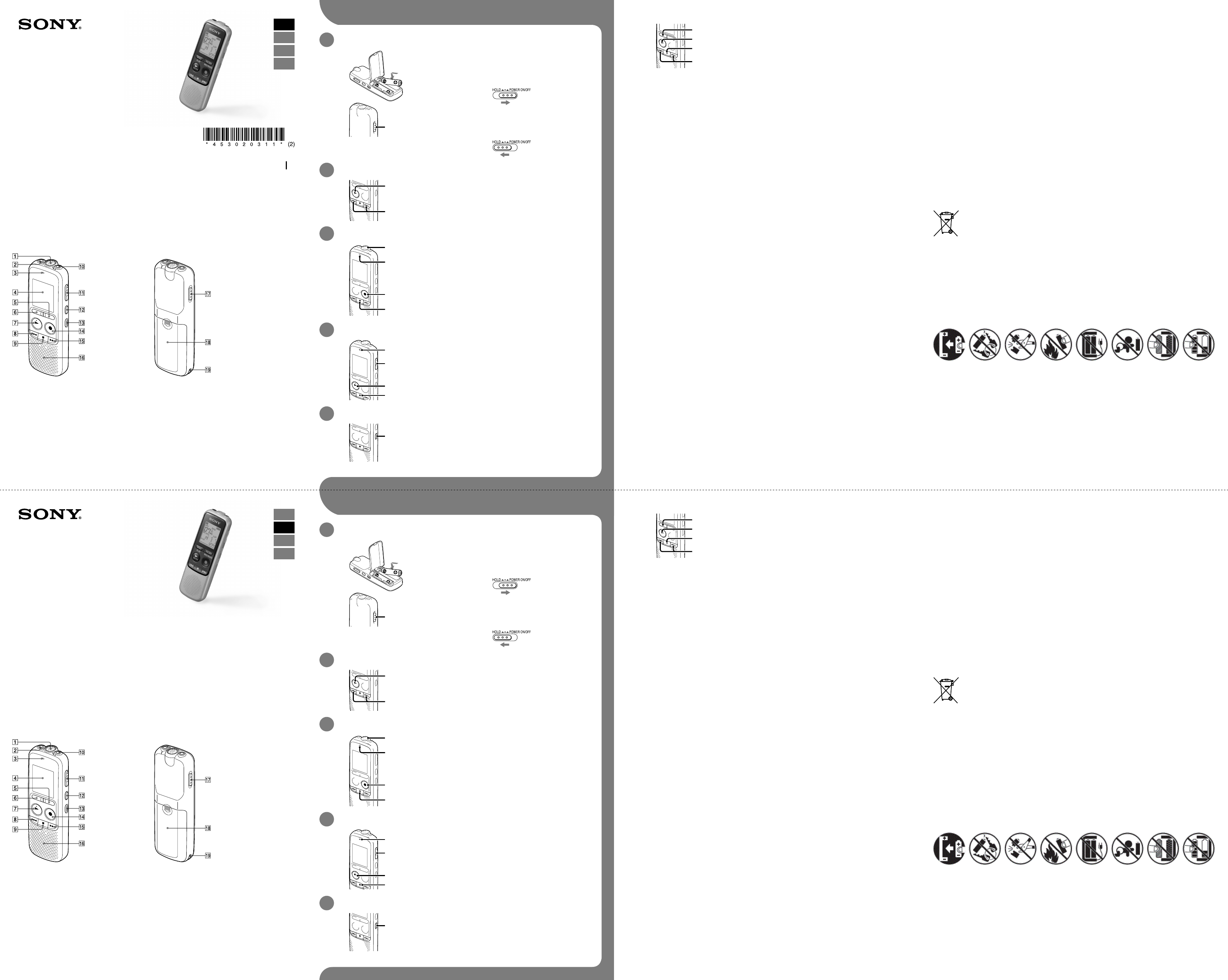IC Recor
Quick Start Guide
4-530-203-11 (2)
© 2014 Sony Corpor
ICD-BX140
IC Recor
Guía de inicio r
ICD-BX140
W
This is the Quick Start Guide,
Please read it car
P
Built-in micr
(headphone) jack
Operation indic
Display window
FOLDER button
MENU button
PLA
(review/fast backw
(stop) button
(microphone) jack (PLUG IN P
VOL (volume) –/+ button (*)
DIVIDE button
ERASE button
REC/P
(cue/fast forwar
Speaker
HOLD•PO
Battery compartment
Str
*
GB
ES
FR
NL
Check the supplied items.
ˎ IC Rec
ˎ Quick Start Guide
ˎ LR03 (siz
L
1.
batteries with the c
Slide and hold the HOLD•PO
“PO
T
OFF switch in the dire
displayed.
T
2.
When you insert batteries and turn the power on,
begins to flash.
Press or to set the year (the last two digits of the
year), PLA
to set month,
3
Operation
indicator
Press REC/P
Recor
¼ Y REC/P RE
P
direction of the sour
Press (stop) to stop r
“
4.
Operation
indicator
Press PLA
Playback starts and the operation indic
Press (stop) to stop playback.
5
ERASE.
When the IC rec
“ERASE”
Press or to select a menu item for which you w
make setting, PLA
Press or to select the setting that you want t
then pres PLA
Press (stop) to exit the menu mode
On power
Operat
Use two LR03 (siz
NH-AAA r
On safety
Do not oper
operating an
On handling
ˎ Do not leave the unit in a loc
sourc
ex
ˎ Should any solid object or liquid f
remove the batt
qualified personnel befor
If you have any questions or problems c
your unit,
Pr
Using the menu
Additional f
Y
http://rd1.sony
Details of these additional fea
ˎ MODE (Rec
ˎ SENS (Micr
ˎ L
ˎ V
ˎ REC
ˎ DPC (Digit
ˎ N-CUT (Noise cut)
ˎ EAS
ˎ C
ˎ L
ˎ ALARM
ˎ DIVIDE (Dividing a file)
Capacity (User available capacity *
1
*
2
)
4 GB (appro
*
1
A small amount of the built-in memory is used for file
management and therefor
*
2
When the built-in memory is formatted with the IC rec
Dimensions (w/h/d) (not incl.
contr
3
Appro
Mass (JEIT
3
Approx.
*
3
Measured value by the standard of JEIT
Information T
Opera
5 °C - 35 °C
Battery life (When using Sony LR0
alkaline batteries (*
4
))
• SHQ (Super high quality mode)
Recor
Playback through speak
5
):
Playback using the headphones:
• HQ (High quality mode)
Recor
Playback through speak
5
):
Playback using the headphones:
• SP (Standard play mode)
Recor
Playback through speak
5
):
Playback using the headphones:
• LP (Long play mode)
Recor
Playback through speak
5
):
Playback using the headphones:
*
4
Measured value by the standar
InformationT
may shorten depending on how you operat
When using NH-AAA re
battery life is shorter
*
5
When playing back music through the internal speaker with the
volume level set to 28.
Specifica
ˎ Electr
ˎ Rechar
ˎ C
batteries BC
Optional ac
Note
Depending on the country or region,
T
ˎ MPEG Layer
ˎ All other tr
holders.
W
Do not expose the ba
long time.
CAUTION
Risk of explosion if batt
Dispose of used batteries ac
Notice f
applying EU directives
Manufacturer:
For EU pr
Disposal of waste batt
other Eur
This symbol on the product,
shall not be trea
with a chemical symbol.
contains mor
disposed of corr
human health which could otherwise be caused by inappr
help to conserve natur
permanent connection with an inc
ensure that the ba
at end-of-life to the applic
batteries,
applicable collection point f
For mor
household waste disposal service or the shop wher
Caution
Battery
Please acc
http://support.sony-europe.c
L
Esta es la Guía de inicio rápido en la cual se ofr
Léala det
C
Micrófono inc
T (auriculares)
Indicador de funcionamiento
Visor
Botón FOLDER
Botón MENU
Botón PLA
Botón (r
Botón (det
T (micrófono) (PLUG IN P
Botón V
Botón DIVIDE
Botón ERASE
Botón RE
Botón (búsqueda/av
Altavoz
Interruptor HOLD•P
Compartimiento de las pilas
Orificio para la c
suministrada.)
*
cada terminal.
GB
ES
FR
NL
C
ˎ Gr
ˎ Guía de inicio r
ˎ Pilas alcalinas LR0
V
1.
inserte pilas con la polaridad corr
Deslice y no suelte el int
sentido de
P
HOLD•PO
que se muestre
P
2.
T
comienza a parpadear
Pulse o para ajustar el año (los dos últimos dígitos
del año) y PLA
proc
este or
3
Indicador de
funcionamiento
Pulse REC/P
La grabación c
en rojo.
¼ Puede poner en pausa la gr REC/P
Pulse REC/P
incorpor
grabar
Pulse (detener) para de
Aparec
4.
Indicador de
funcionamiento
Pulse PLA
La repr
ilumina en verde.
Pulse (detener) para de
5
mantenga pulsado ERASE.
Cuando la grabador
pulse ERASE.
Aparec
Pulse o para seleccionar el element
desee realizar los ajust PLA
ENTER.
Pulse o para seleccionar el ajust
configur PLA
Pulse (detener) para salir del modo de menú.
Alimentación
Utilice la unidad solo c
Utilice dos pilas alcalinas LR0
rec
Seguridad
No utilice la unidad mientr
utiliza cualquier vehículo motorizado.
Manejo
ˎ No deje la unidad cerca de fuent
lugares e
o golpes mecánicos.
ˎ Si se introduce algún objet
unidad,
cualificado antes de seguir utilizándola.
Si tiene problemas o pr
consulte al distribuidor más c
Pr
Utilización del menú
Car
La guía de ayuda también se puede consult
Grabador
http://rd1.sony
La guía de ayuda contiene información sobr
ˎ MODE (modo de gr
ˎ SENS (sensibilidad del micr
ˎ L
ˎ V
ˎ REC
ˎ DPC (Digit
ˎ N-CUT (c
ˎ EAS
ˎ C
ˎ L
ˎ ALARM
ˎ DIVIDE (división de un ar
Capacidad (capacidad disponible par
1
*
2
)
4 GB (apro
*
1
Una pequeña parte de la memoria interna se utiliza para la
gestión de archivos,
almacenamiento.
*
2
Cuando la memoria interna se formatea con la gr
Dimensiones (an/al/prf
contr
3
Apro
Peso (JEIT
3
Aprox.
*
3
Valor medido utilizando el estándar JEIT
Information T
T
5 °C - 35 °C
Dur
Sony LR03 (SG) (tamaño AAA) (*
4
))
• SHQ (modo Súper alta calidad)
Grabación:
Reproduc
5
):
Reproduc
• HQ (modo Alta calidad)
Grabación:
Reproduc
5
):
Reproduc
• SP (modo Duración estándar)
Grabación:
Reproduc
5
):
Reproduc
• LP (modo Larga duración)
Grabación:
Reproduc
5
):
Reproduc
*
4
Valor medido utilizando el est
and InformationT
de las industrias electrónica y de t
de Japón).
las condiciones de uso de la gr
La duración de la pila se ac
NH-AAA (no suministr
*
5
Cuando se reproduce música a tr
nivel de volumen ajustado en 28.
Especificaciones
ˎ Micr
ˎ Pila r
ˎ Car
calidad par
BCG-
Ac
Nota
Dependiendo del país o la región,
Mar
ˎ T
ˎ T
comer
este manual.
ADVERTENCIA
No exponga las pilas (el cartucho de pilas o las pilas instaladas) a un c
similar durante un periodo lar
PRECAUCIÓN
Riesgo de explosión si la pila se sustituye por un tipo inc
Deseche las pilas usadas de acuerdo c
T
Europe
Este símbolo en el product
ser trat
En algunas baterías este símbolo puede utilizarse en c
químico del mer
o del 0,
usted ayuda a prevenir las c
humana que podrían derivarse de la incorr
naturales.
En el caso de product
cone
cualificado par
P
punto de rec
P
Deposite la batería en el c
P
ayuntamiento,
Aviso par
que aplican las dir
F
P
Pr
Pila
La guía de ayuda también se puede consultar en la siguient
IC de Sony:
http://support.sony-europe.c