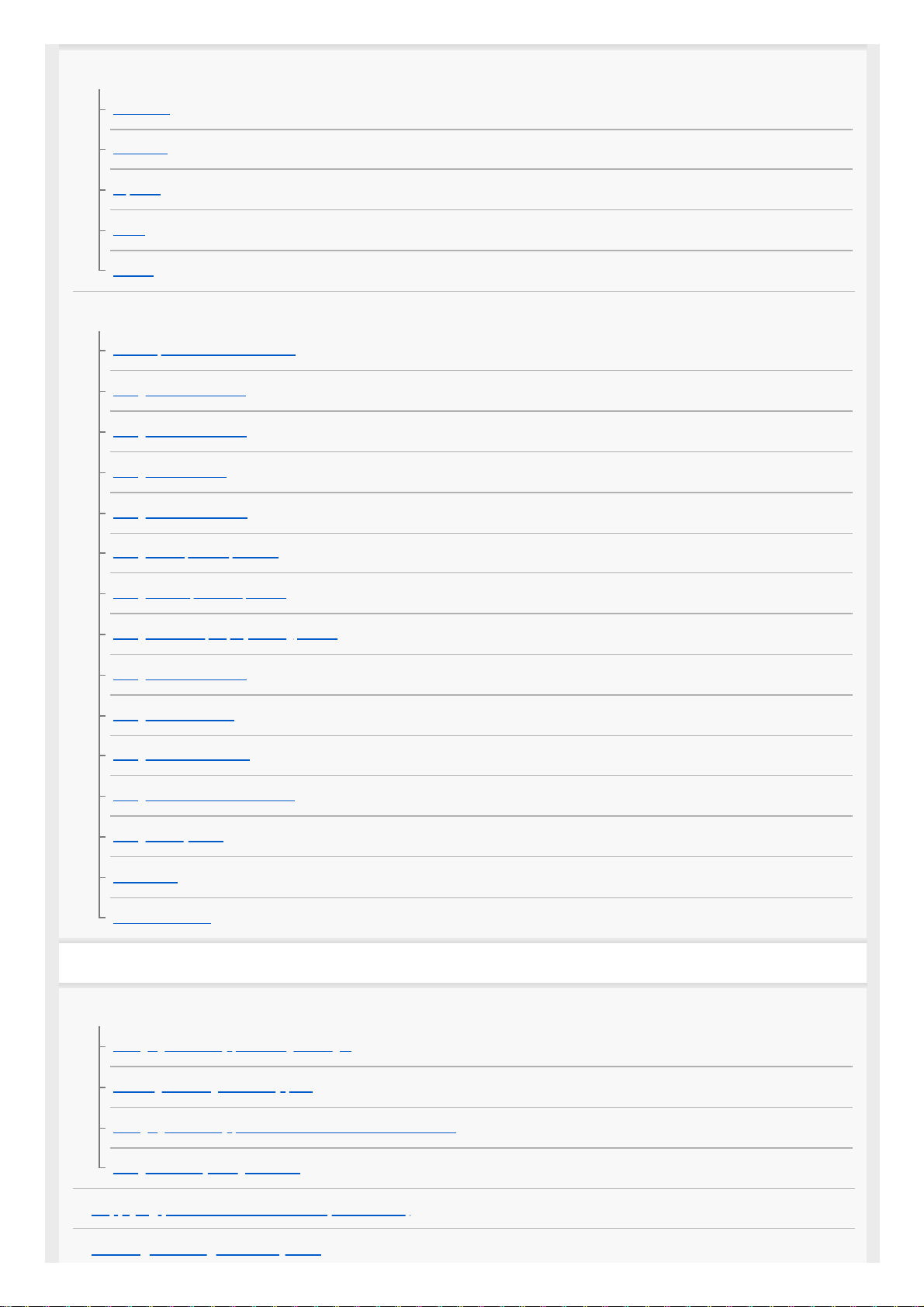Names of parts
Front side
Rear side
Top side
Sides
Bottom
Basic operations
Touch operations on the monitor
Using the control wheel
Using the multi-selector
Using the mode dial
Using the MENU button
Using the C (custom) buttons
Using the Fn (Function) button
Using the DISP (Display Setting) button
Using the Delete button
Using the AEL button
Using the AF-ON button
Using the front dial and rear dial
Using the keyboard
Basic icons
In-Camera Guide
Preparing the camera/Basic shooting operations
Charging the battery pack
Charging the battery pack using a charger
Inserting/removing the battery pack
Charging the battery pack while it is inserted into the camera
Using the battery charger abroad
Supplying power from a wall outlet (wall socket)
Inserting/removing a memory card