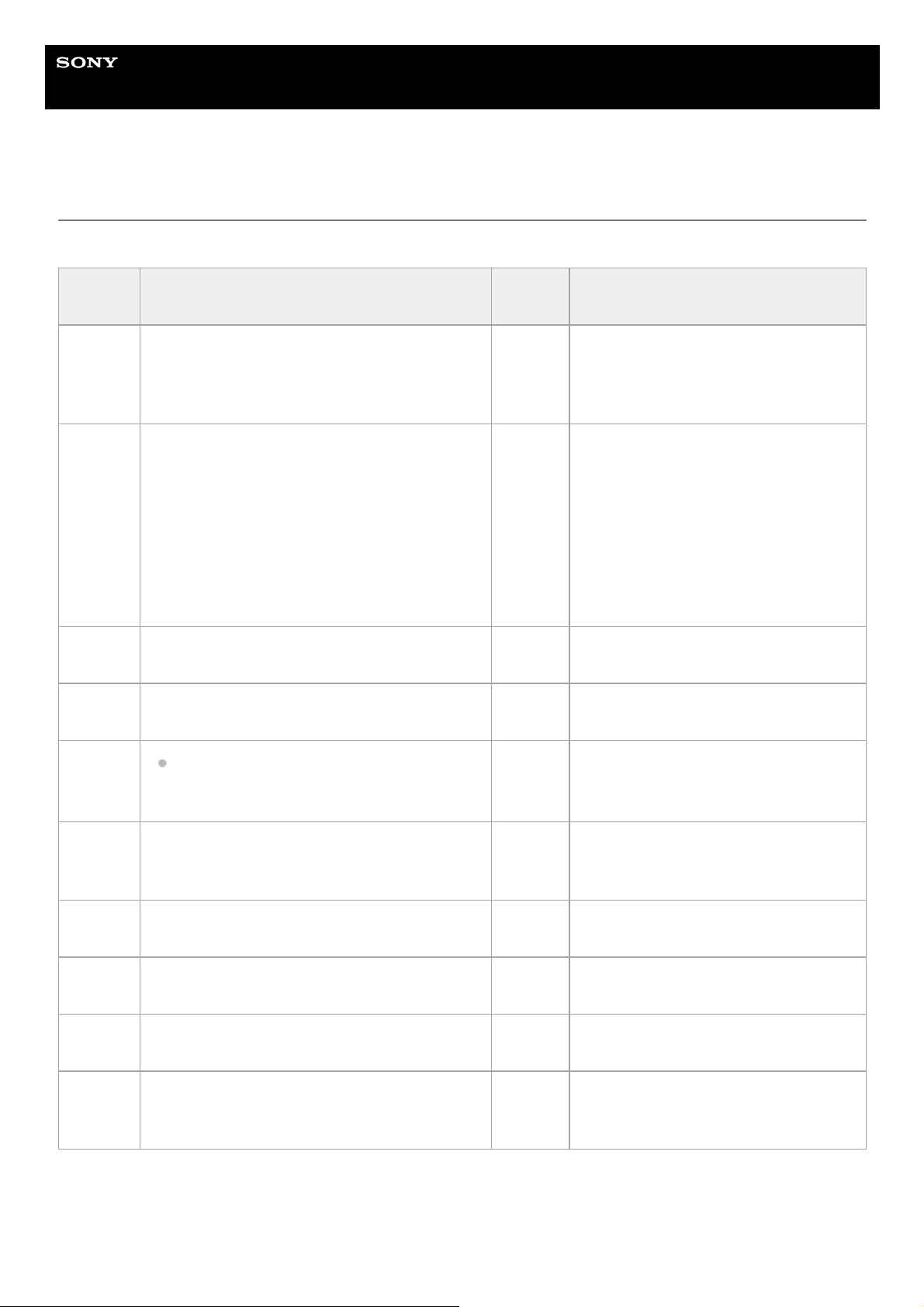Help Guide
Interchangeable Lens Digital Camera
ILME-FR7 / ILME-FR7K
Auto Exposure
Sets automatic exposure adjustment settings.
Item Sub-item setting Factory
default Description
Level
+3.0 / +2.75 / +2.5 / +2.25 / +2.0 / +1.75 / +1.5 /
+1.25 / +1.0 / +0.75 / +0.5 / +0.25 / ±0 / −0.25 /
−0.5 / −0.75 / −1.0 / −1.25 / −1.5 / −1.75 / −2.0 /
−2.25 / −2.5 / −2.75 / −3.0
±0 Sets the brightness level for the
automatically detected exposure.
Mode Backlight / Standard / Spotlight Standard
Sets the operating mode of auto
exposure adjustment.
Backlight: Backlight mode (mode for
reduced darkening of a subject when the
subject is backlit)
Standard: Standard mode
Spotlight: Spotlight mode (mode for
reduced clipped whites when subject is lit
by spotlighting)
Speed −99 to +99 ±0 Sets the adjustment speed of auto
exposure adjustment.
AGC On / Off Off Turns the AGC (auto gain control)
function on/off.
AGC
Limit
For details about settings, see “AGC Limit
Settings and Default Values.” –Sets the maximum gain of the AGC
function.
AGC
Point F2.8 / F4 / F5.6 F2.8
Sets the F-stop value of the iris where
AGC operation starts when the AGC
function is On.
Auto
Shutter On / Off Off Turns the auto shutter control function
on/off.
A.SHT
Limit 1/100 / 1/150 / 1/200 / 1/250 / 1/2000 1/2000 Sets the fastest shutter speed of the auto
shutter function.
A.SHT
Point F5.6 / F8 / F11 / F16 F11 Sets the F-stop value of the iris where
auto shutter operation starts.
Clip High
light On / Off Off
Turns the function that ignores brightest
areas to provide a flatter response at high
luminance on/off.